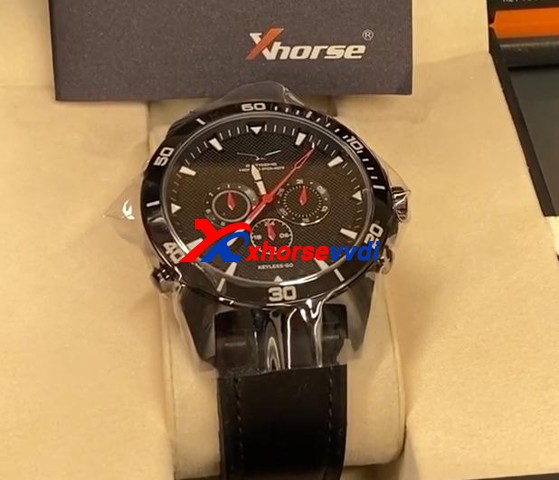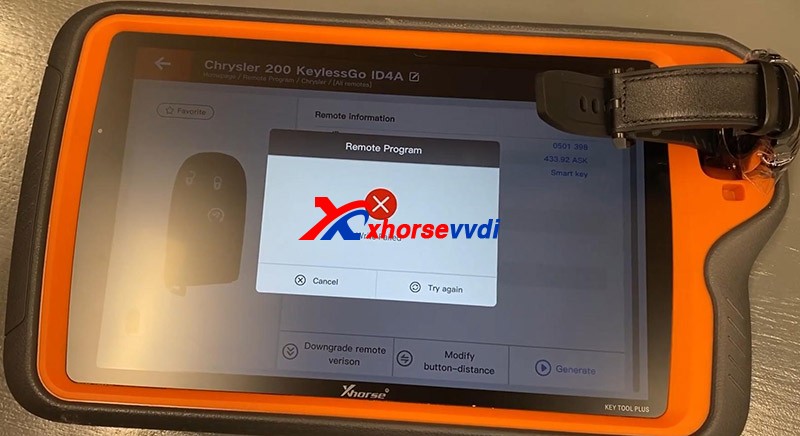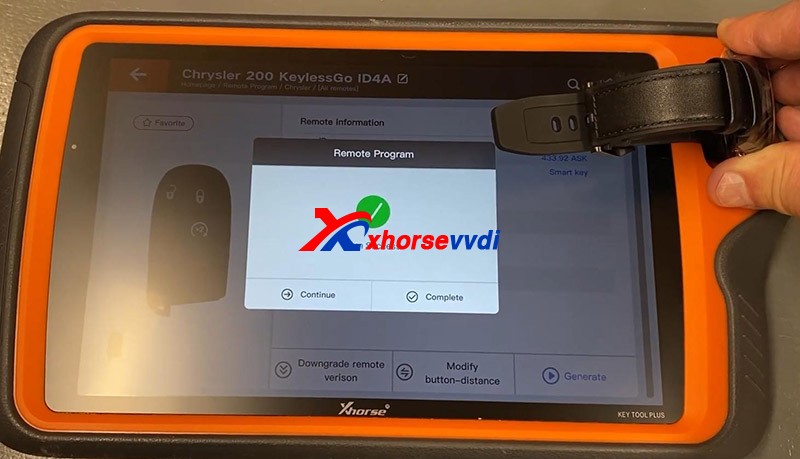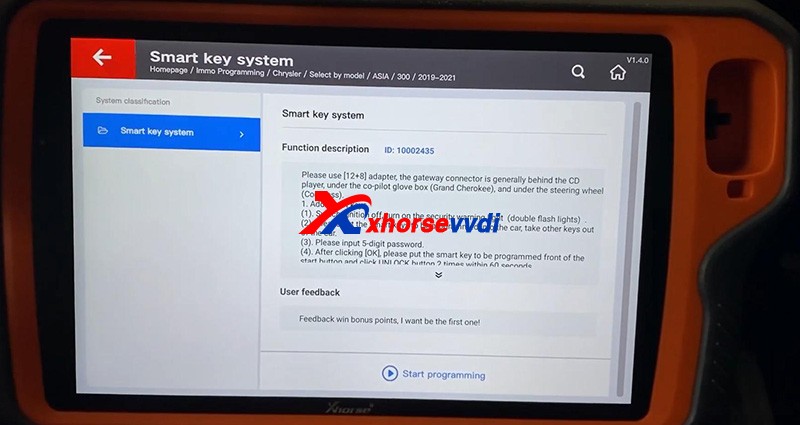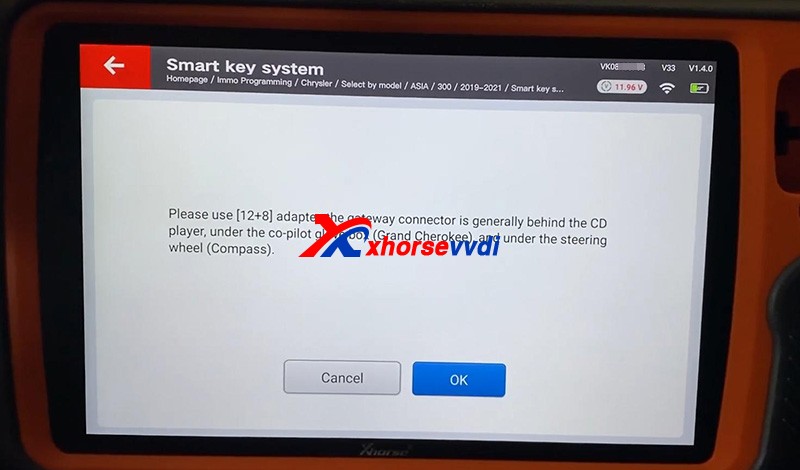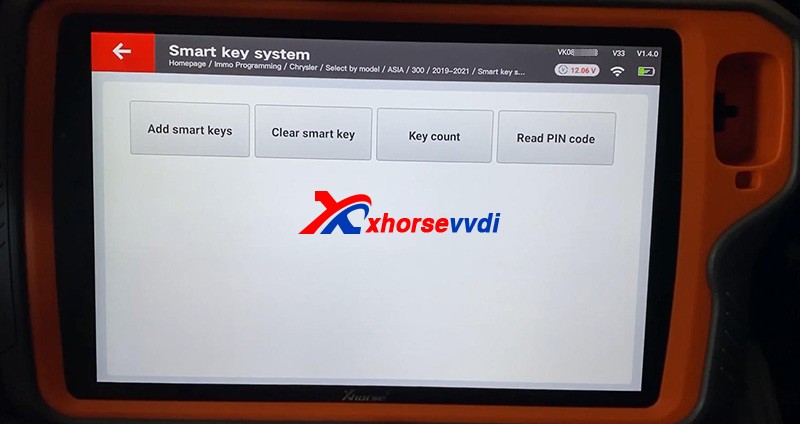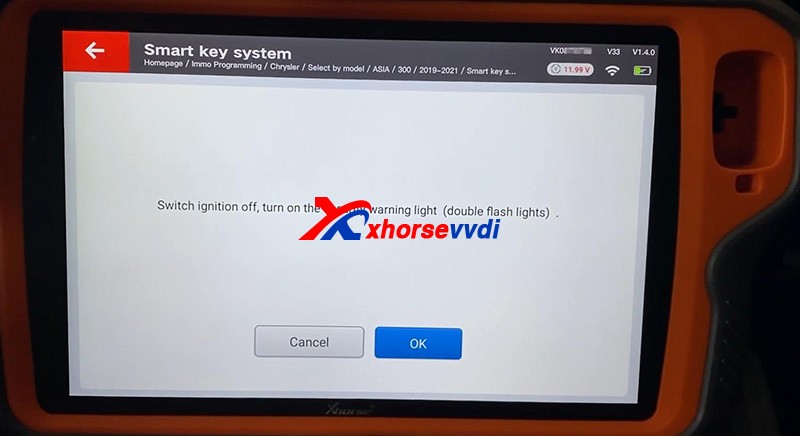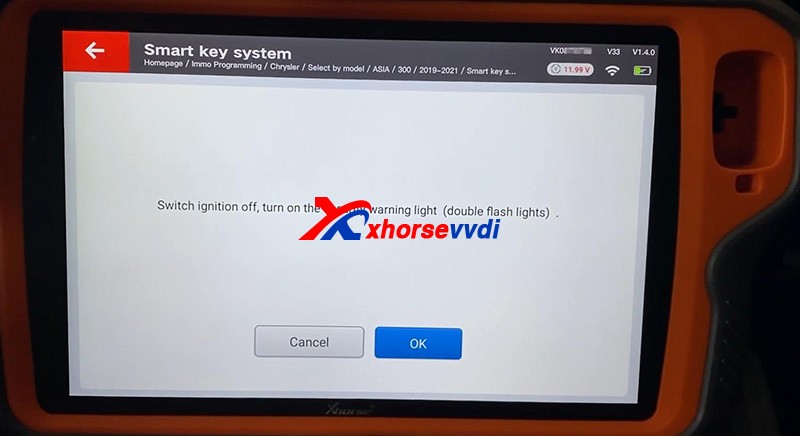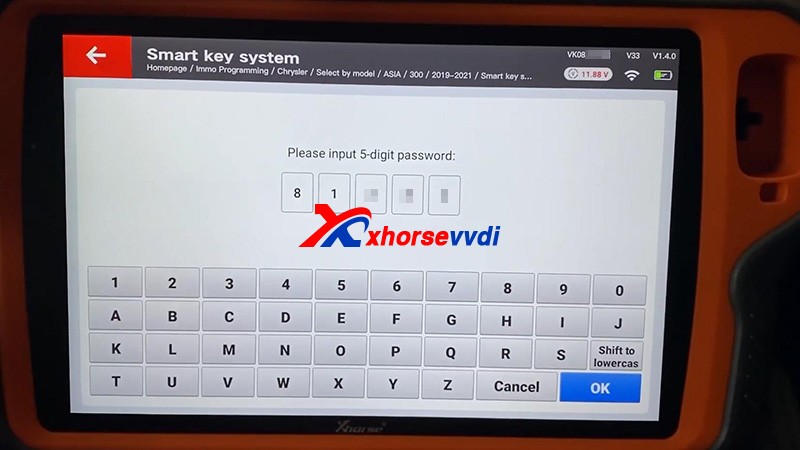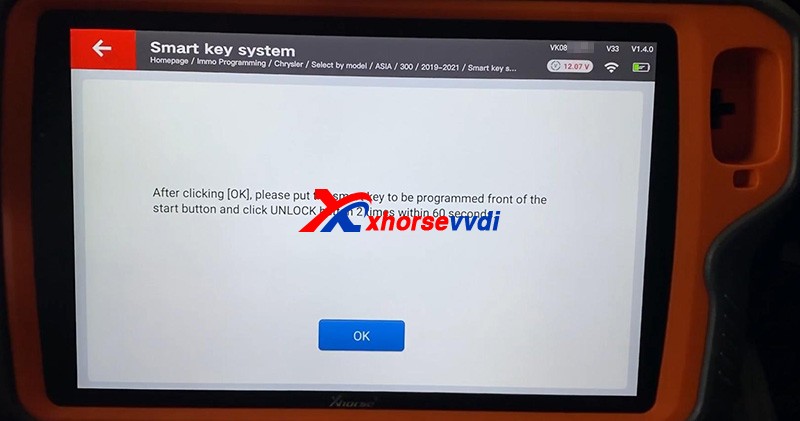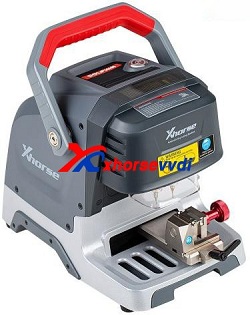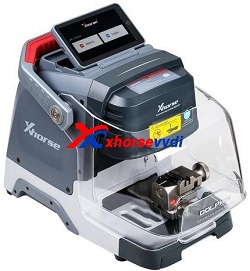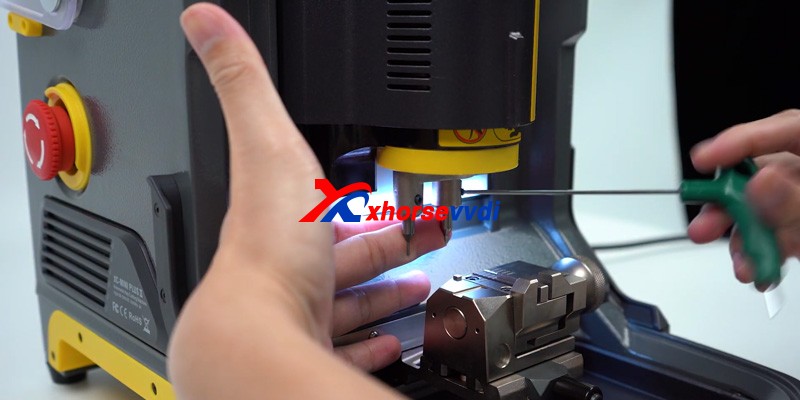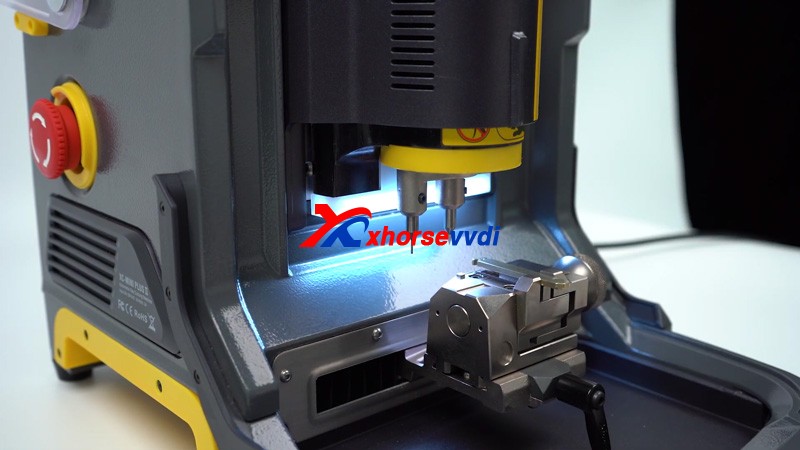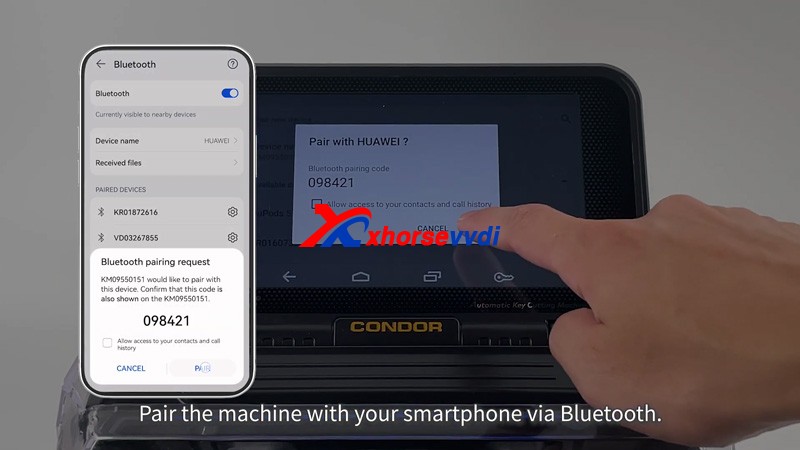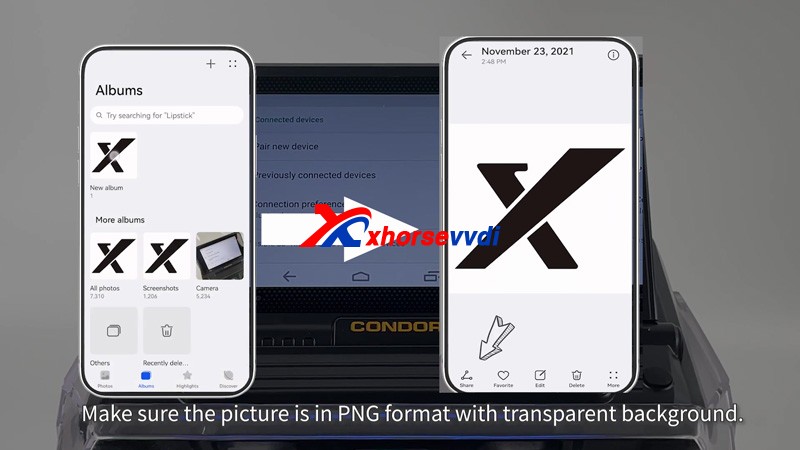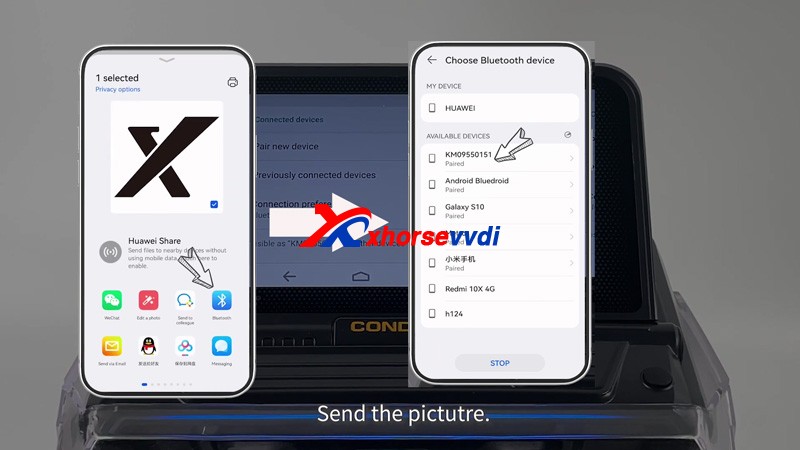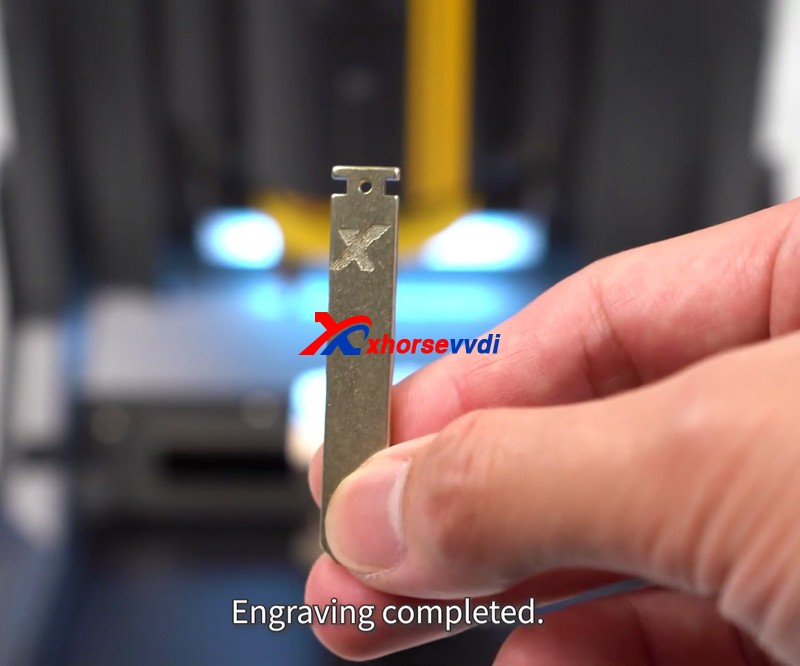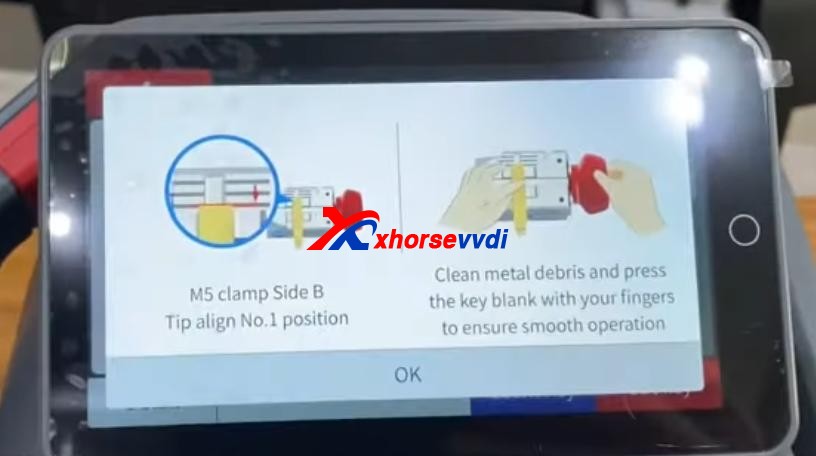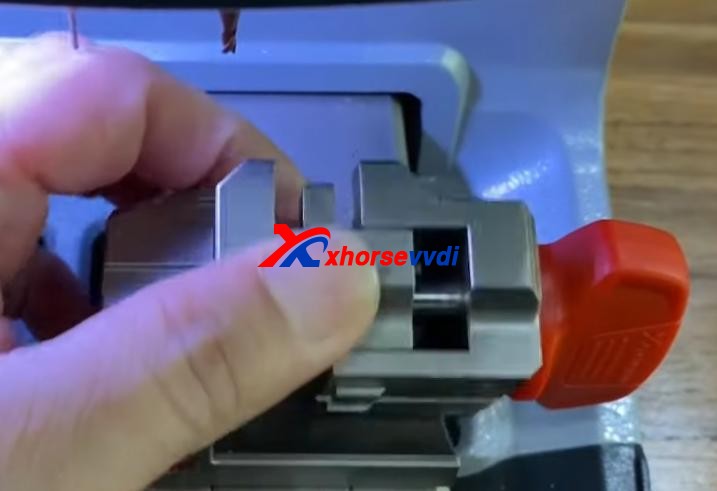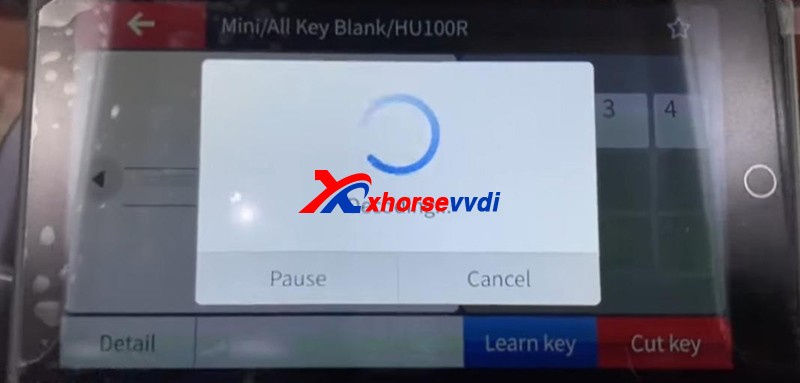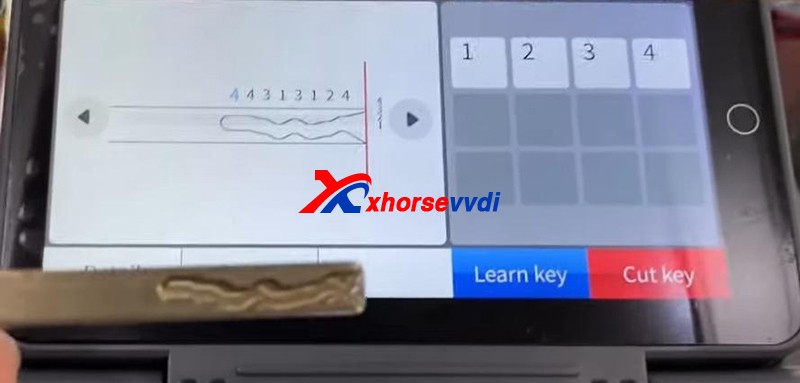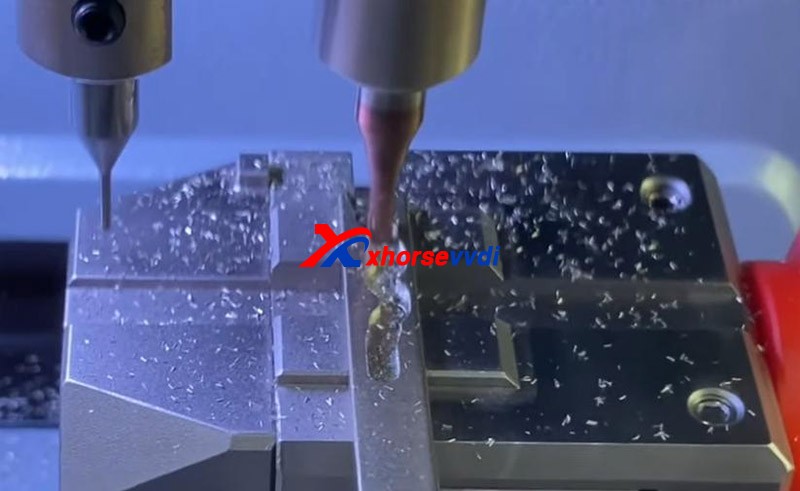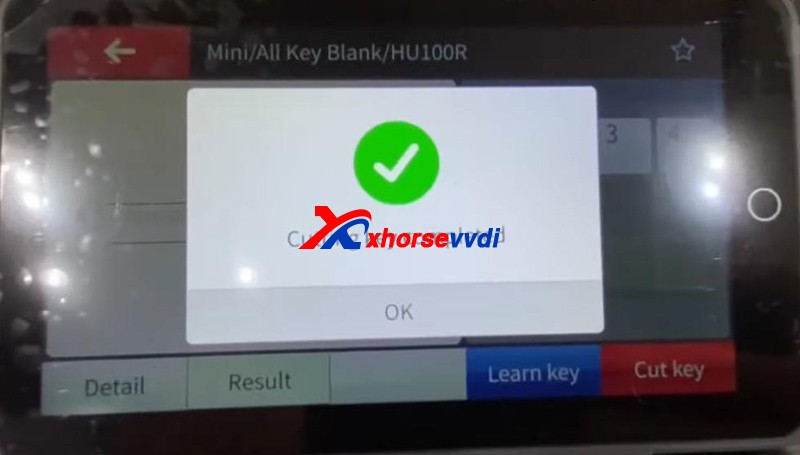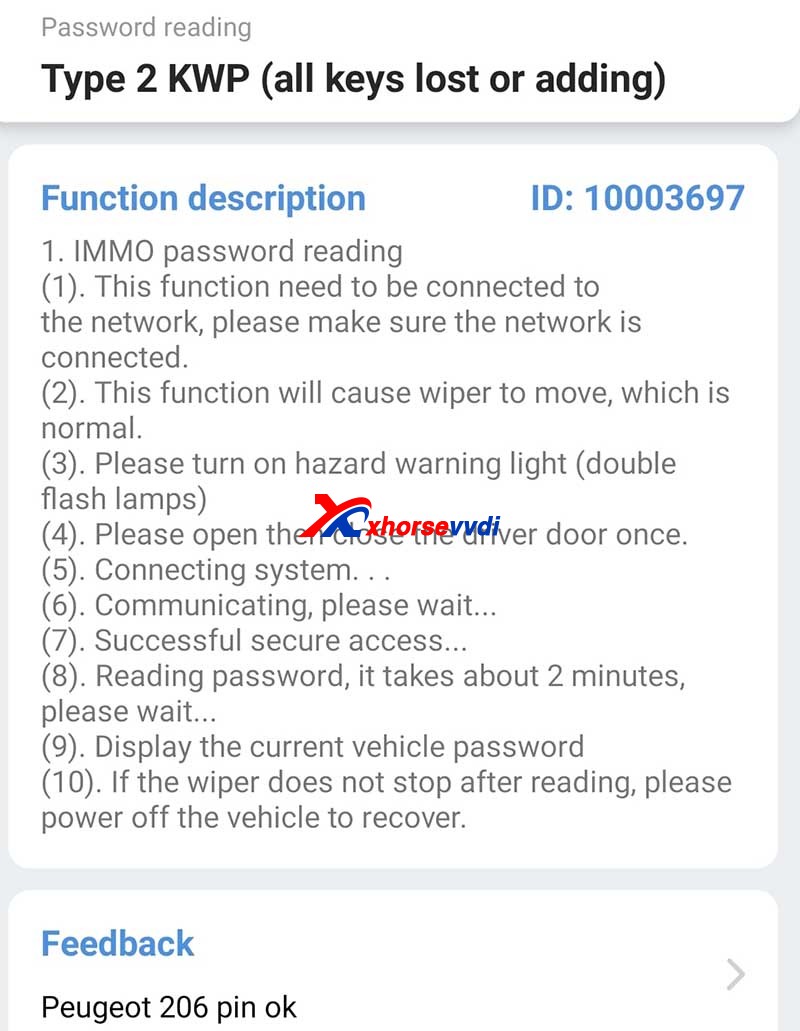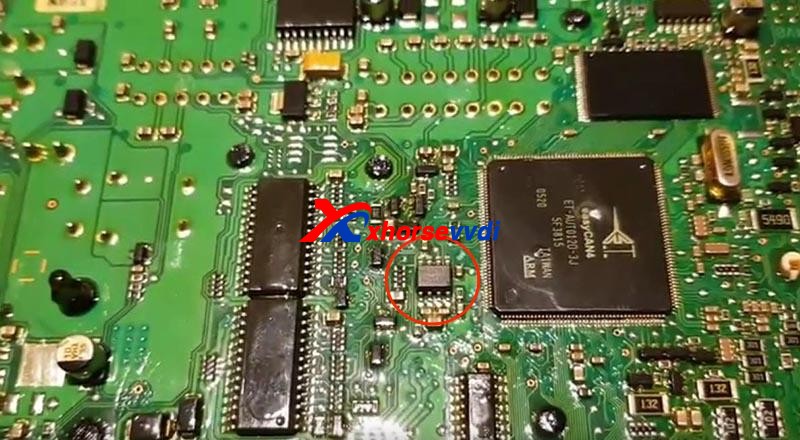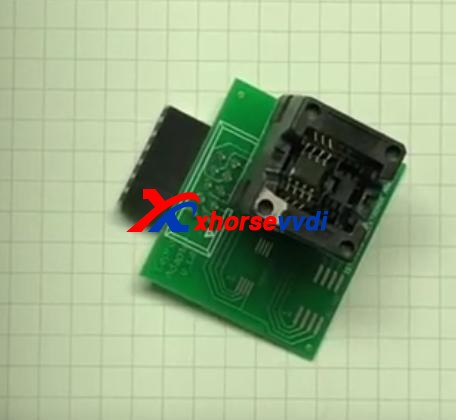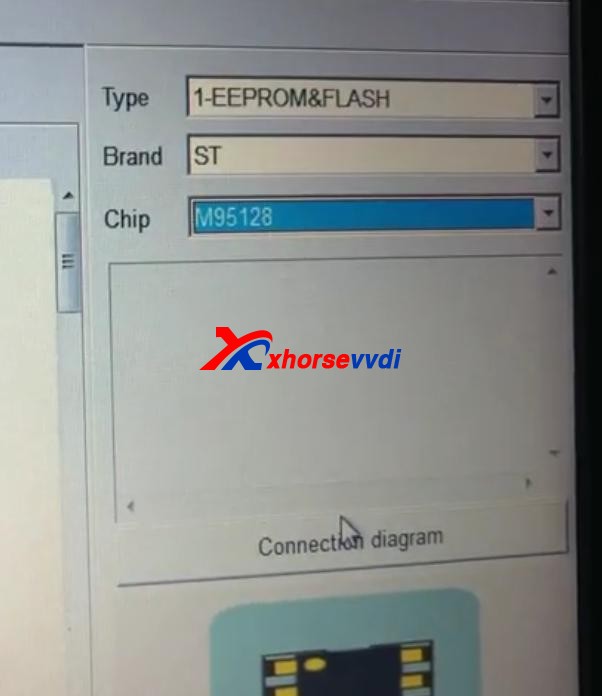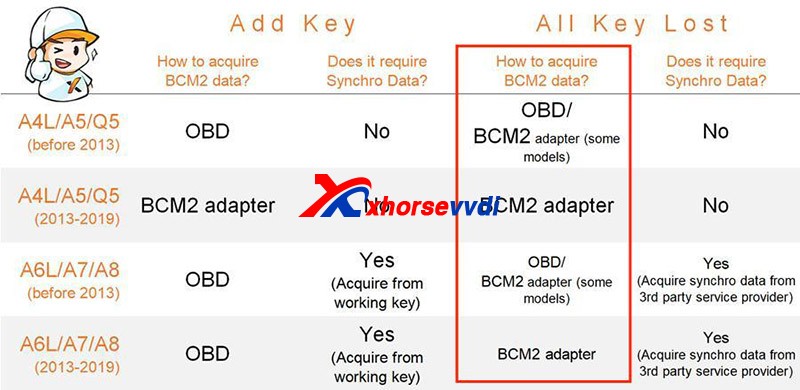Question: How to do transponder clone for Peugeot 307 all keys lost in Xhorse Key Tool Max?
Generally, the whole procedure is divided in two steps:
1. Read PIN code via OBD or EEPROM
2. Learn/Program keys.
This article provides two ways and some tips for your reference.
Method 1. Read PIN via OBD and program keys
If you have Key Tool Max and Mini OBD Tool, the procedure will be very simple.
General Procedure:
1.Read password by Mini OBD Tool via OBD port.
2.Generate an ID46 Peugeot Citroen chip using VVDI Super Chip and Key Tool Max.
PIN Reading Path :
- Immo Programming>>Peugeot>>Password reading>>Type 2 KWP (all keys lost or adding)
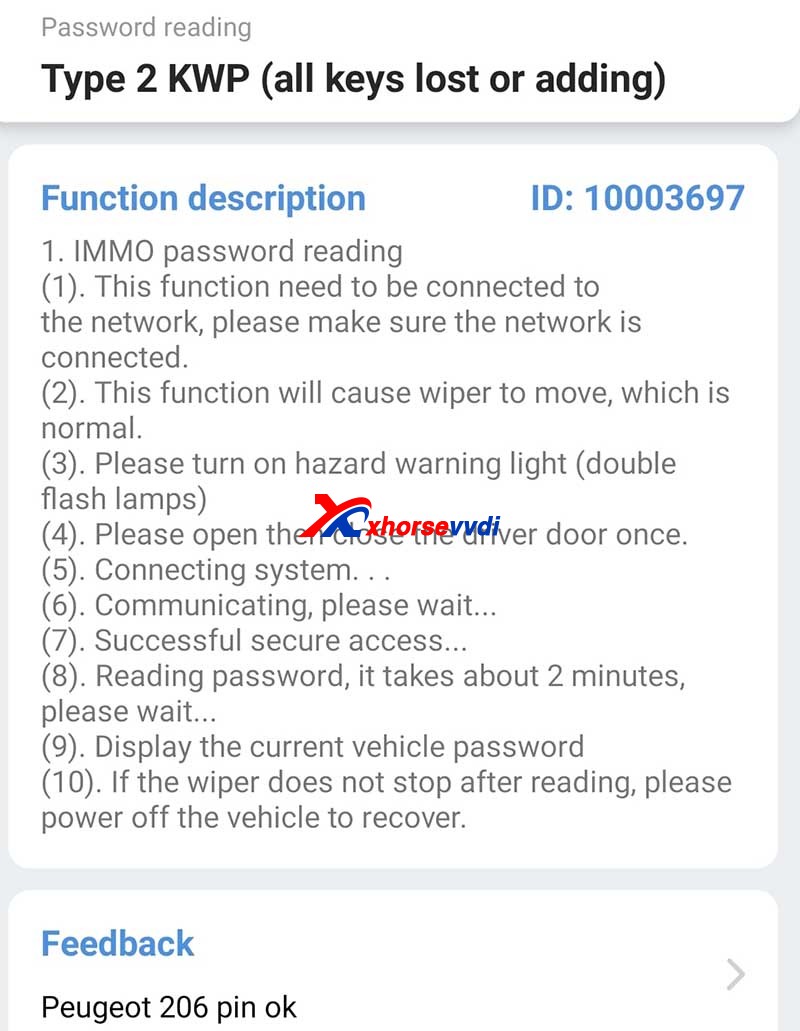
Method 2. Read PIN via EEPROM and program keys via dump
If you don’t have a password reader, the procedure may be a little bit tough.
General Procedure:
1.Remove BSI module.
2.Read EEPROM (this step may need desoldering) by an ECU programmer like VVDI PROG or XPROG.
3. Program keys via dump file.
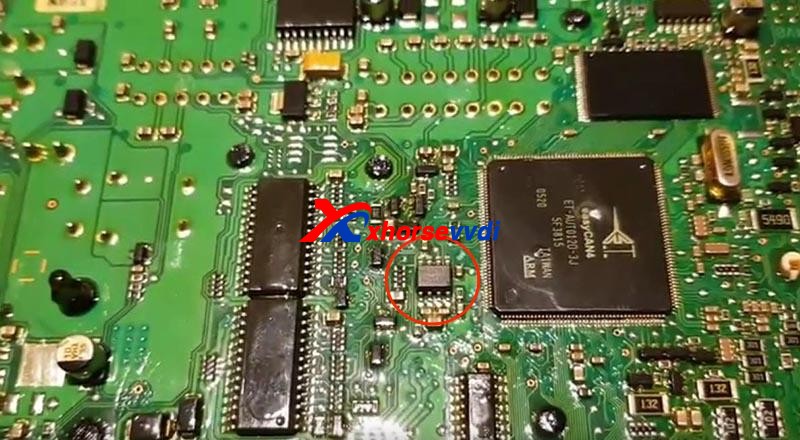

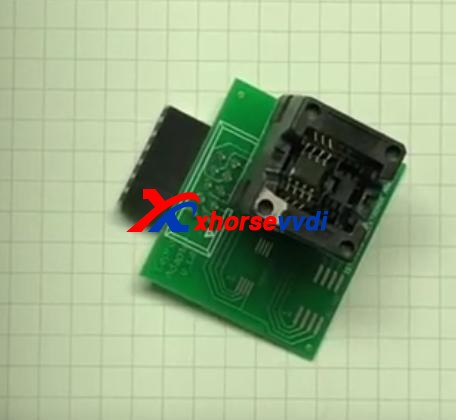

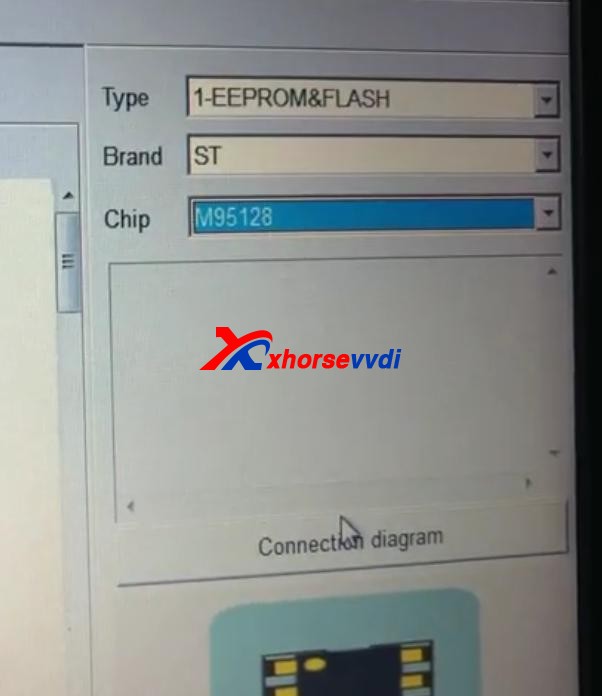
Tips:
1. You may need to take apart the BSI module to get the circuit board.

2. Use hot air very carefully since EEPROM is close to CAN MCU. In any error, the MCU may die.
Thanks to Ghayath, Woj and Gaio.
Any questions feel free to contact us.
https://www.xhorsevvdi.com/