Process: Test Xhorse Dolphin XP-005 battery storage or not (attention: please recharge it for one hour or more )
- Step 1.Remove 4 Screw two sides of the base, then remove the base armrest
- Step 2. Put the device on its one side, remove the screw marked on the picture, remove the base
- Step 3.Remove the screw and unplug 3 connectors, remember it original place(better take photo before unplugging it) when you install need plug it as original
- Step 4.Remove battery, Short-circuit the two pins of the start switch, and use a multimeter to measure the two pins of the output terminal. If there is no 24V voltage output, the battery does not store electricity and needs to be replaced
You can follow this way when you need to place a new battery for Dolphin Key Cutting Machine as well.
(PS: usually, the battery life is long enough that the user doesn’t need to replace it.)
It may help: How to Change Condor Dolphin XP-005 Battery



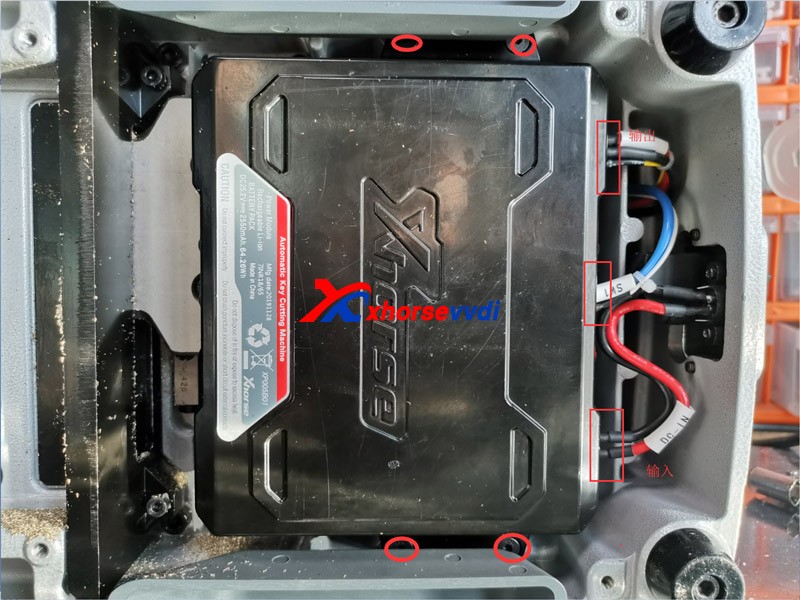

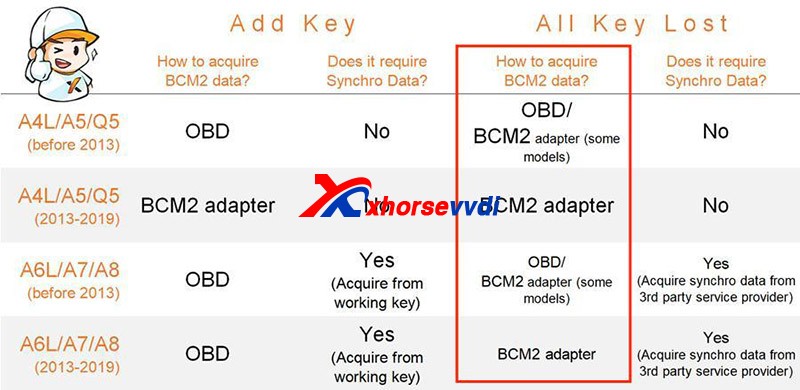


没有评论:
发表评论