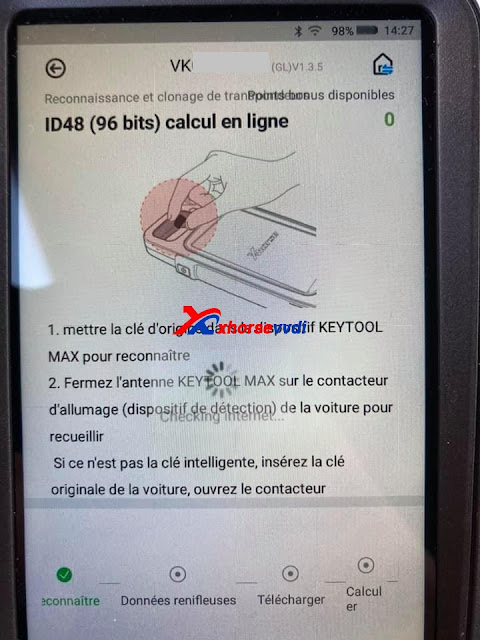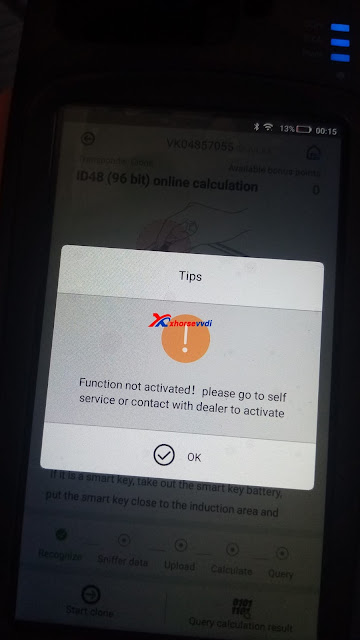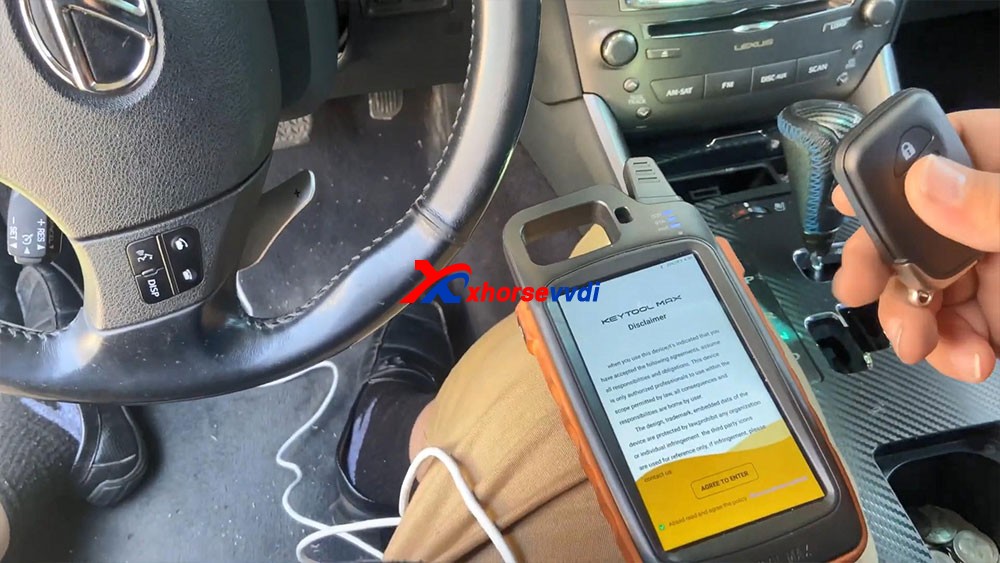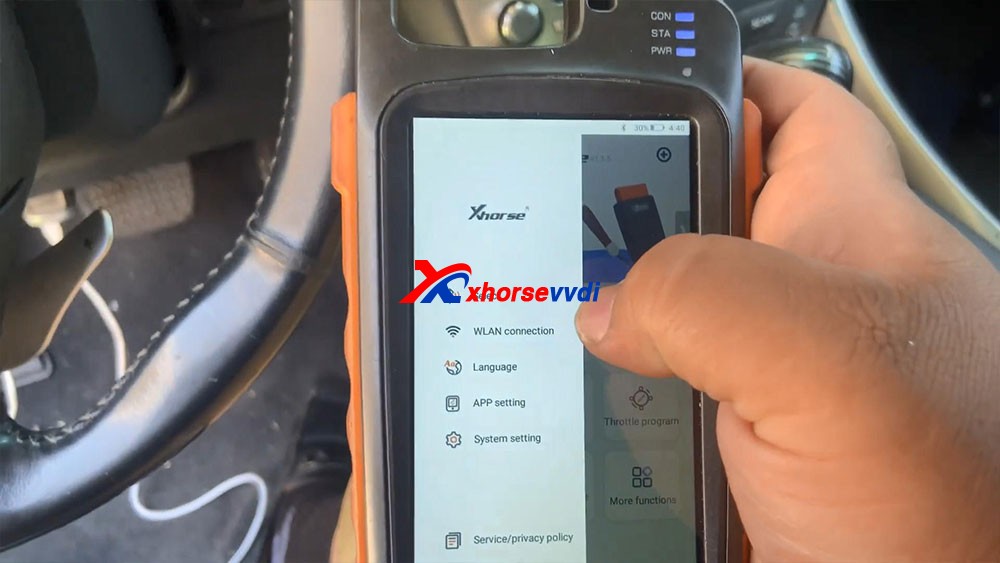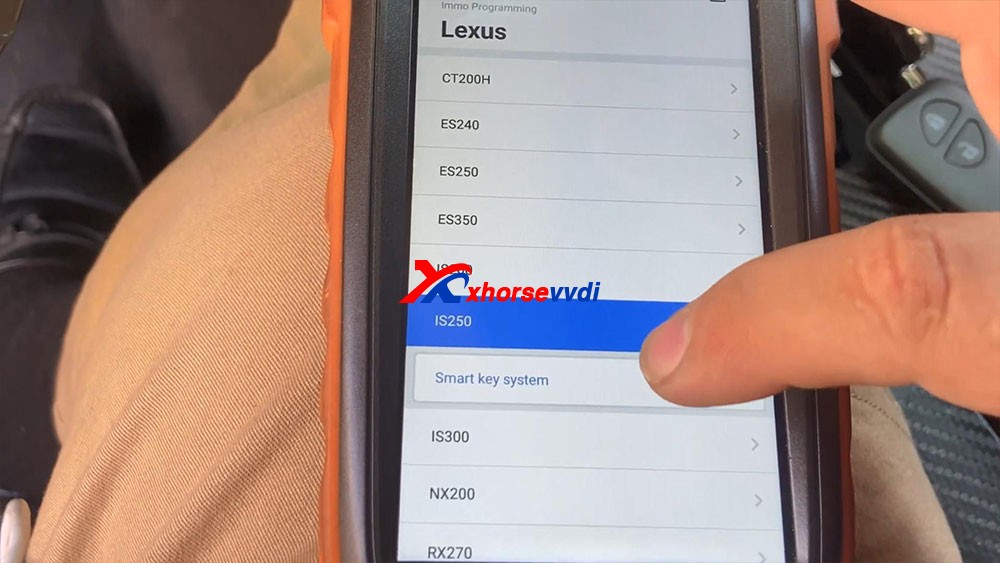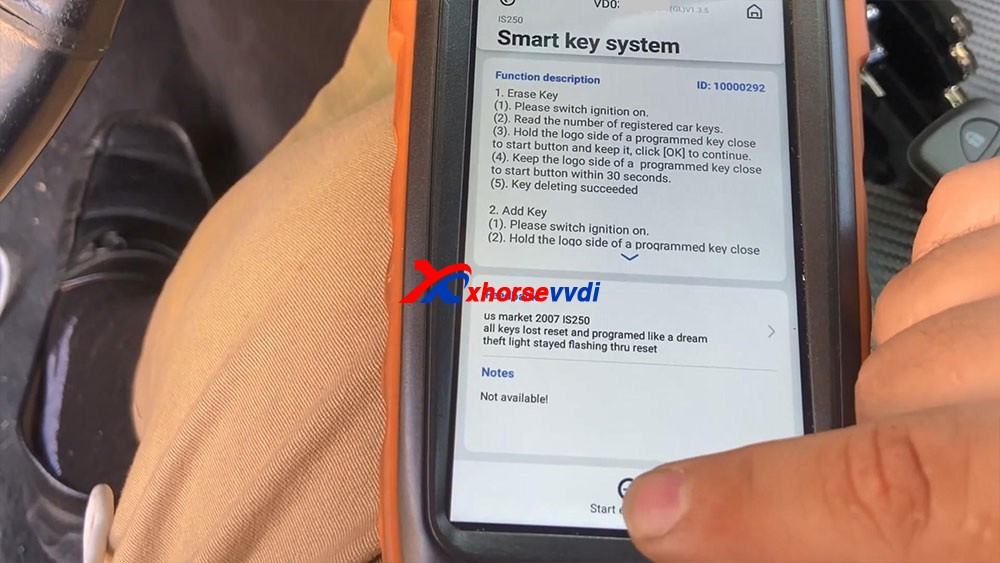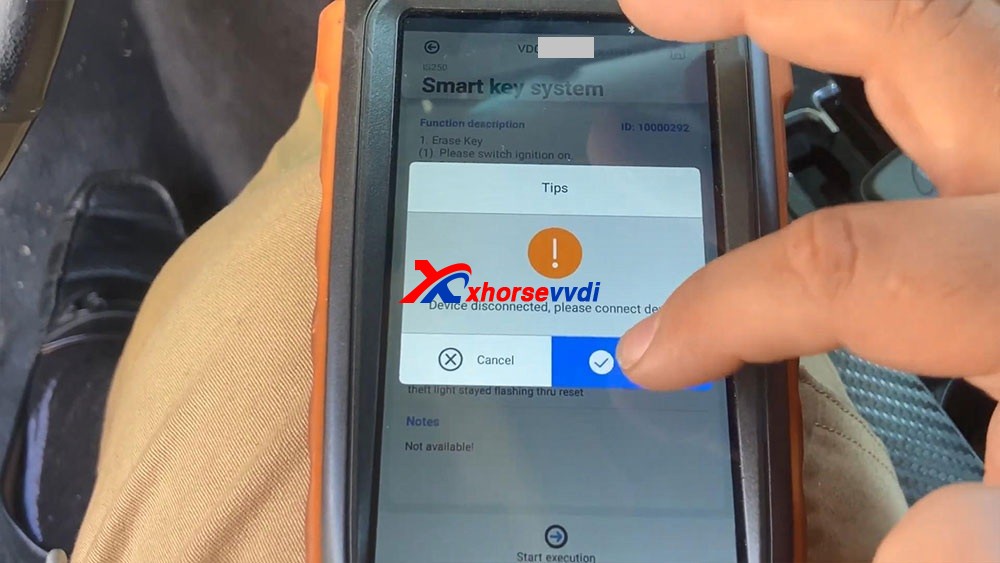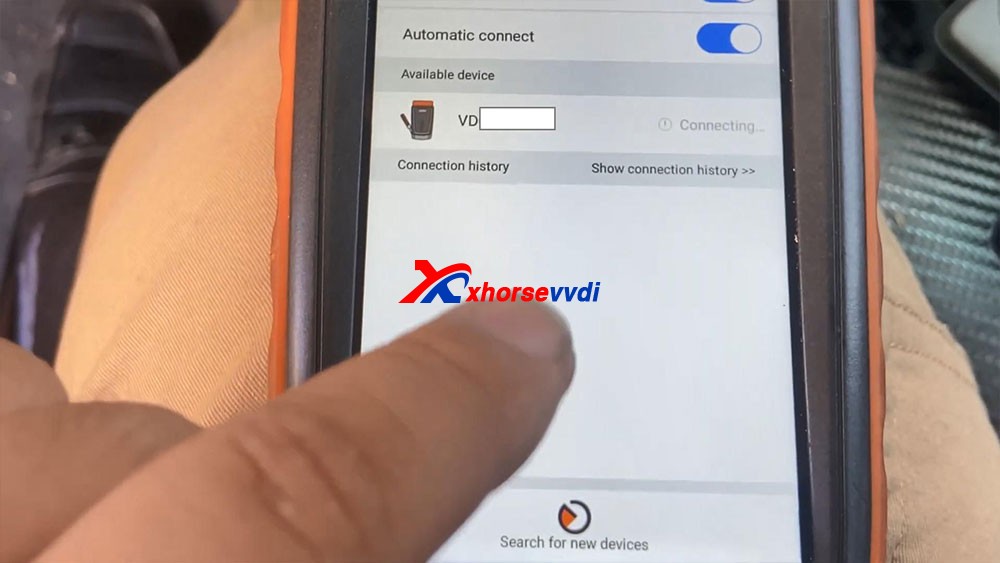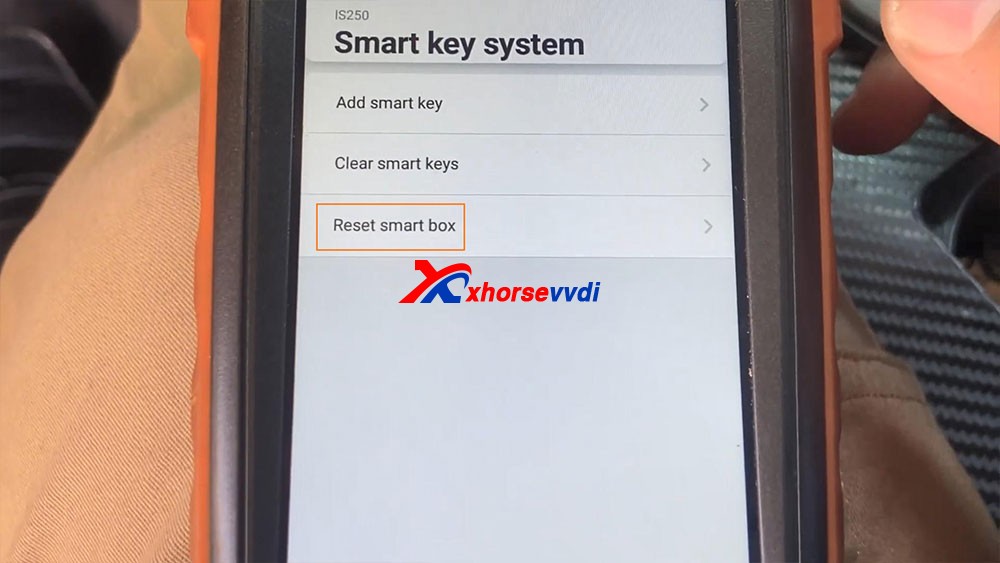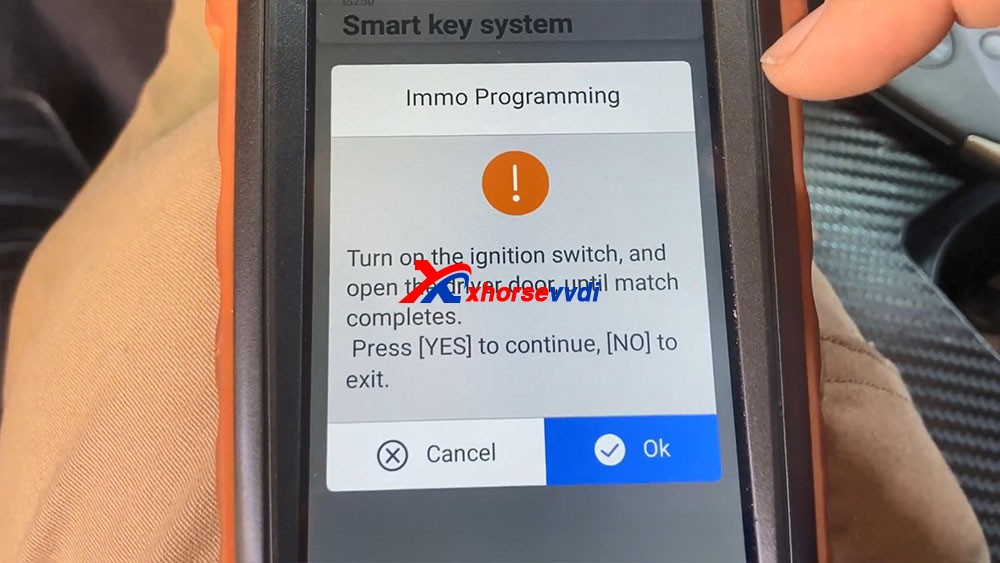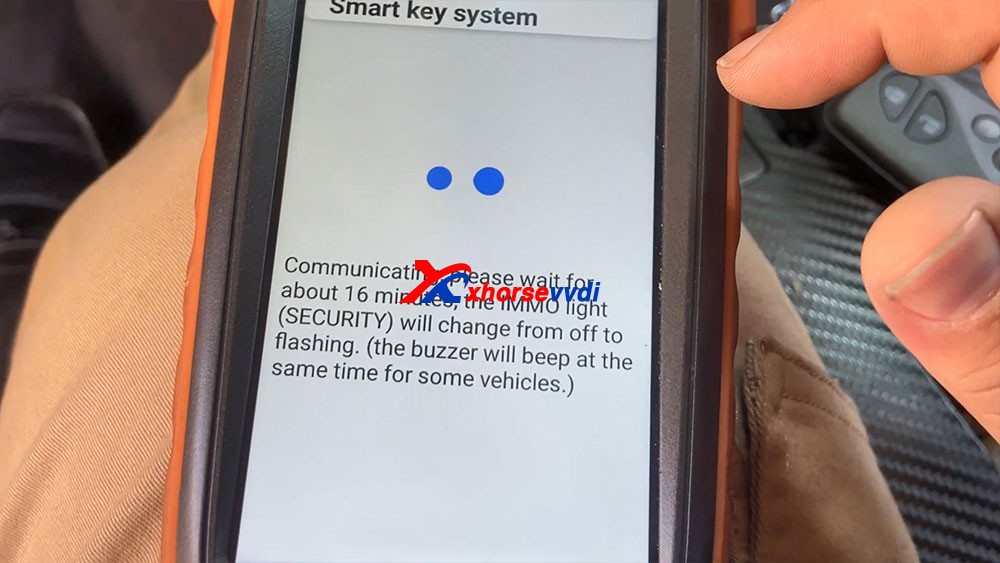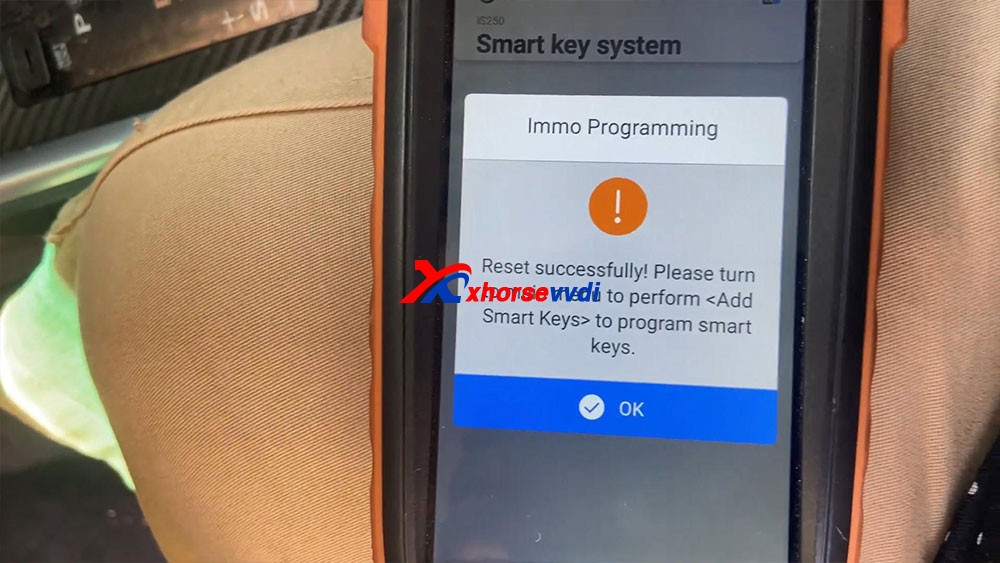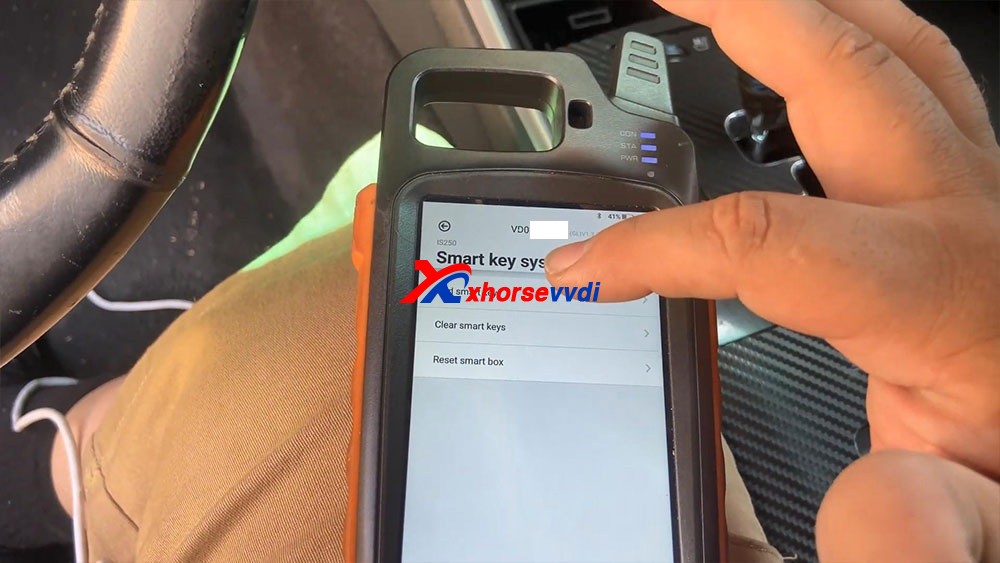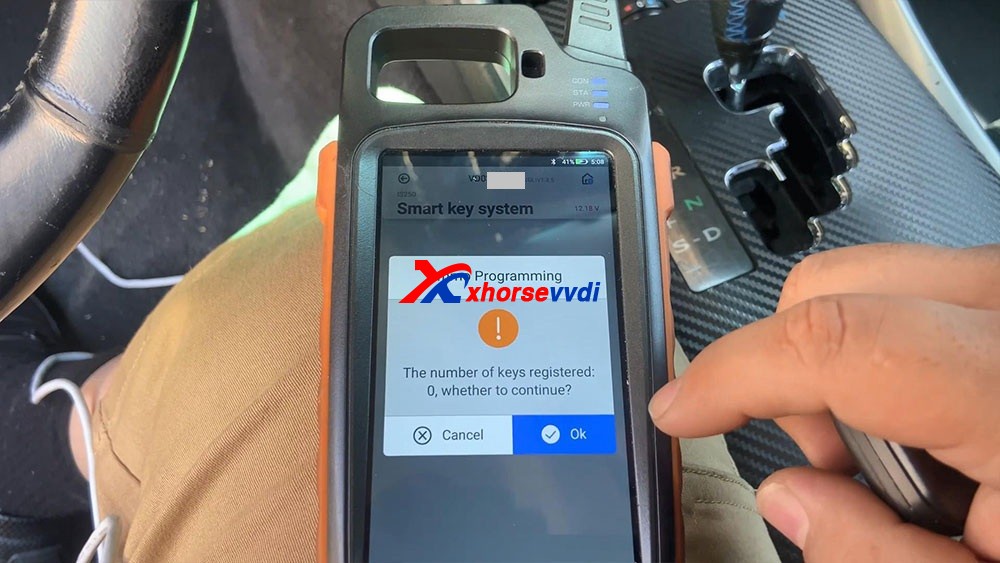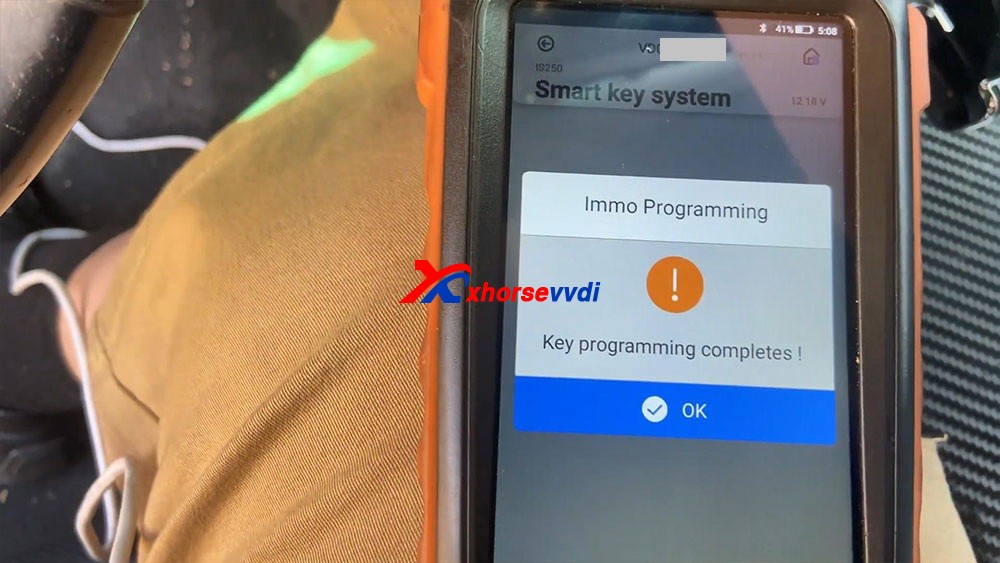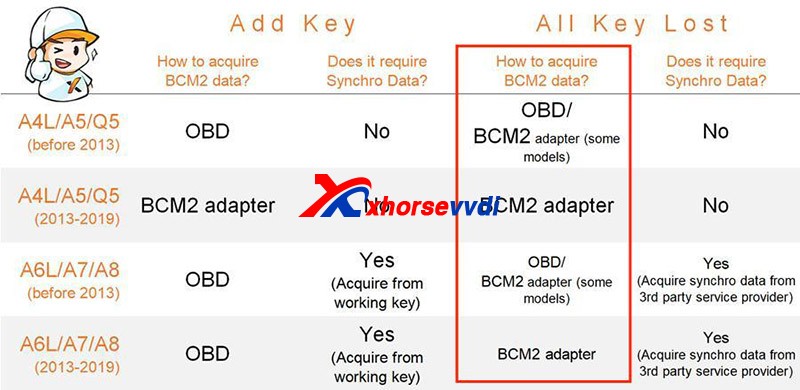Tools option:Xhorse VVDI Key Tool Plus Pad

Plug VVDI Key Tool Plus to the car, press the Start /Stop button and you will see "Key Fob no detected" on the dashboard.

Insert the key into the keyhole of pad.

Tap "Remote Program", select "Jeep" and then " Compass".
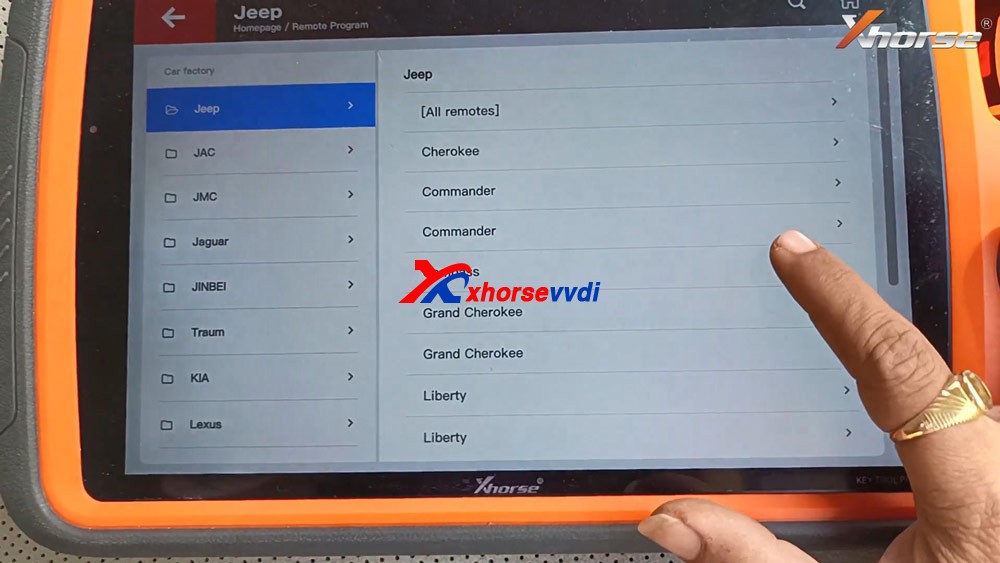
Select "Compass (2017+) KeylessGo ID4A".
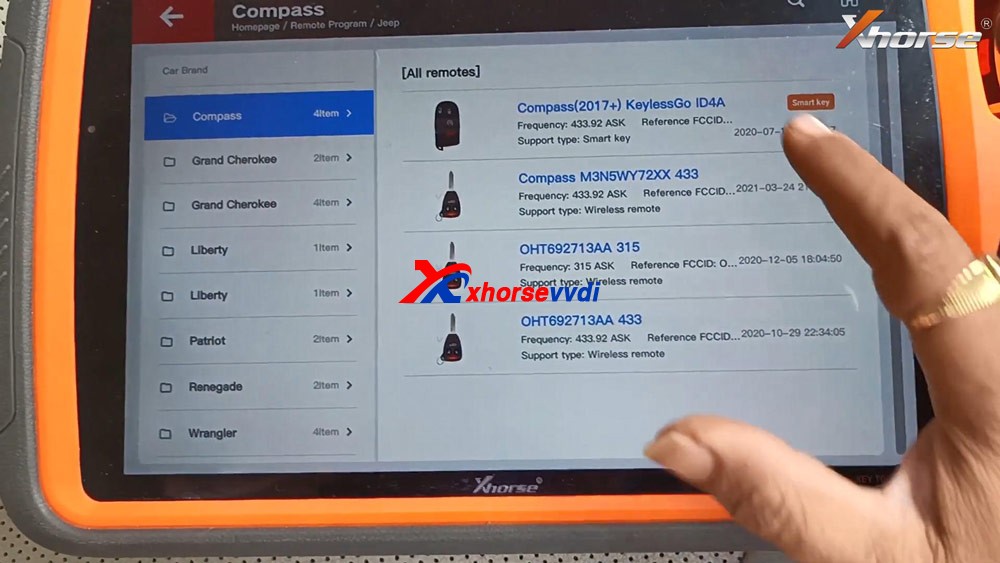
Tap "Generate".
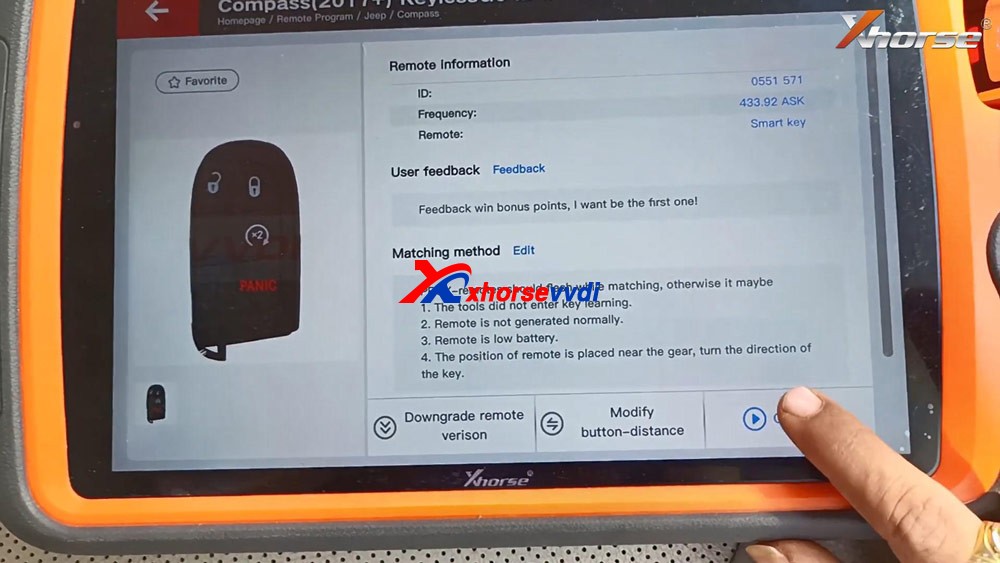
Detecting remote.
Writing data.
Burn success and tap "Complete".
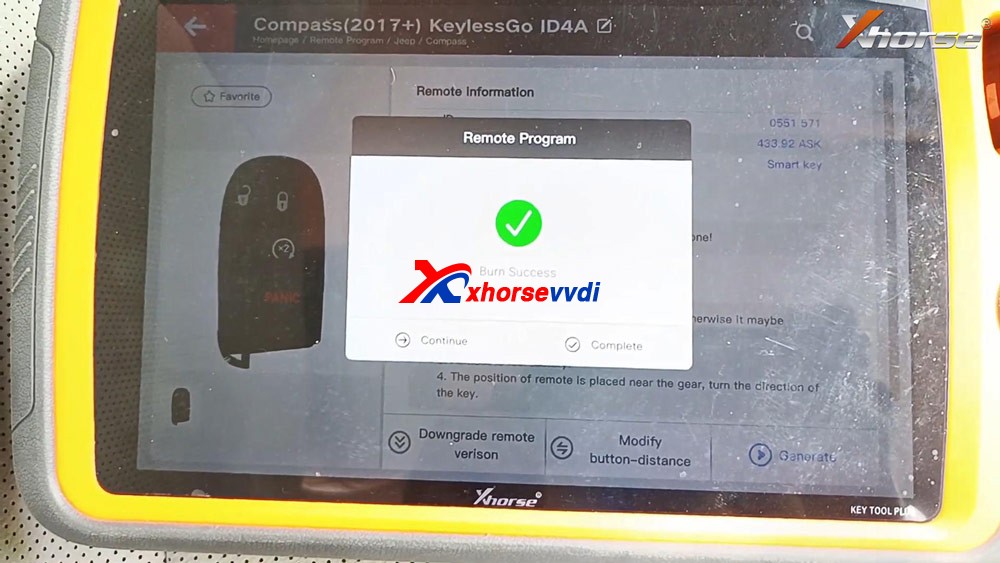
Back to select "Immo Programming", select all brands and "Jeep" and "Select from model" and then "Asia", then "Compass", then "2017 -", then "Keyless Go".
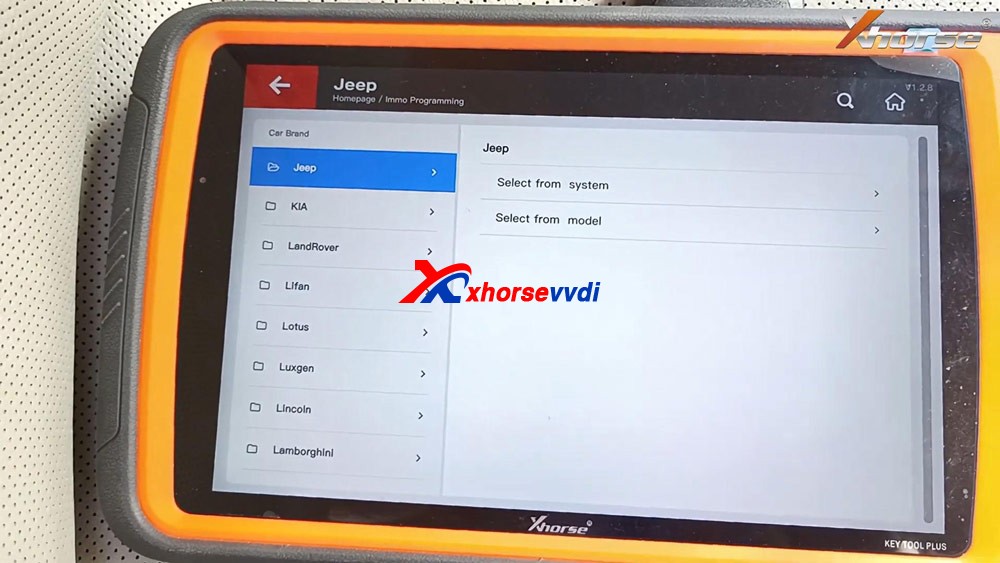
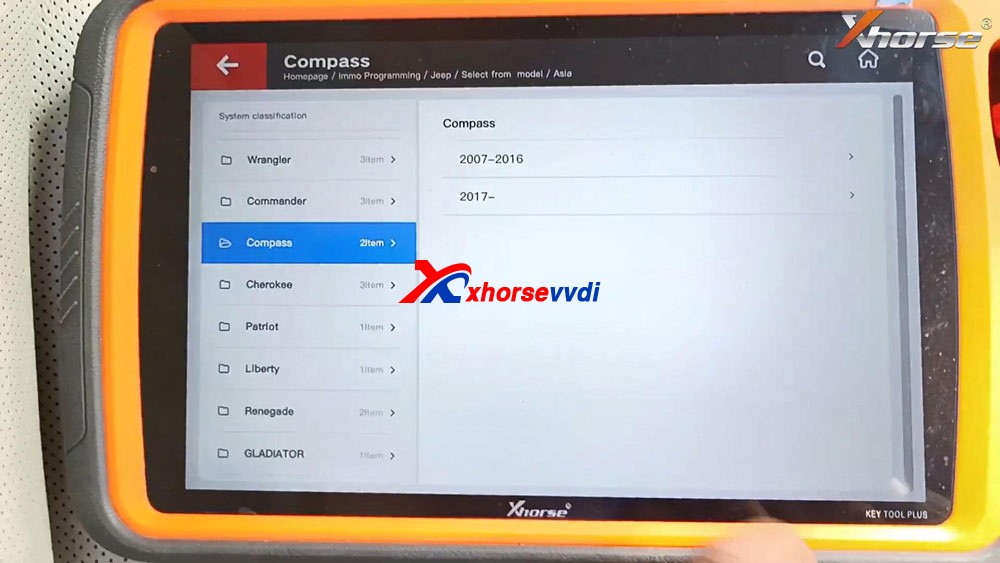
Select "Start programming".
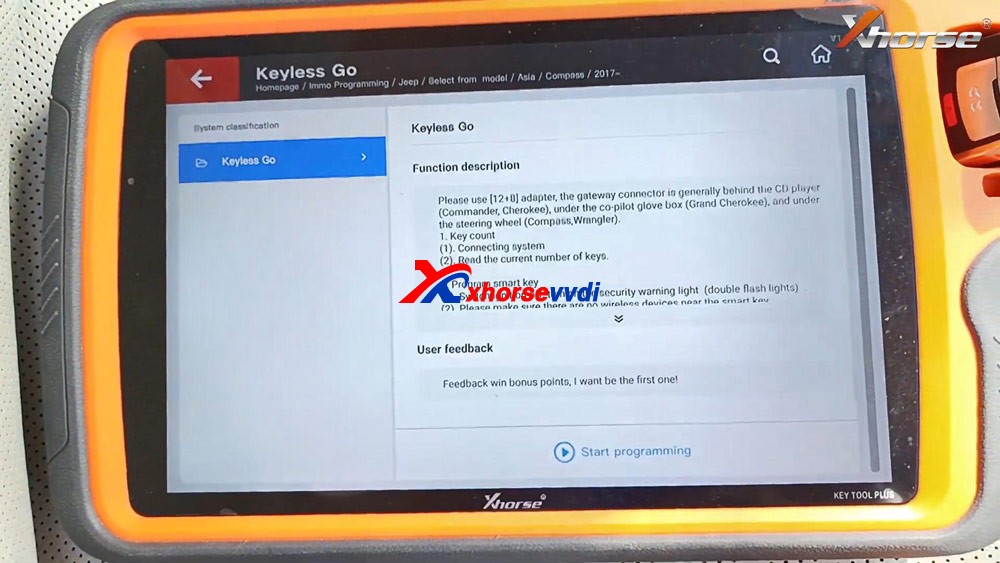
Please use [12+8] adapter, the gateway connector is generally behind the CD player (Commander, Cherokee), under the co-pilot glove box (Grand Cherokee), and under the steering wheel (Compass, Wrangler).
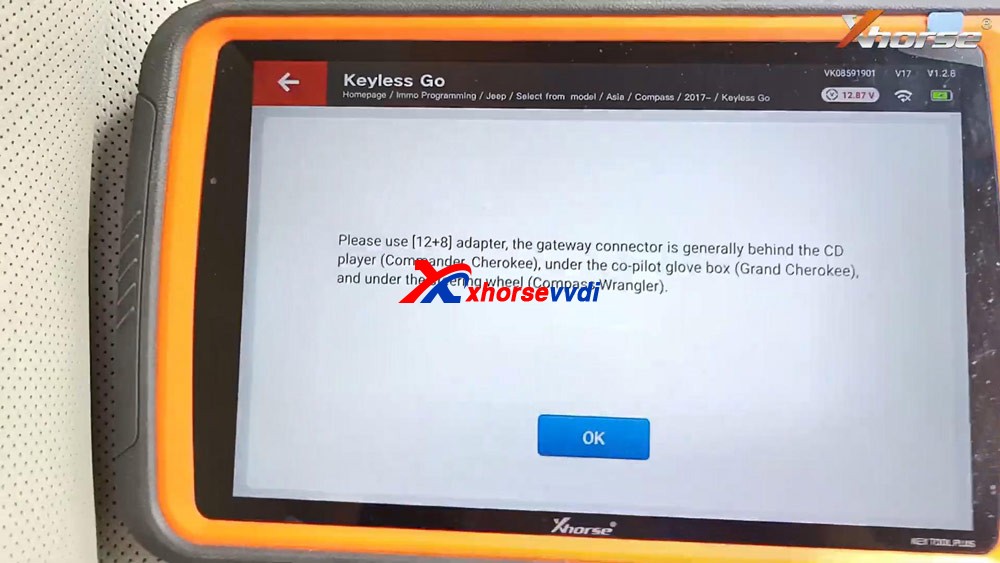
Tap "Program smart key".
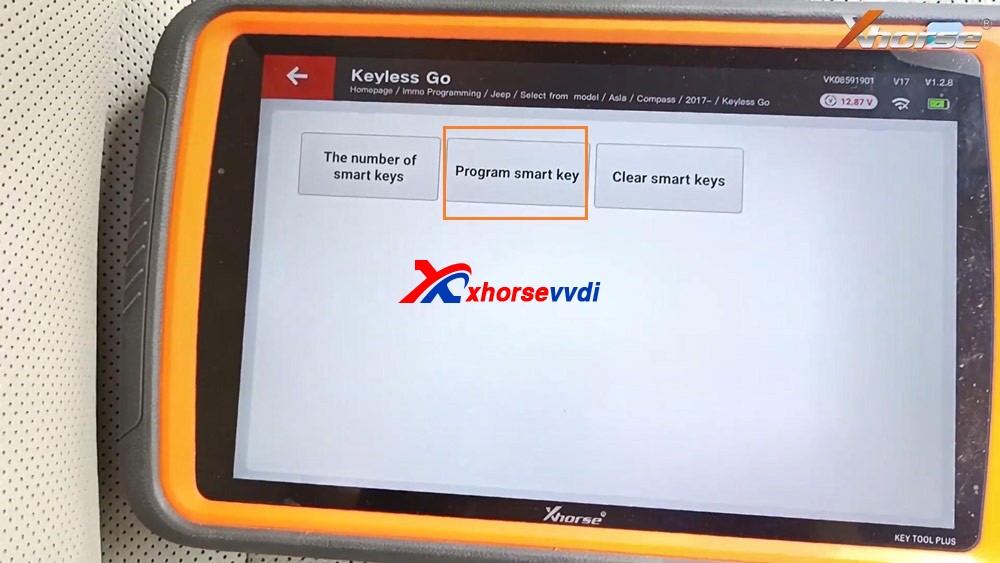
Switch ignition off, turn on the security warning light (double flash lights).
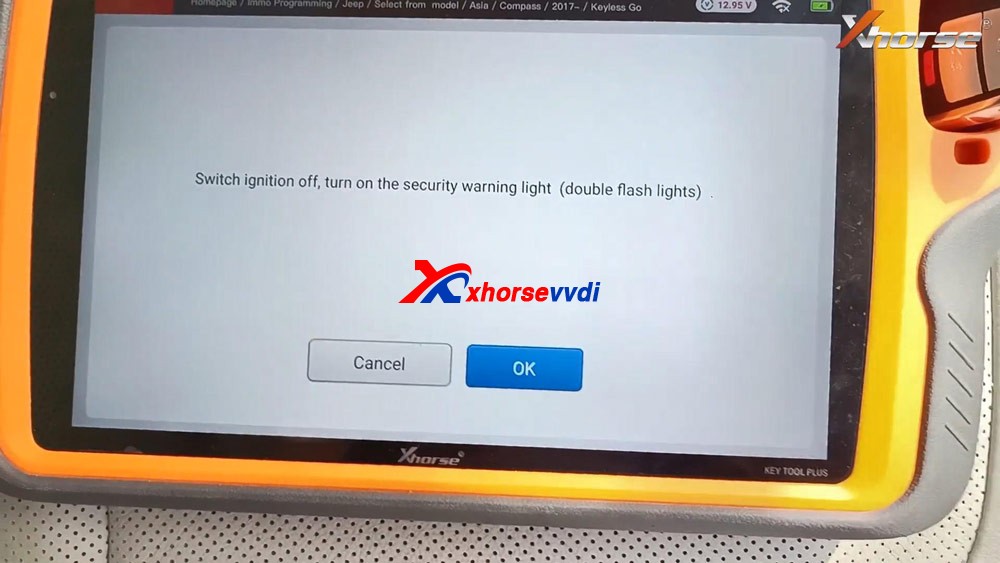
Please make sure there are no wireless devices near the smart key.
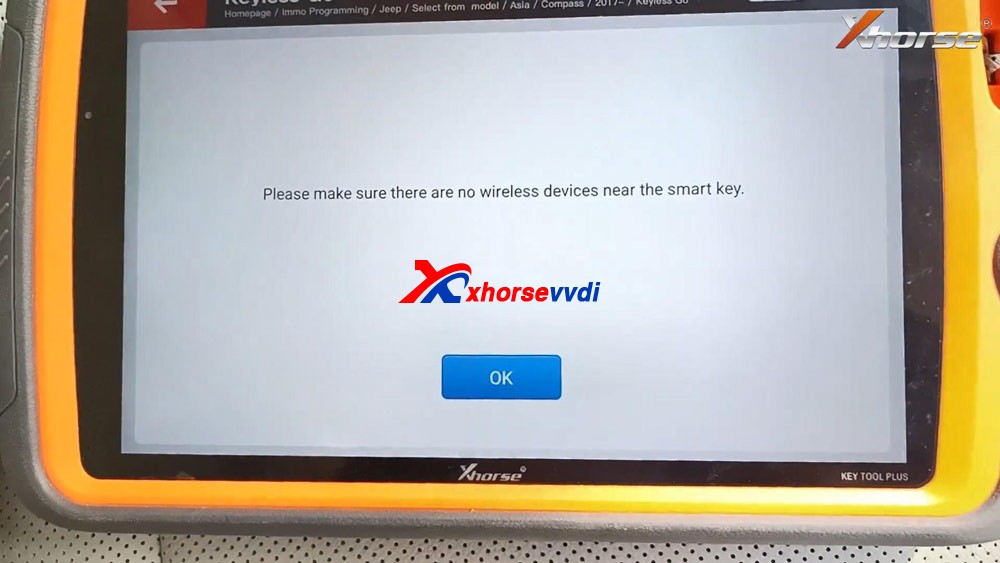
Keep the smart key to be programmed close to the central console (or start button), then press and release UNLOCK button on the remote once and wait for 5 seconds, do not press any button during this time.
Note: the new key must be the original key of the current model, otherwise the program may fail.
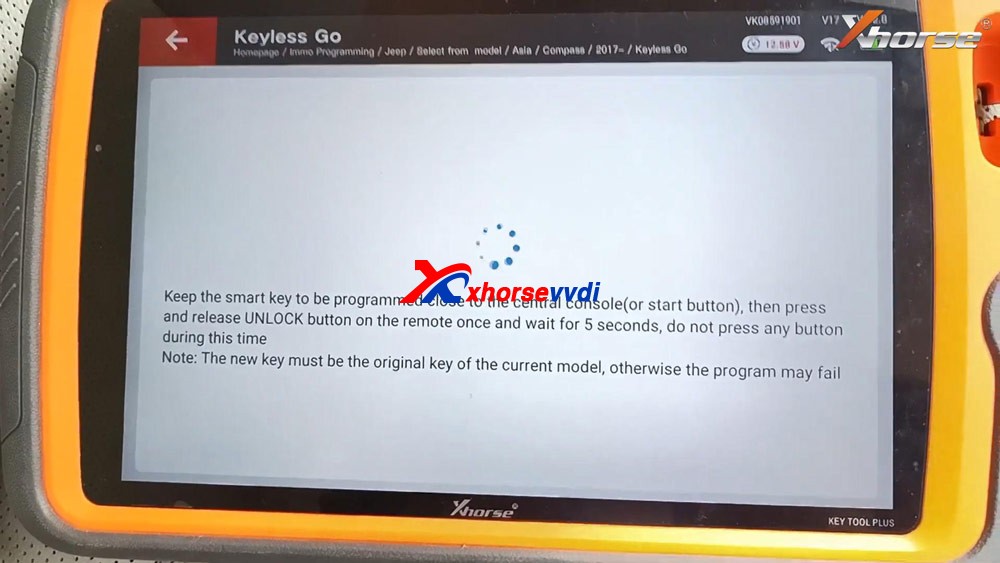

Match successfully. current key number: 2
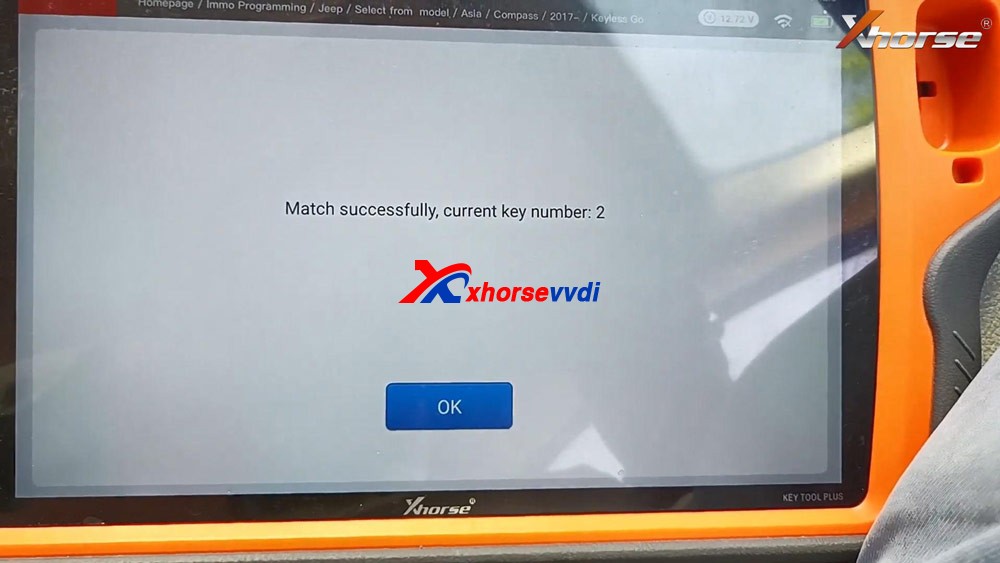
Test if the new key can start the car.
As you can see, the new Xhorse key is programmed successfully.


Job is done.
This is how to use VVDI Key Tool Plus to add one new smart key for Jeep Compass ID4A, please keep in mind, you will need 12+8 adapter, xhorse is not available with this adapter, you can try Autel 12+8 adapter for Jeep.