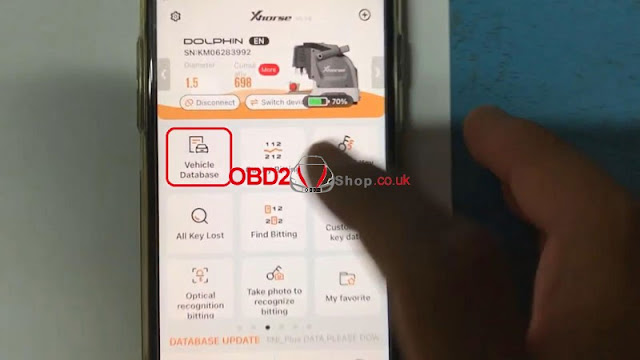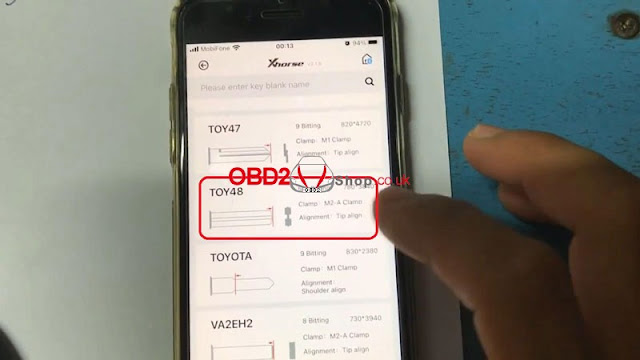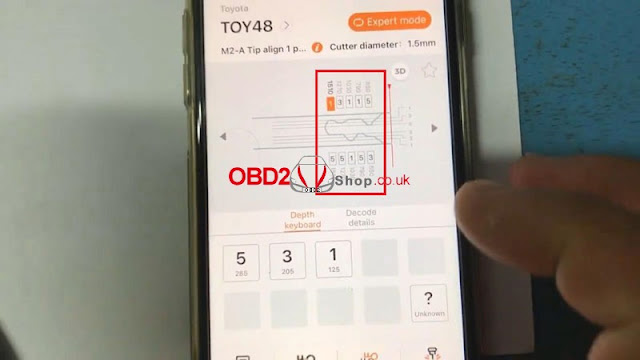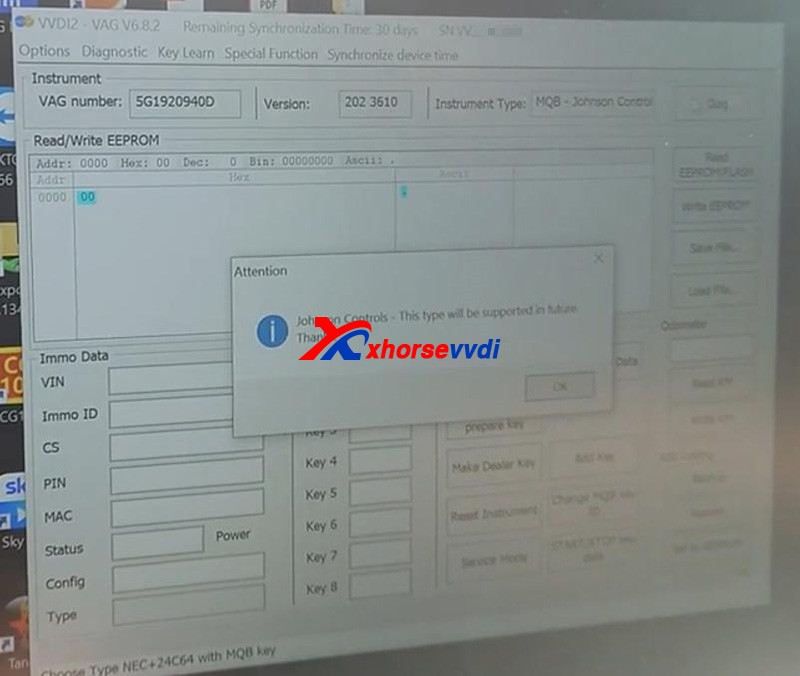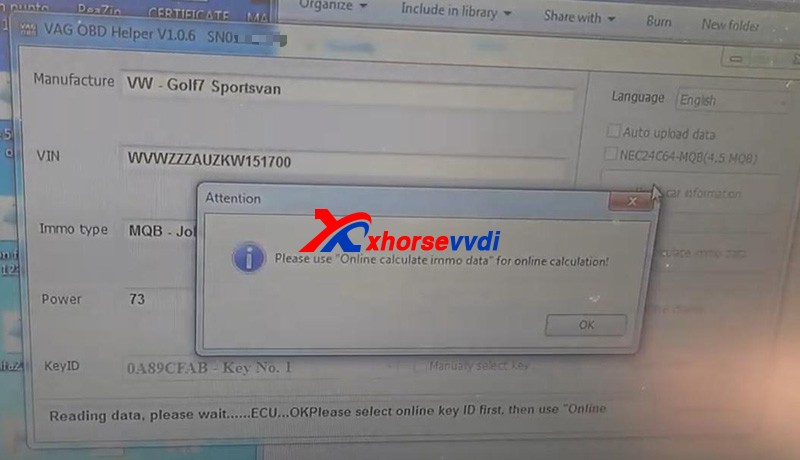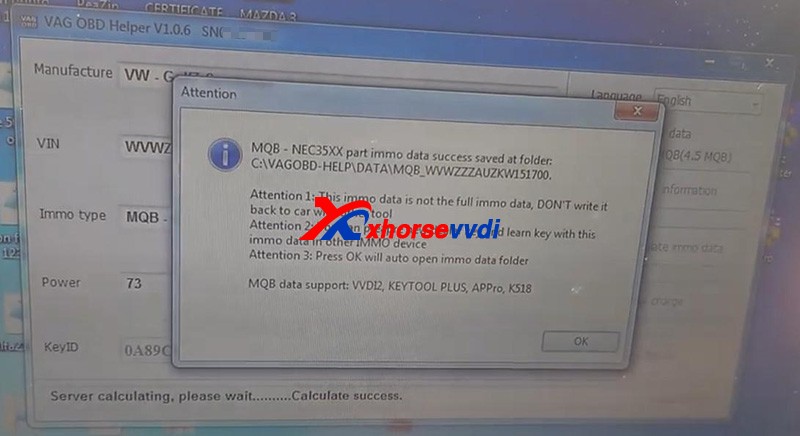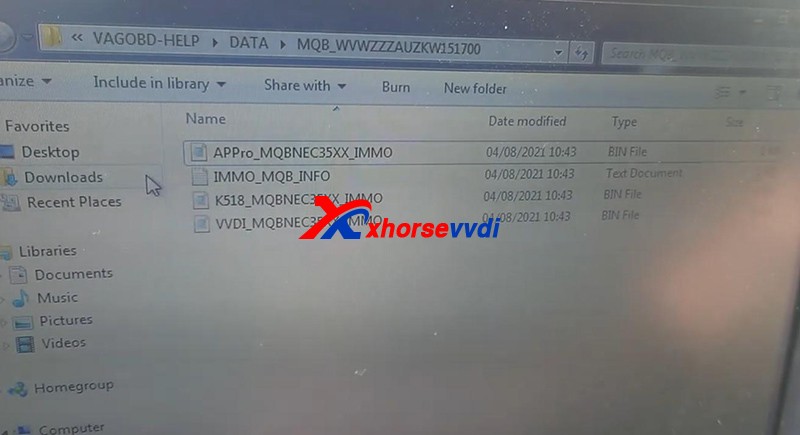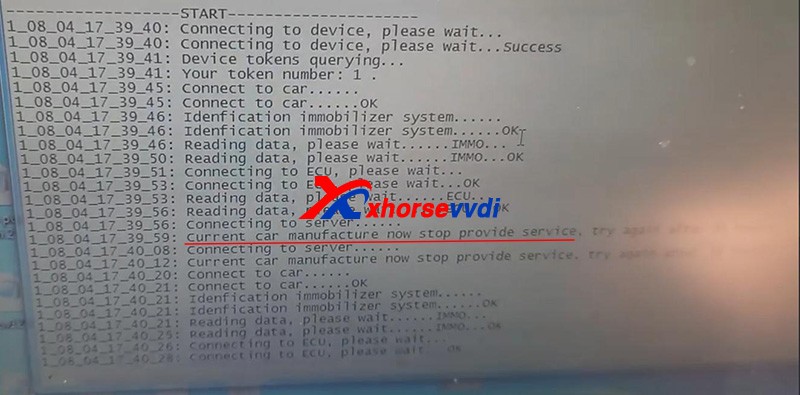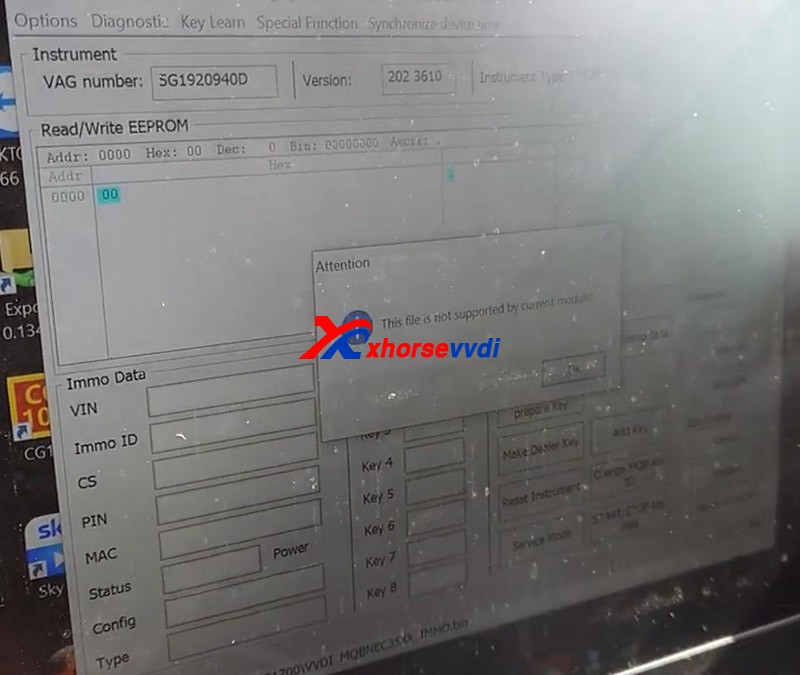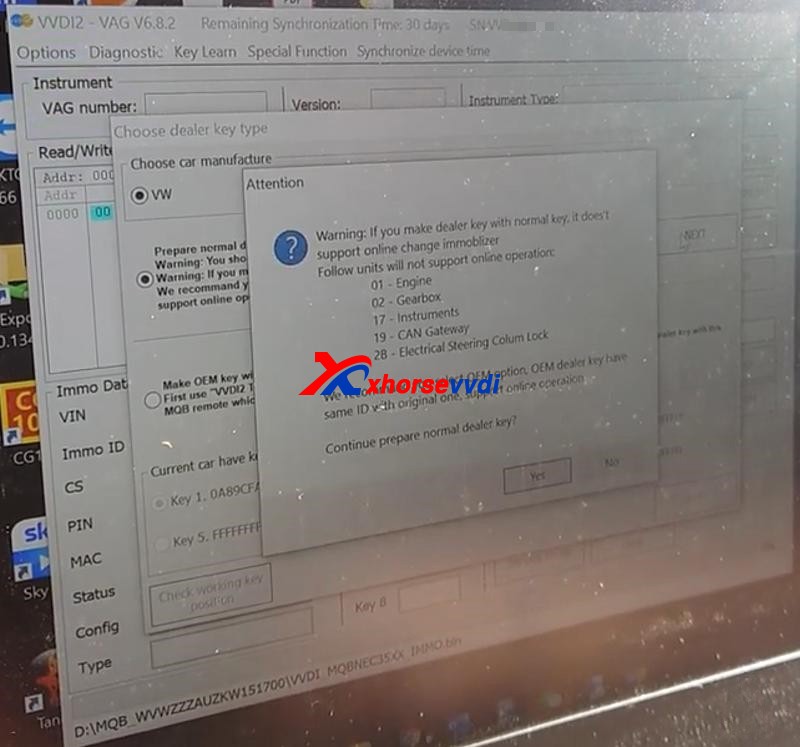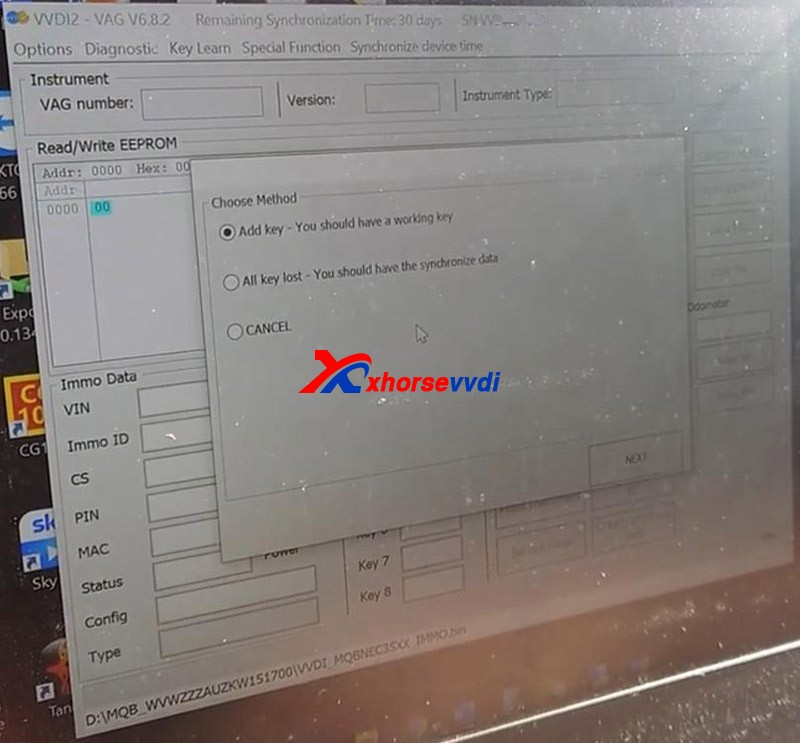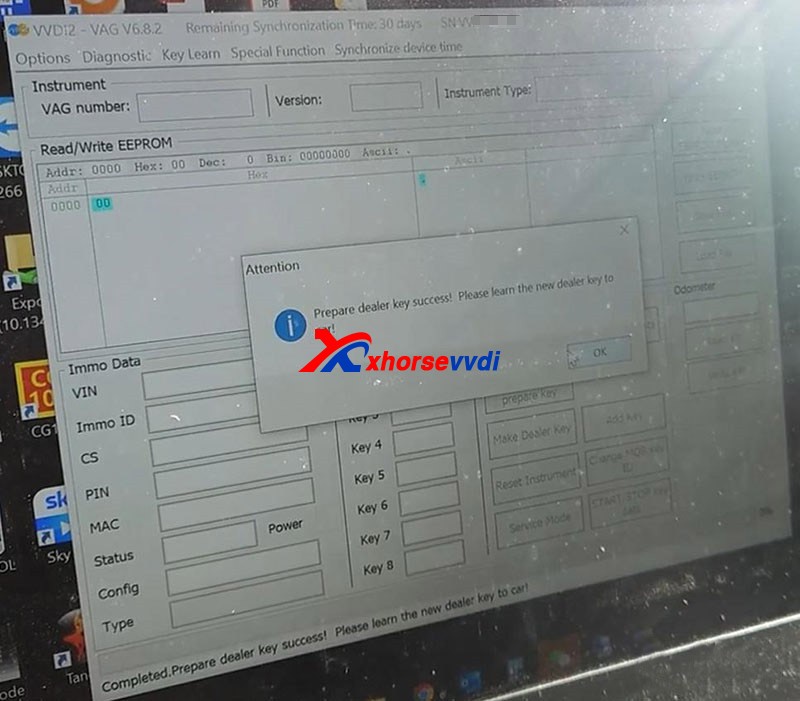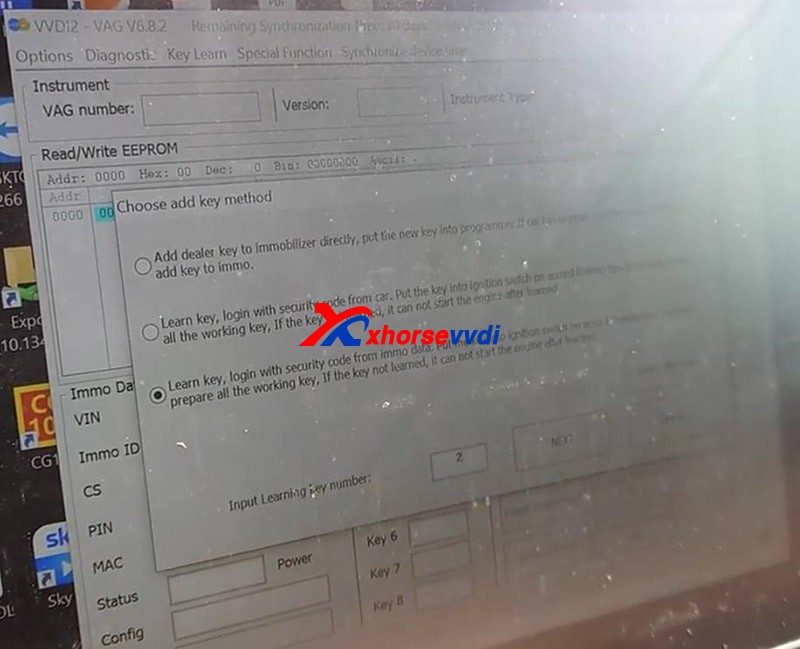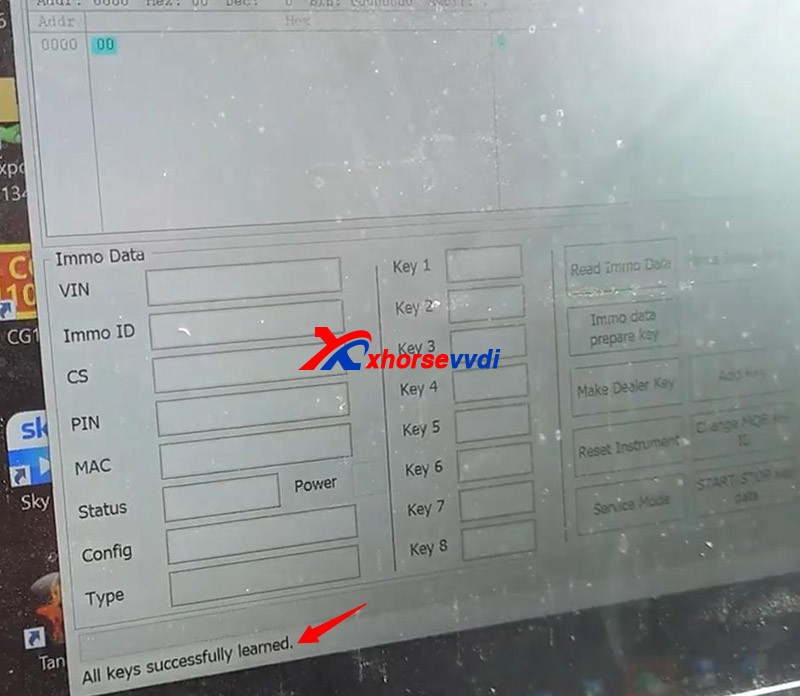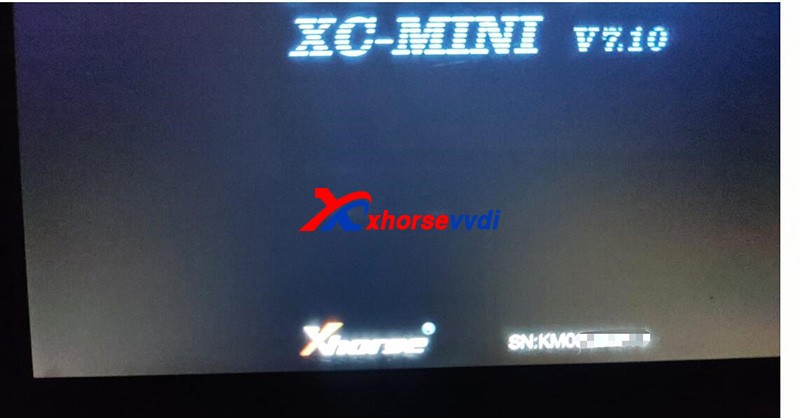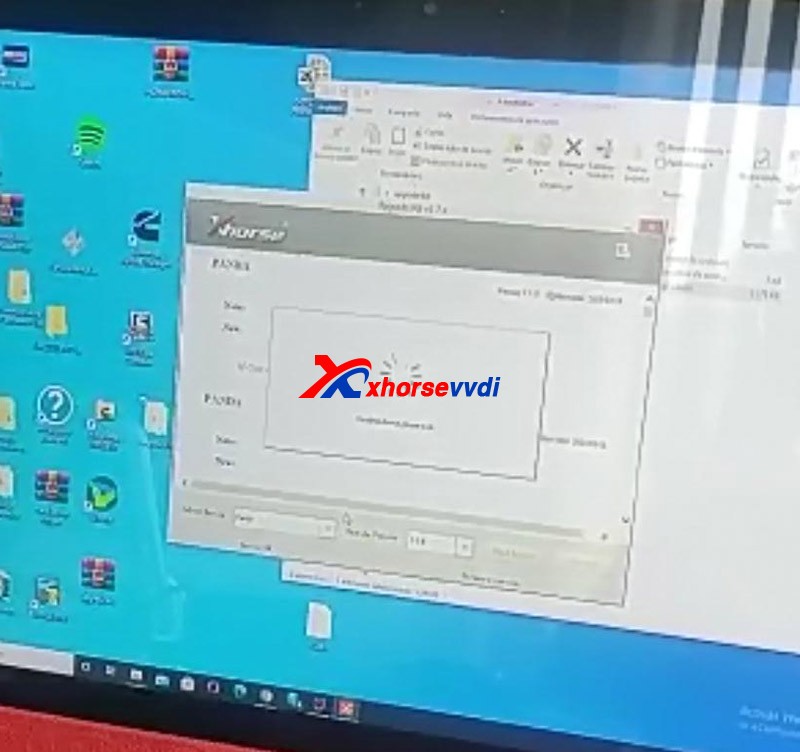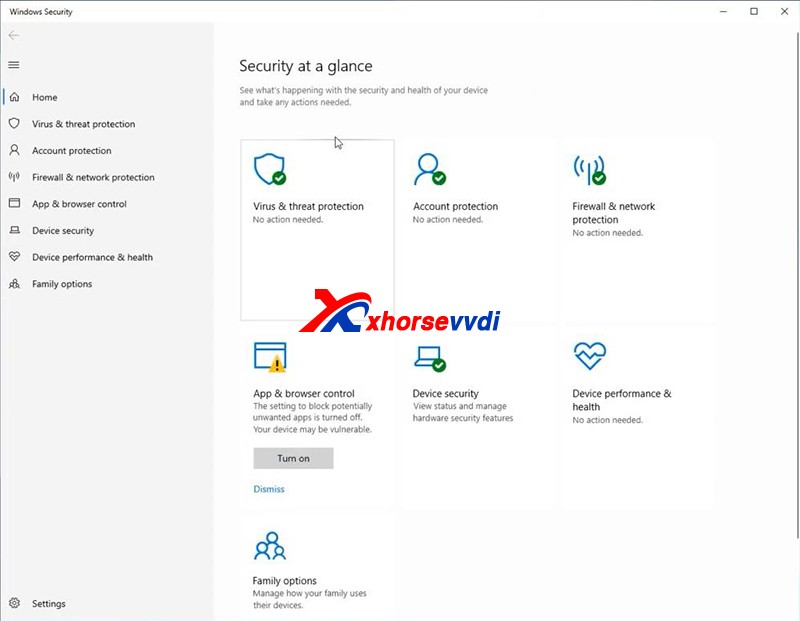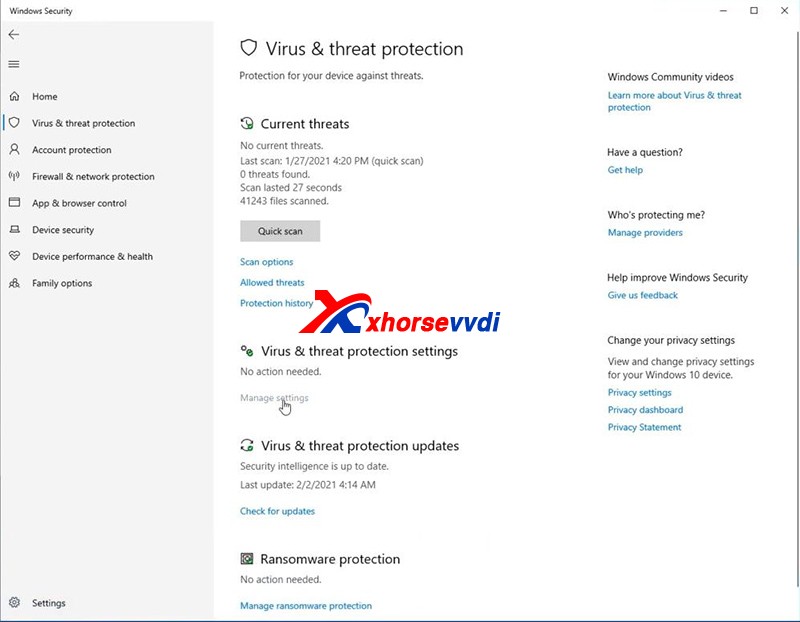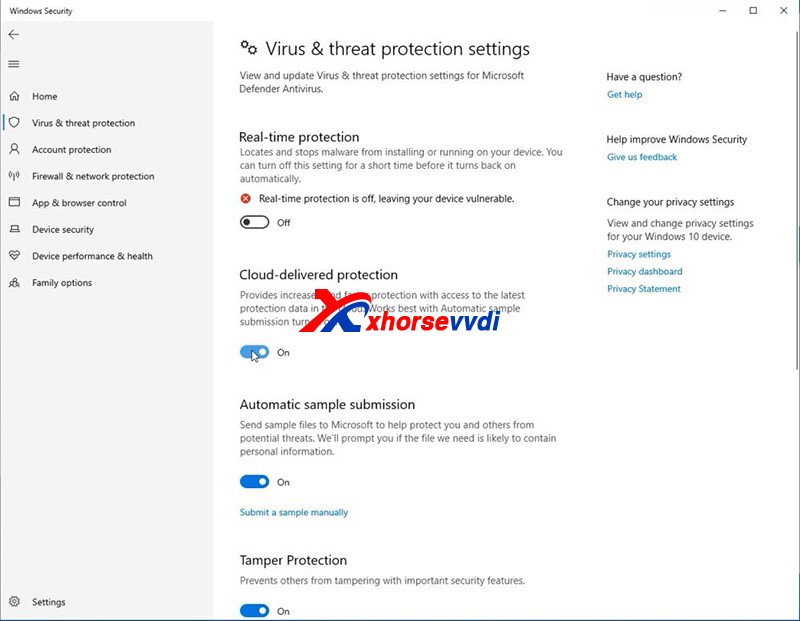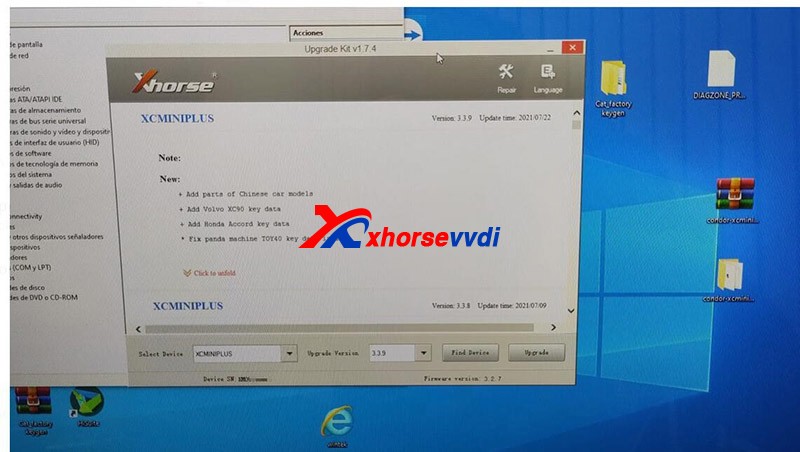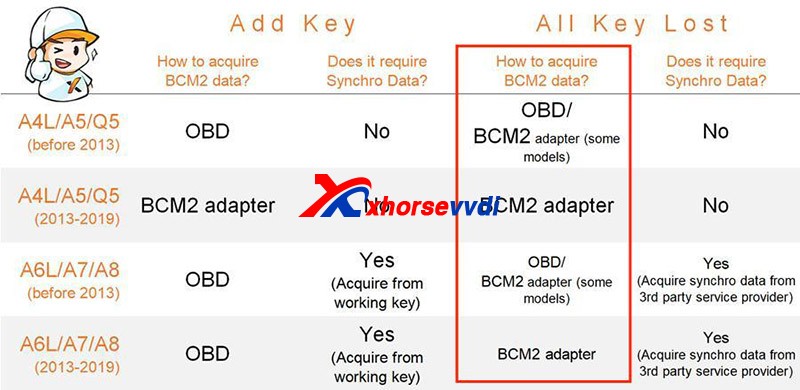This tutorial on how to add a spare key to a 2019 Volkswagen Golf with a Johnson Controls instrument cluster, using an Xhorse VVDI2 and VAG Helper.
Let’s see what’s going on.
Xhorse VVDI2 doesn’t support Johnson controls.
Then press
Key Learn>>MQB platform instrument immobilizer>>Instrument with NEC+24C64
If we click on “Diag”, it will identify the instrument cluster.
After connecting to the device, it will tell us it’s unsupported.
Get immo data
Disconnect the OBD connector and put in VAG OBD Helper.
Open up VAG OBD Helper.
Just hit “Read car information”.
For a while, it will display things like VIN and tells you the next step.
Then follow to press “Online calculate immo data”.
This process took us around 10 minutes to calculate.
Then it will show you data file location, tips and supported devices.
Go to that path, we could find bin files for like VVDI and Lonsdor.
We can also look at the detailed log file.
As we see, earlier it says “Current car manufacture now stop provide service”, but try again a couple of times it worked fine.
Prepare dealer key
Go back to VVDI2.
Here we go to “Immo data prepare key”.
Load the immo data file as the prompt.
Then it says “This file is not supported by current module”, and the reason is the selected instrument type.
So we exit and open up again.
What we want to do is wanting it not think we’ve got a Johnson control cluster.
Go to
Key Learn>>MQB platform instrument immobilizer>>Instrument with NEC35XX
We choose this option because the file is called a 35xx.
Then we hit “Immo data prepare key” and load the file.
Select
Prepare normal dealer key>>Add key
Insert the original key into Xhorse VVDI2 as the prompt.
Save the sync data.
Insert the new key into VVDI2 as the prompt.
Prepare dealer key success.
Add key
Press
Add key>>Learn key, login with security code from immo data
Load the immo data file and input learning key number – 2.
First turn on the ignition by the original key.
Now we can see “ Key mode 1-2” on the cluster.
Then put in the new key.
Hit “OK” to finish the learning process.
All keys successfully learned.
Done!
Now we can start the vehicle by the two keys.
This is how we add a spare key for VW Golf 2019 with Johnson modules by
Xhorse VVDI2 and VAG Helper.