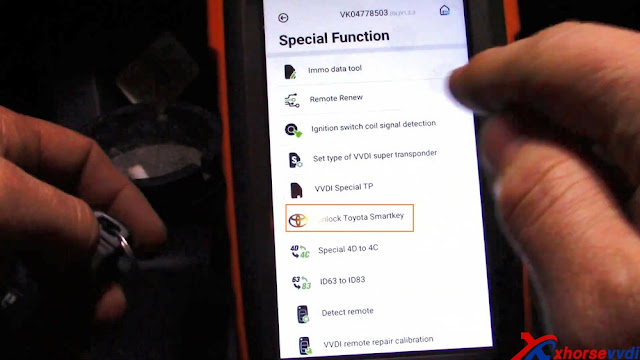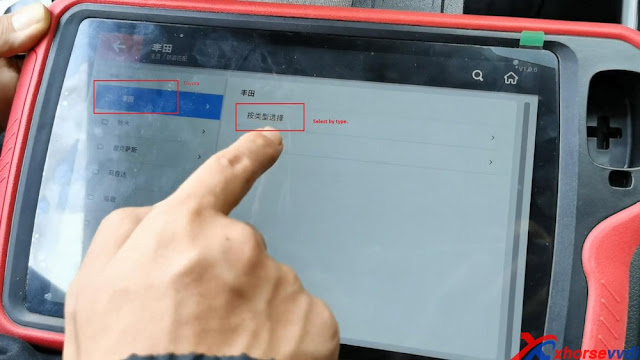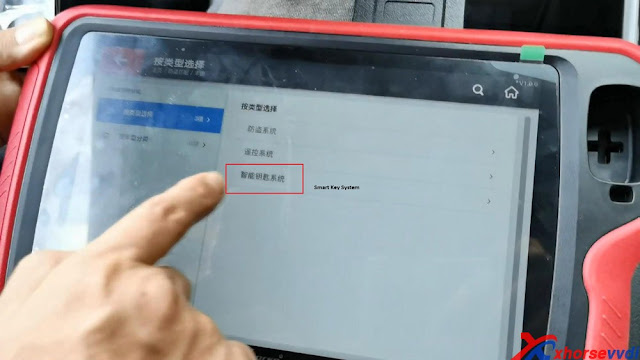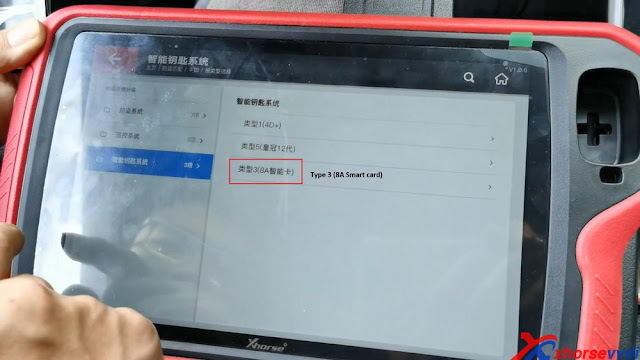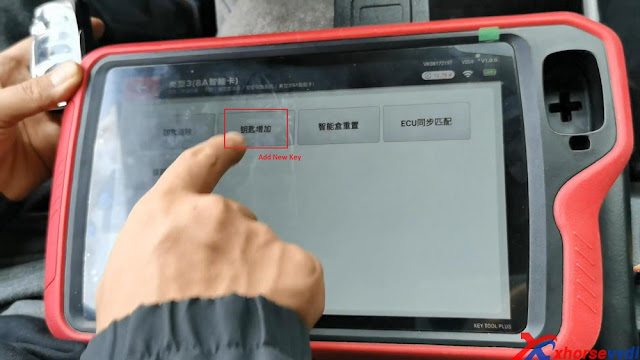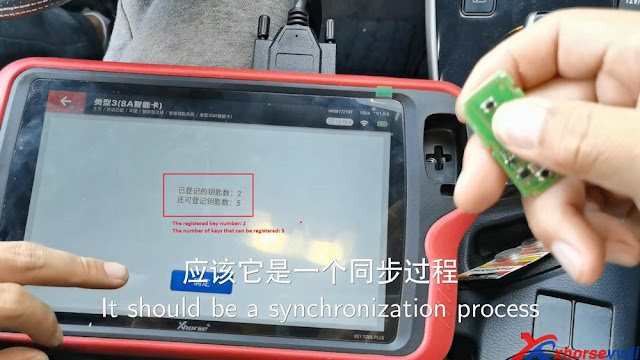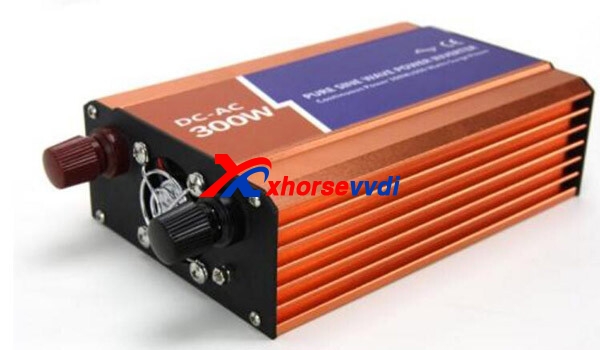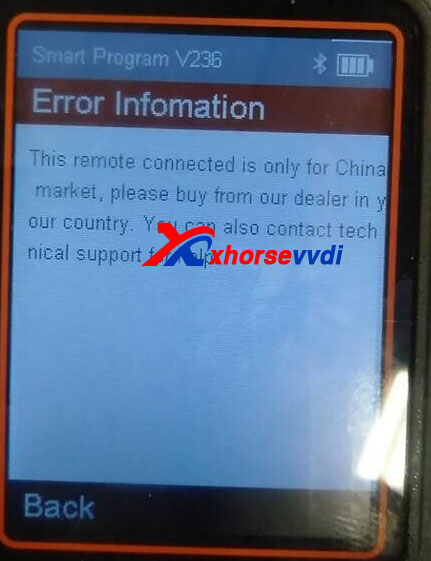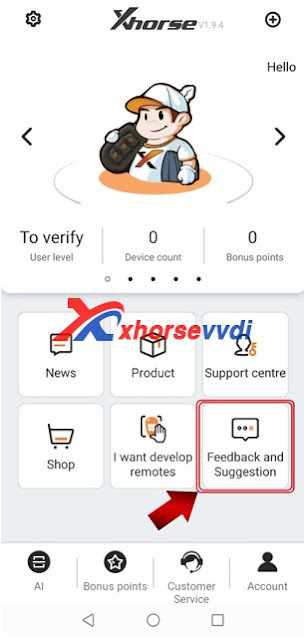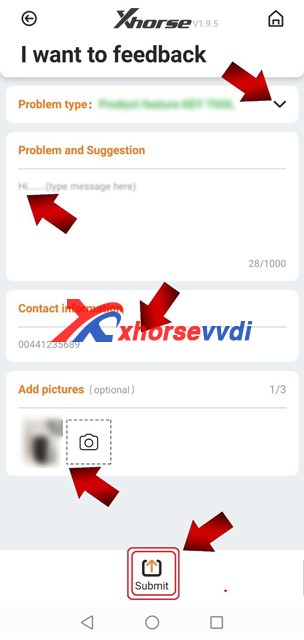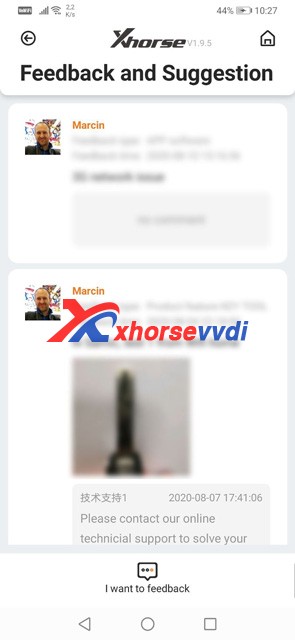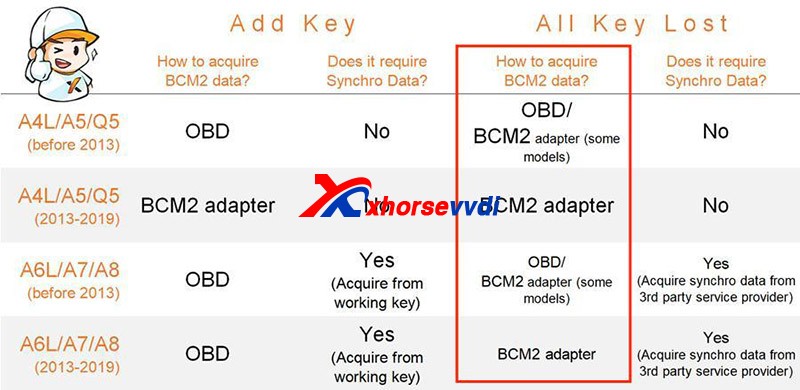Xhorse Key Tool MAX is verified to be able to help the customer who wants to start doing a lot more keys in a house instead of having a locksmith or a company coming to do keys for your used car department.
Today,Xhorsevvdi.com will show the How to use VVDI Key Tool Max work on a locked Toyota smart key 
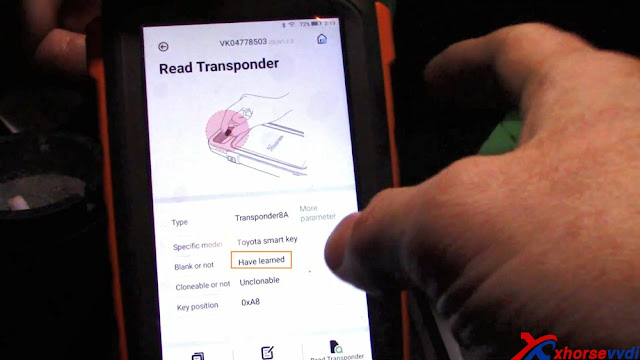
So if you go back to your home screen and go to special functions, you can do Toyota smart key unlock. 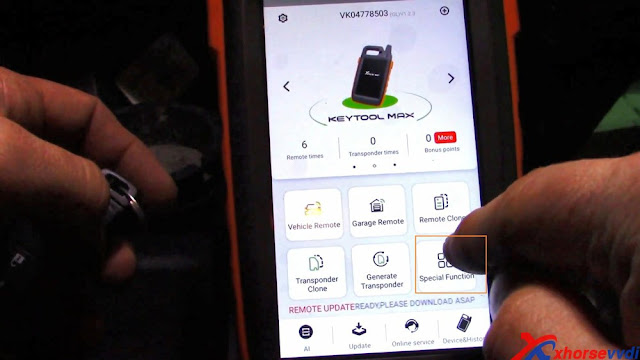
And now it is unlocked. Read it again.
Now you see it's blank, so now we can program this to the vehicle.
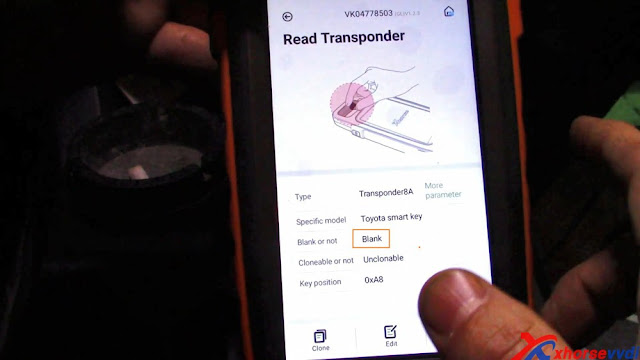
Also I want you all to notice that the type of transponder is a transponder 8A we're going to need that for later on here when we go to program this key.
Alright, so we are now going to go to "Immo a programming" straight to Toyota.
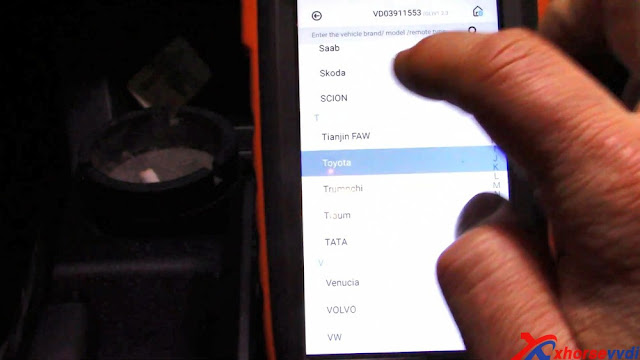
And we are going to "Select by type" and then "Smart key system", now we have the 8A smart key, so select "8A smart card" you've seen from the last screen. 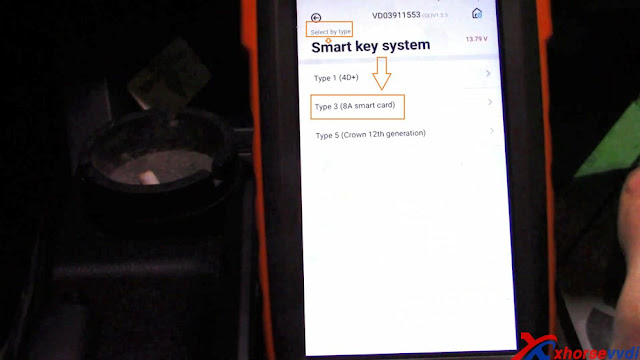
Alright, we are going to hit "Start execution". 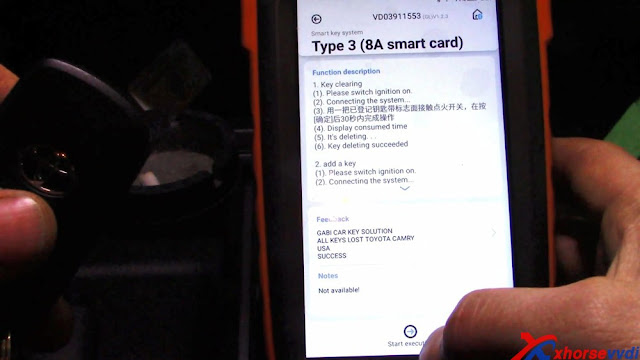
Add key. 
Ignition is switched on.
Two keys are registered and we can register up to five.
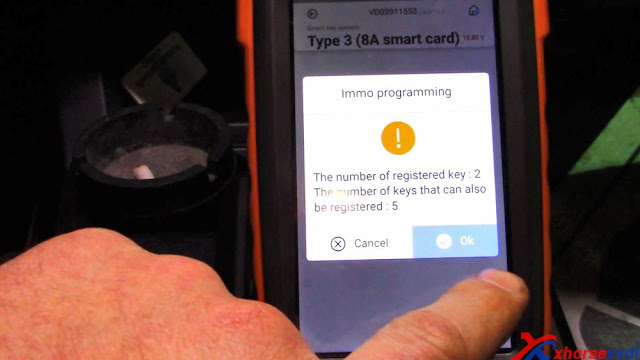
The customer want us to put the key to be registered up here, and this is the key that is to be programmed, you heard it beep twice.
Success. 

Alright, so here's the key that was previously locked. It starts the truck. And the smart key works. 
As you can see, Key Tool MAX has a cool feature where it allows us to unlock Toyota smart keys if they are previously locked to a separate vehicle a different vehicle, and then program them to the vehicle.
so just wanted to show you all how easy it was with the VVDI Key Tool MAX to unlock these keys.
Enjoy!
www.xhorsevvdi.com