Here Xhorsevvdi collect some common errors of Xhorse VVDI Key Tool Max, and raise the corresponding solutions on them.
1 “Function not activated”
Issue description:
Why my device appears this message and does not let me clone.
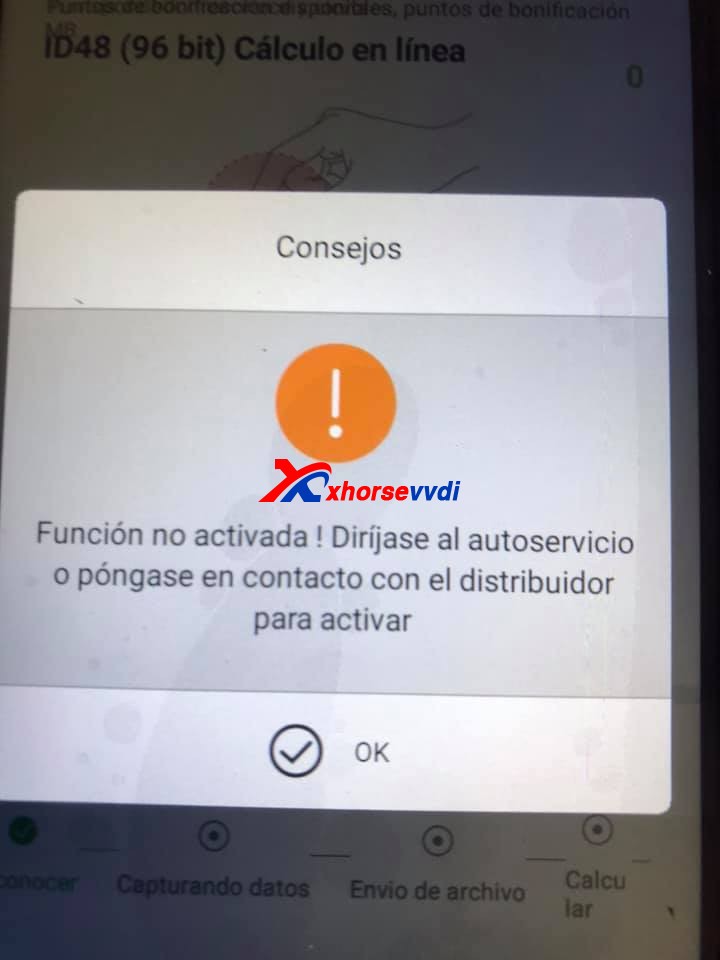
The message shows “The function is not activated. Go to automatic service or contact your dealer to activate”.
Solution:
Use Xhorse VVDI Key Tool Max to generate Xhorse new remote key 10pcs, after collecting points, 1 hour later, server will open ID48 function free.(No mater if they are wire remote, NXP remote, smart key or super remote)
2 “Full Storage Space of Reward Point”
Issue description:
Failed to program a remote for KIA Sportage 2005, it says “The storage space of reward point is full, please synchronize”.
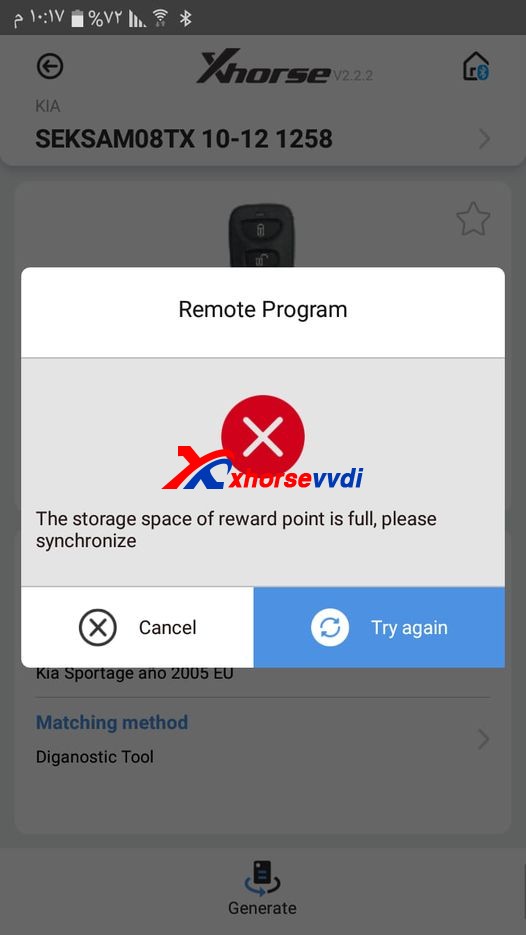
Solution:
Open Upgrade Kit on PC to synchronize.
Connect the device to Upgrade Kit on PC, select “Bonus point” and follow the prompts.
If upgrade needed, choose version and press “Upgrade”.
3 “Server Exception”
Issue description:
Connect Xhorse VVDI Key Tool Max to VVDI MINI OBD Tool, got “Server Exception” error.
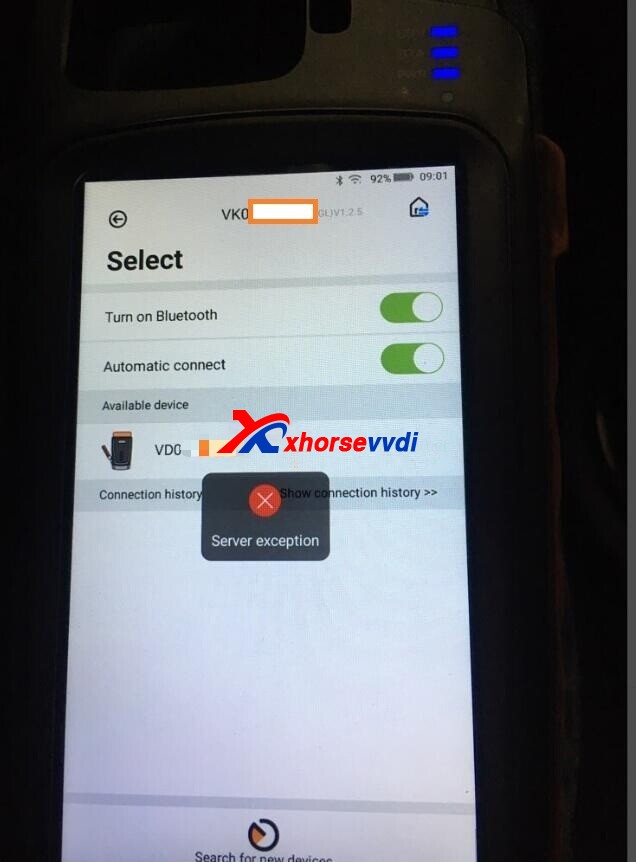
Solution:
Turn off “Automatic Connect”.
Update both devices’ firmware to the latest version.
Connect devices manually.
4 “Unsupport” “Only be programmed by XN series wireless remote”
Issue description:
Use Xhorse VVDI Key Tool Max to generate Xhorse keys, it says “Unsupport” and “Only be programmed by XN series wireless remote”
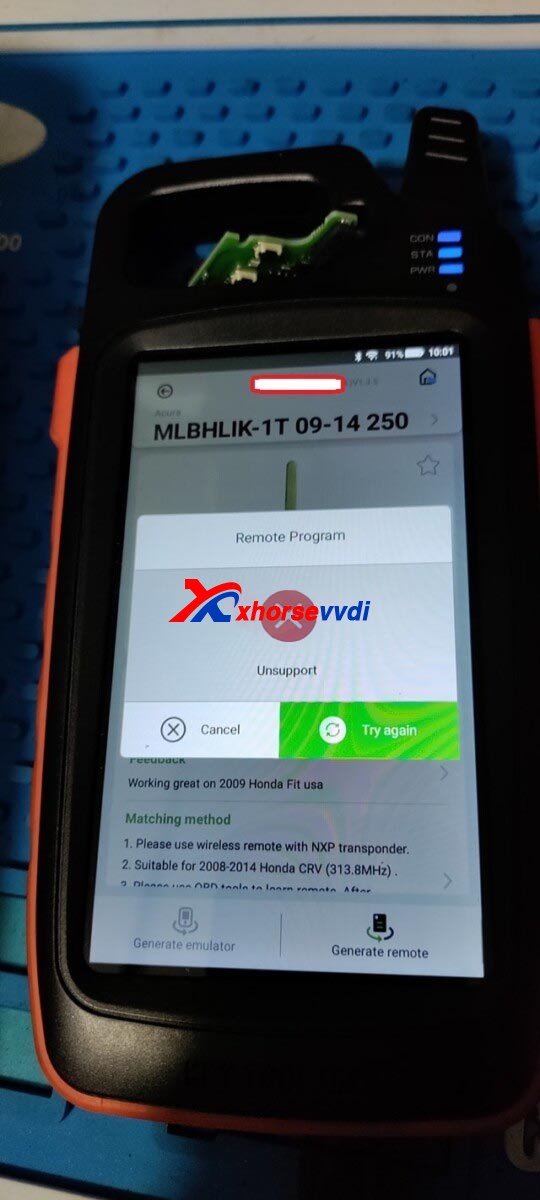
Solution:
5 The device keeps requiring points for Xhorse Smart key Generation
Issue description:
Got 400 points by generating VVDI remotes, it requires points again after generating 2 Xhorse smart keys. I remember only the first-time generation needs a charge.
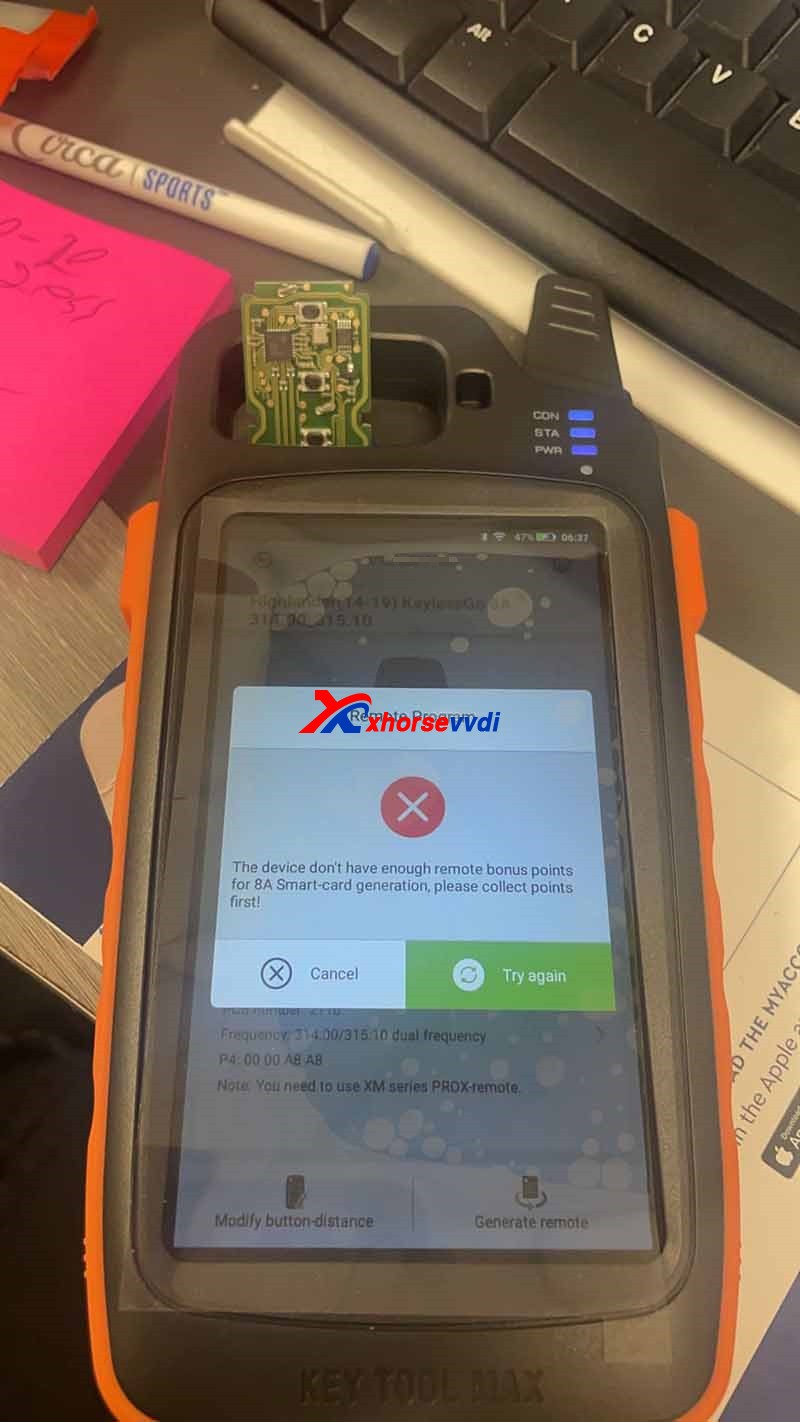
Solution:
Use the same type of Xhorse smart key.
For the same type of Xhorse smart key the first-time generation costs 200 points and subsequent generations are free.
Complete!Hope this could help!

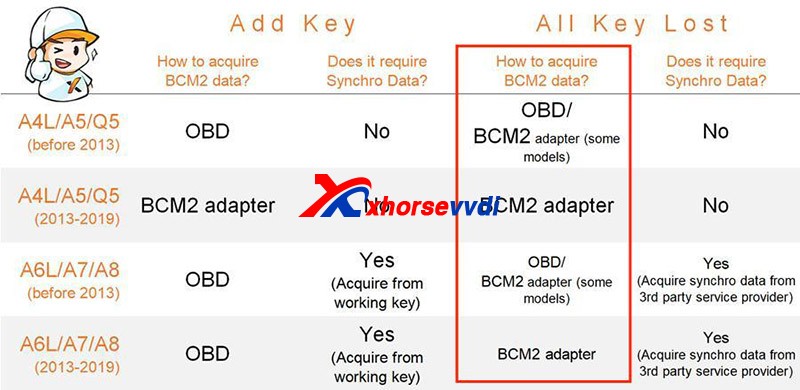


没有评论:
发表评论