Just got mine XhorseVVDI Key Tool Plus and setting up. I’ve got my first problem. where is my bonus points gone. I did not even have my first keytool combined to my account.
Answer:
Synchronize , if you register with your account, but first update all
Look at the following image, the 3K points are from syncing my other xhorse tools on my account.
Another question: Also, where are the SIM slots? It lists SIM slots 1+2 but I can’t find any? I think they have blocked it from downloading too. Tried to down load google play store for InstaCode, won't do it?
It is a good way to find Xhorse technical support on Xhorse APP. How to? please watch this tutorial.
1. Download Xhorse APP from Google Play store and APP store by searching "Xhorse".
2. At the upper right corner of Xhorse APP, select "Customer Service".
3. Select consultation way.
4. Select your question.
Information from Xhorsevvdi.com official blog

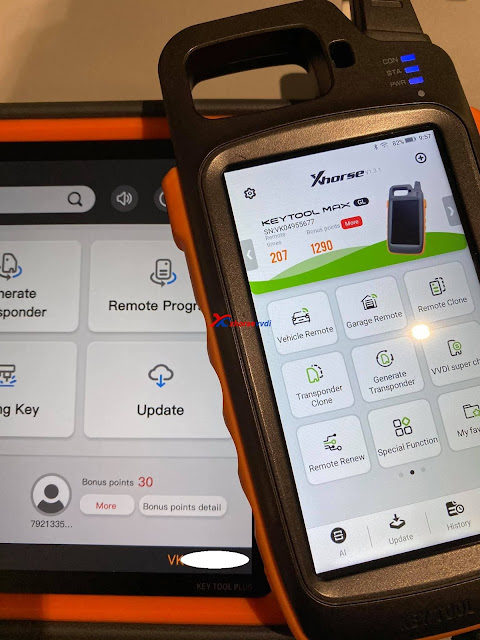
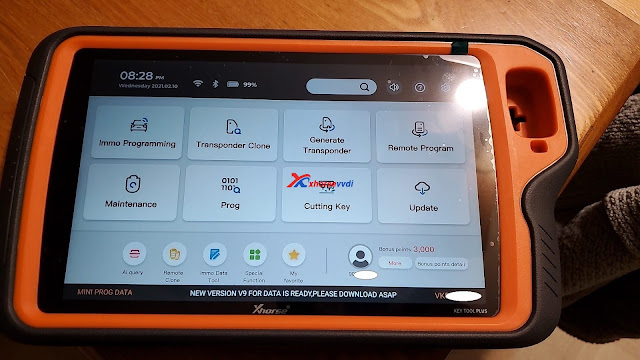
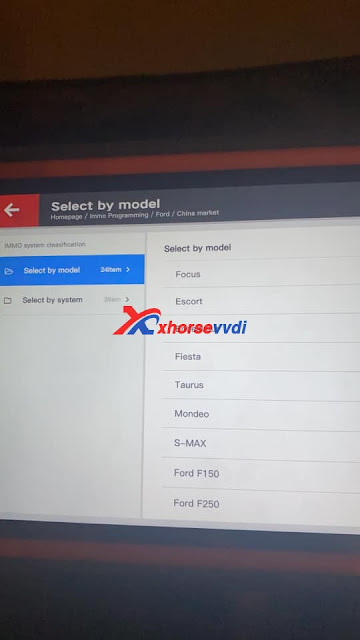

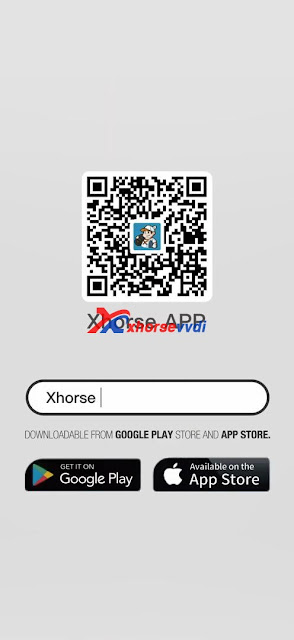


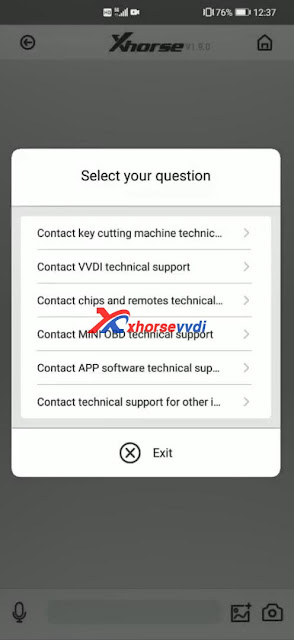
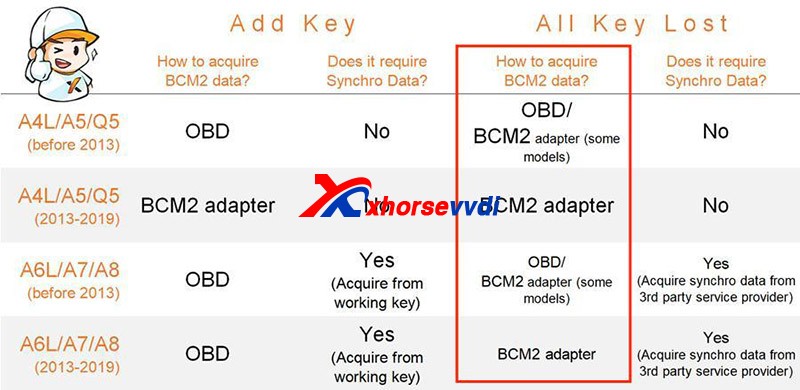


没有评论:
发表评论