This article is about to compare different ways to read Porsche BCM and program keys by Xhorse Programmer. Some require de-soldering, while some don’t with certain cables and adapters.
Method 1. VVDI PROG (Desoldering required)
This way requires MC9S12 reflash cable included in the package and to desolder components (and to cut wires on part of chips).
1)Panamera (1L15Y) tested OK
It requires removing a component and soldering it back after reading and saving the FLASH file.
2)Macan (1N35H) & Cayenne GTS (5M48H) tested OK
It requires removing two components, cutting a wire, and soldering them back after it’s complete.
General procedure (VVDI PROG+VVDI2):
- Read&save D-FLASH file (VVDI PROG)>>Load the file (VVDI2)>>Program keys>>Install back BCM>>Learn keys via OBD (VVDI2)
Method 2. VVDI Programmer with Porsche Fast Easy Cable
This way requires Porsche Fast Easy Cable and wiring. No soldering is required.
This adapter works with VVDI PROG, VVDI2, and Key Tool Plus to read BCM without soldering.
1)1N35H tested OK
The rest procedure is similar to method 1.
Method 3. VVDI Key Tool Plus/Mini Prog with XDNPP017 Adapter
This way requires XDNPP017 Solder-free Adapter, so soldering is not required in this way as well.
1)Cayenne (5M48H) and Macan (1N35H) tested OK
General procedure:
- Read&save D-FLASH file (Key Tool Plus/Mini Prog)>>Load the file (Key Tool Plus)>>Program keys (Key Tool Plus)>>Install back BCM>>Learn keys via OBD (Key Tool Plus)
Alright, different methods require different adapters & cables and operation and watch the devices that adapters support.
Read related:
- How to use VVDI2 and VVDI Prog to Program Porsche Paramera Key?
- VVDI Prog Programmer Read Porsche BCM 2M25J Successfully
- How to use VVDI2 and VVDI Prog to Read Write Porsche Key?
- Xhorse VVDI Key Tool program 2011 Porsche Cayenne AKL
- VVDI Prog Read Porsche BCM Data Tips









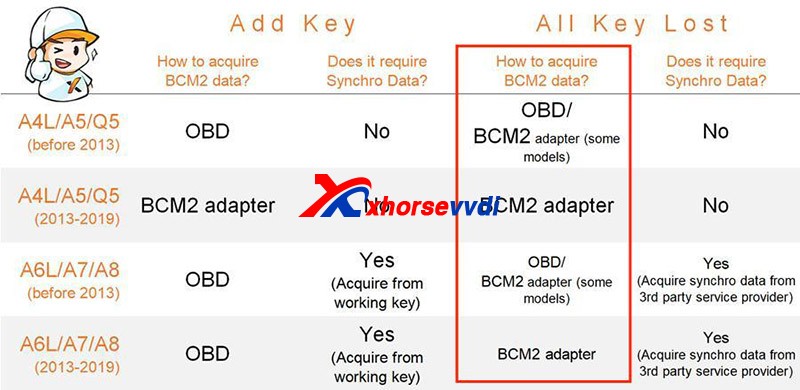


没有评论:
发表评论