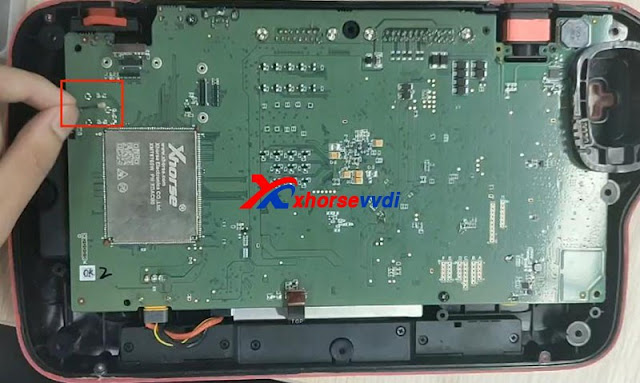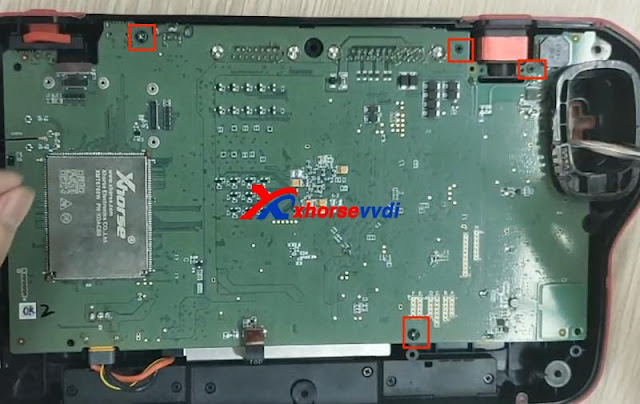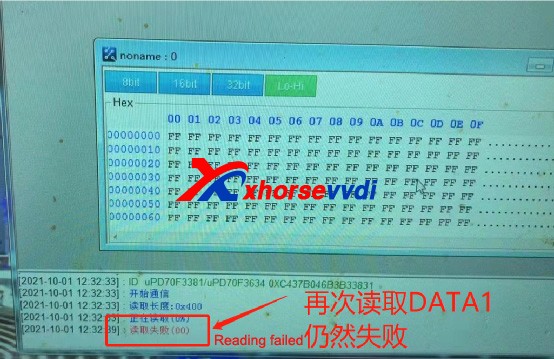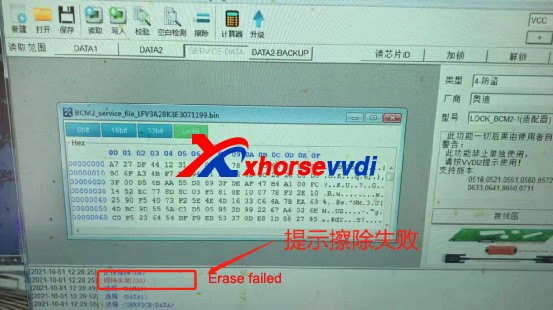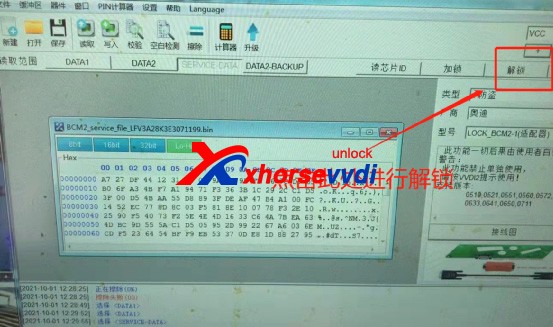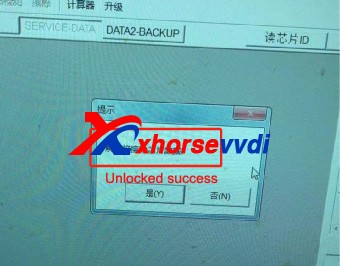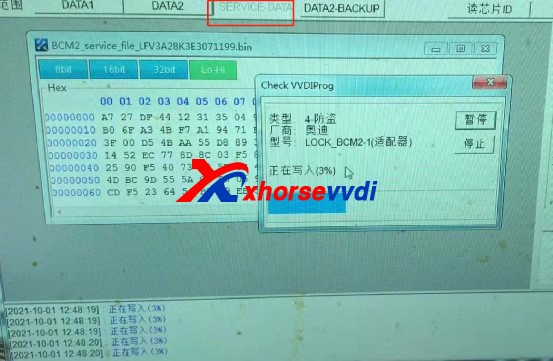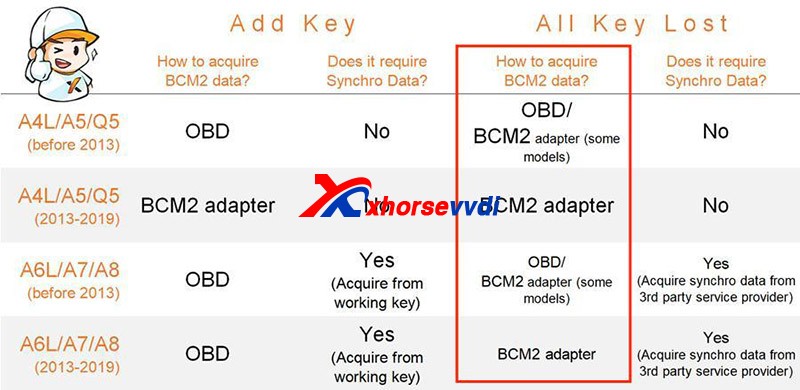2021 newest Xhorse Dolphin II XP005L key cutting machine will be launched. It’s an upgrade version of Dolphin XP005, XP005L with Adjustable Screen and Protective Cover, total weight is only 14kg,asy and portable to work without pressure.
Xhorse XP-005L Features:
- Buit-in database
- Support APP Control
- Intelligent operating system
- Smart LED indicator
- Angle adjustable LCD touch screen
- Support WiFi and Bluetooth
- All-aluminum body structure
- High precision ball screw
- High rigidity cross rail
- Cutter and probe work in parallel
- Support Multiple Clamps
- Support Sided/Track/Tibbe Key
- Update online: Machine firmware and database upgrade via WiFl directly
Xhorse XP005L Structure:

Xhorse Dolphin XP-005L M5 Clamp
M5 clamp with two sides of A and B. Users can turn the clamp surface to cut according to cutting needs, it’s no need to repeated install and uninstall to replace clamps. Here are the method of using the M5 clamp.
1) Loosen the “key lock knob” counter clockwise to make the right slider of the clamp the right limit
2) Turn the movable module clockwise, and turn the clamp from side a to side B. Tighten the key lock knob” clockwise to lock the clamp.

Dolphin XP-005L Specification:
Input voltage: 24V DC
Power: 160W
Principal axis rotation speed: 12500rpm
Motor Torque: 0.15Nm
LCD resolution: 1280*720
Working temperature: 10-50°C
Humidity: 10-90%
Machine size: 390mm:220mm*270mm
Package size: 495mm*400mm*360mm
Net weight: 13kg
Gross weight: 18.5kg
Look here, What are the new features in Dolphin II XP005L :
Users can directly complete operation on the screen. High definition screen minimizes eye fatigue.
The machine adopts an angle-adjustable 5-inch capacitive touch screen. You can set the angle of the screen based on actual needs.
- Innovative Colorful Indicator Lights
The indicator light changes color with the change of real-time working status.
Built-in powerful database covers over 100 car brands, 2,000 car models and 20,000 key data. Accurate key data, detailed parameters, and clear key graphics. We provide a lifelong database upgrade service for free!
Thanks to its compact design, lightweight, much easier to take it outside and provide users outdoor and roadside services.
Built-in well-known lithium battery, stable and reliable, support cutting works without power supply access.
- Transparent Protective Shield
The transparent shield enables users to check the real-time working status while preventing metal debris from spattering.
- Manufacture Craftsmanship
All-aluminum body structure; Manufactured by German-made DMG CNC machine to guarantee high precision cutting results. The finished keys passed the rigorous testing of the Optical Instrument.
A wider workbench, strong and steady, make your works more productive.
Maintain excellent performance even under extreme weather.
- Multi-purpose Clamps (M5 Clamp)
A wide duplication availability guaranteed by a variety of functional clamps (Standard equipped M5 clamp (M1 and M2 2 in 1), optional M1/M2 Clamp, M3 Clamp, M4 Clamp.), support multiple key types, standard single sided, standard double sided, 2 track external, 4 track external, dimple, channel track, 4 track internal, F021 & Citroen SX9 keys, residential keys, etc.
- Support Bluetooth and WiFi
Support directly upgrade online via WiFi connection.
Control the machine by the Xhorse APP on your smartphone or other intelligent terminals via Bluetooth.
Dolphin XP005L Highlights
- Support to cut key anywhere without a smart phone.
- Database covers 100 car brands, 2000 car models, 20000 keys.
- Built-in lithium battery, compact and lightweight design for ease carry.
- All aluminum body structure, strong & accurate.
- New UI interface, easy & smart to control.
Download: Xhorse Dolphin II XP-005L user manual

Pre-order in xhorsevvdi.com, Dolphin II XP-005L price is 2250 usd.
Source:https://www.xhorsevvdi.com/wholesale/dolphin-ii-xp005l-key-cutting-tool.html