Hello, guys, today we’ll show you how to use Xhorse VVDI Key Tool Plus Pad IMMO ECU Programmer to flash Bolero EDC 17c55 ECM, here we are:
After connecting vvdi keytool plus and the vehicle, press “Immo Programming”>>”Mahindra”>>”ECU Flash” >> “Start Programming"

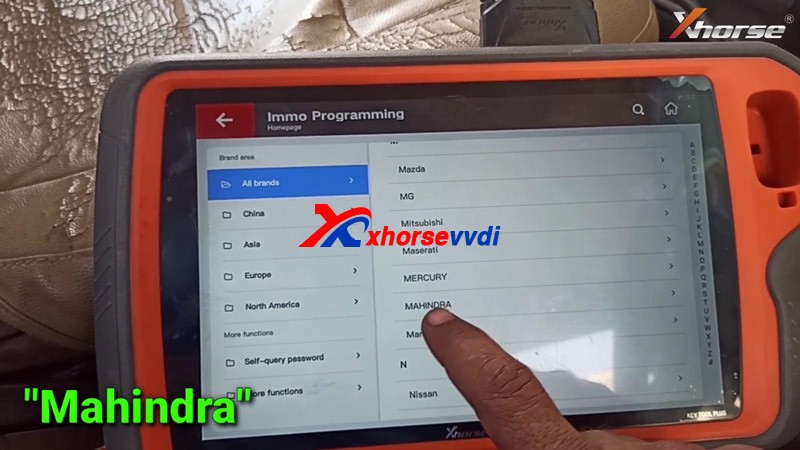
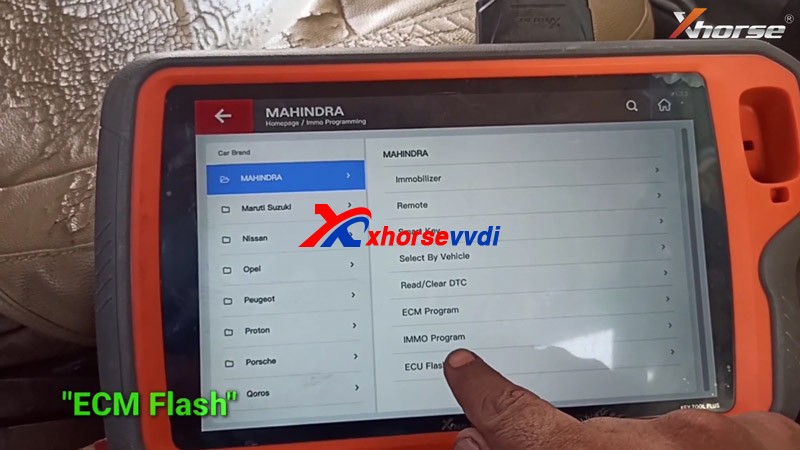
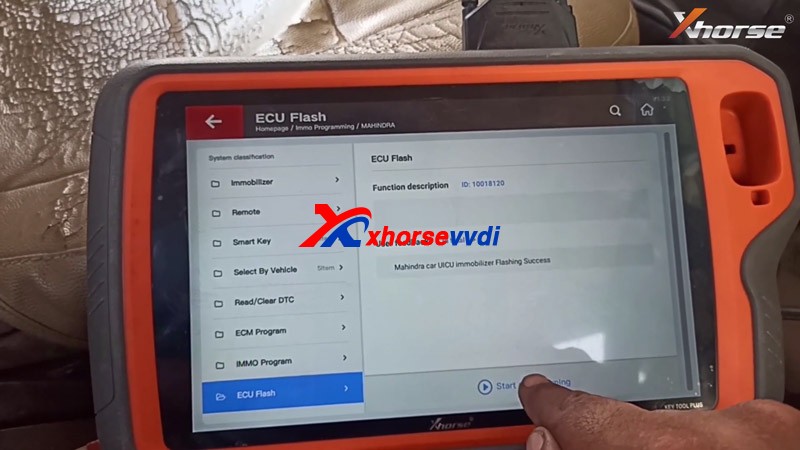
Then we choose the vehicle Type: ” Bolero “
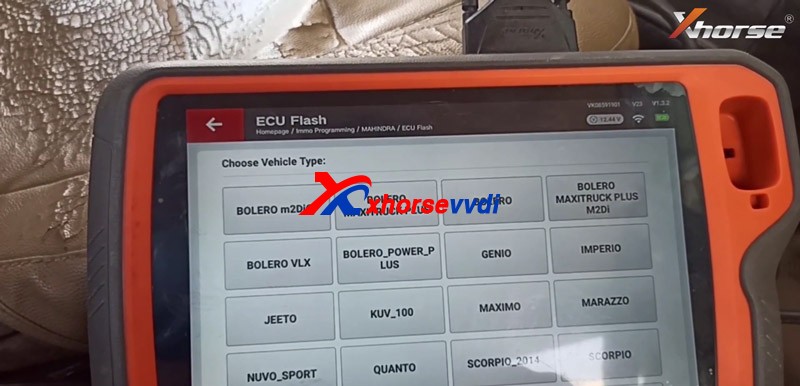
Choose ECU Type: EMS
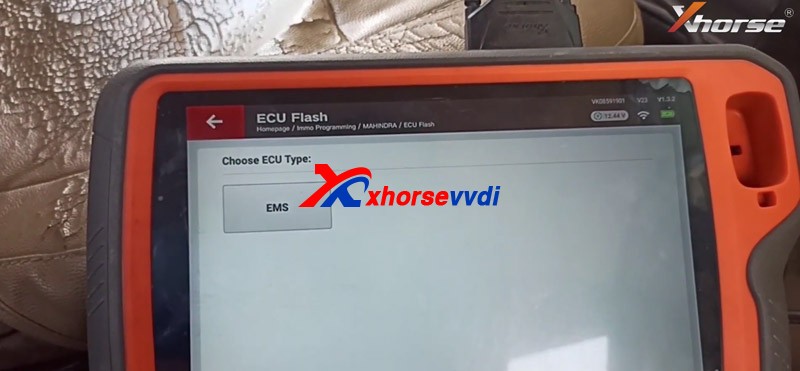
Choose ECM Type: EDC 17C55
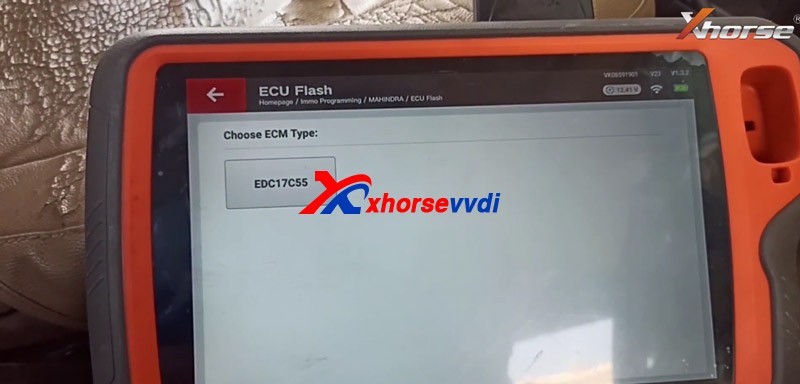
Choose function: Read ECM Data
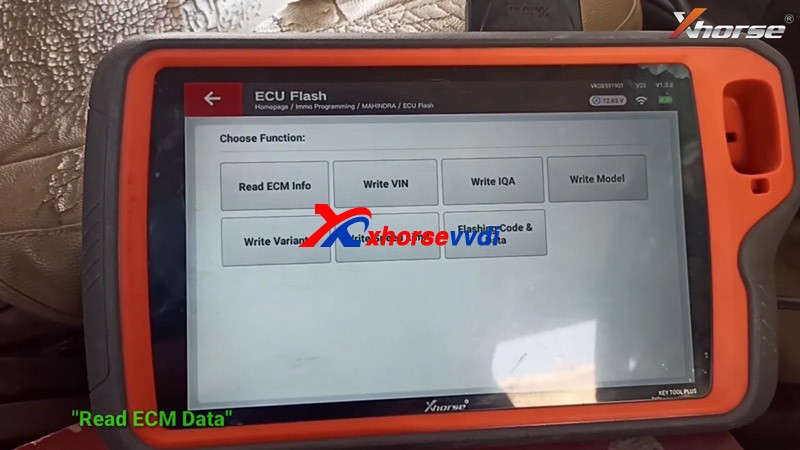
It only takes a few seconds to read the data, and keep in mind that this data: DATASET 1037560622,then click” OK”
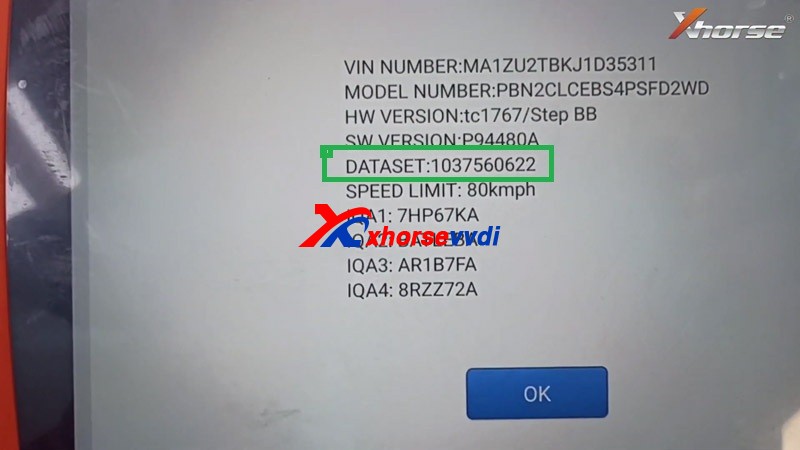
Choose “Flashing code & Data “
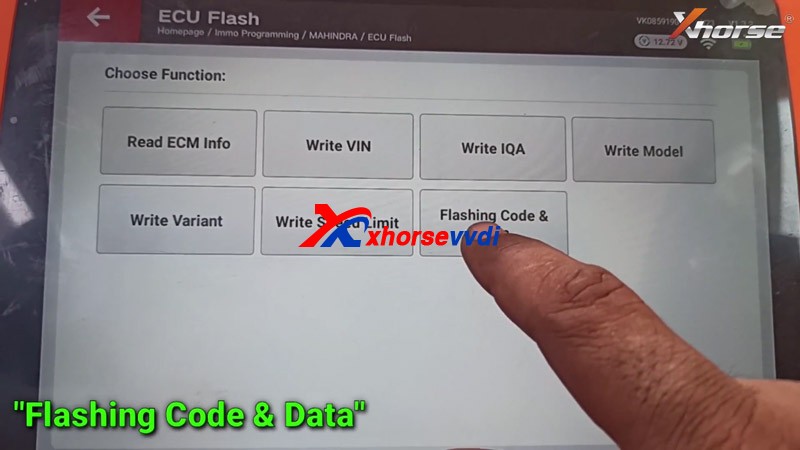
Kindly note: If the flash ECU failed, may lead the engine not to start.
Here, we press “OK” to continue
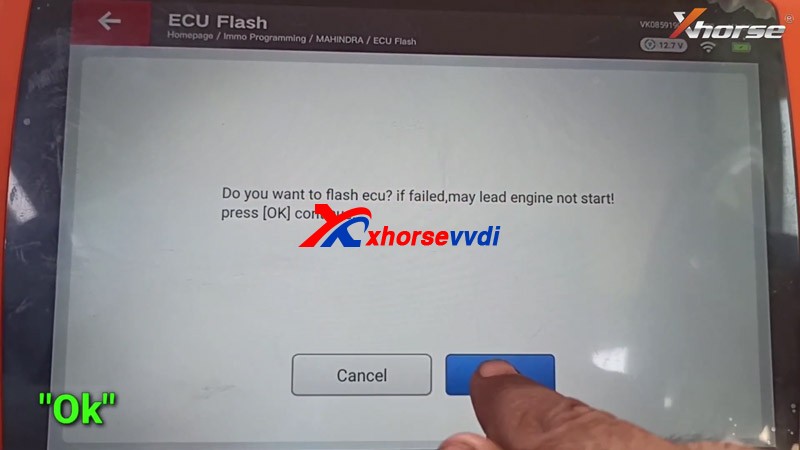
Then choose the file: BOLERO_EMS_1037560622.hex, then press” OK”
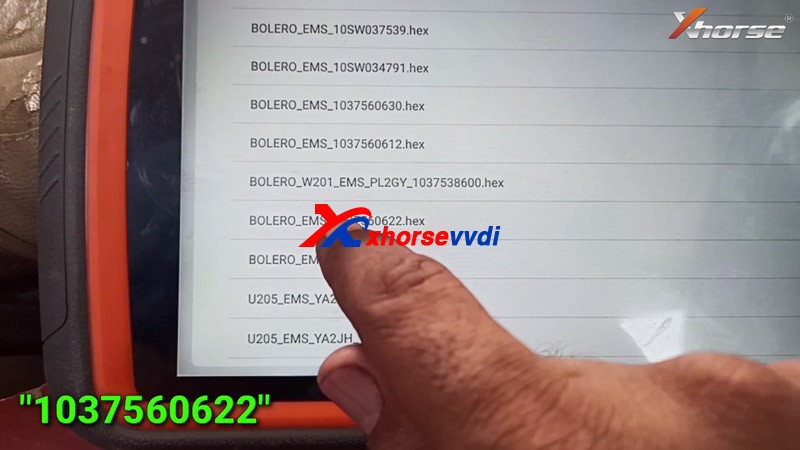
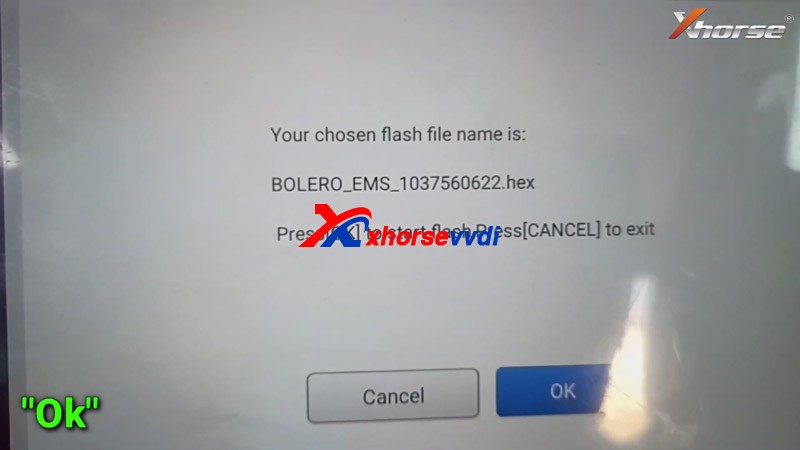
It takes a few minutes, the ECU Flash is complete!
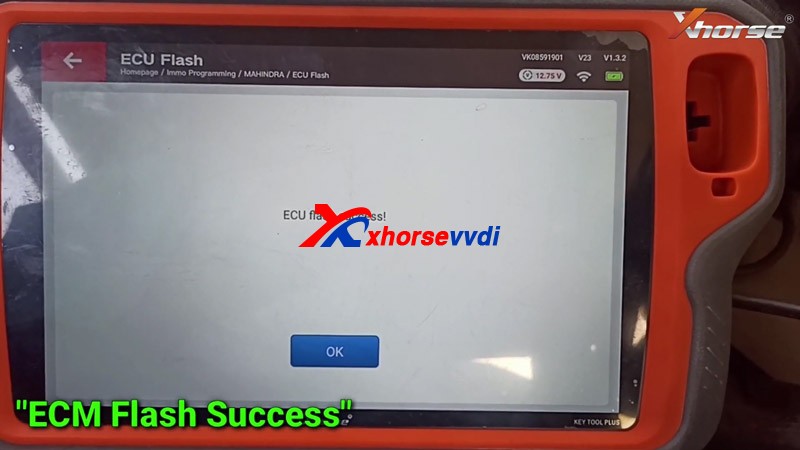
Video operating:
Xhorse VVDI Key tool Plus to reflash the Mahindra Bolero EDC 17c55 ECU ECU —successfully!!!

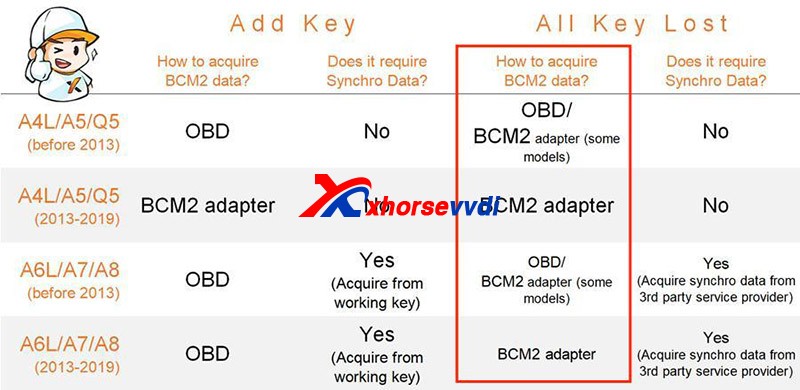


没有评论:
发表评论