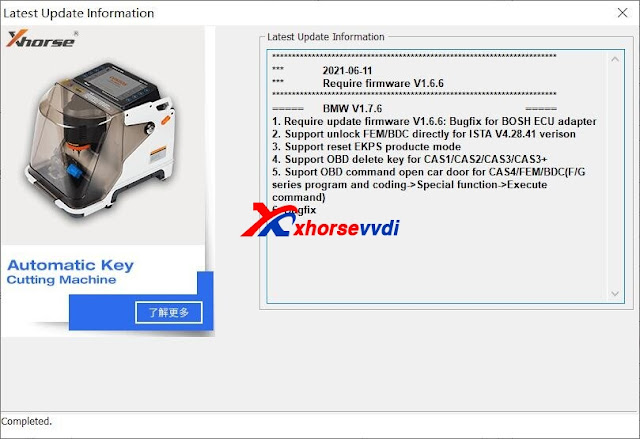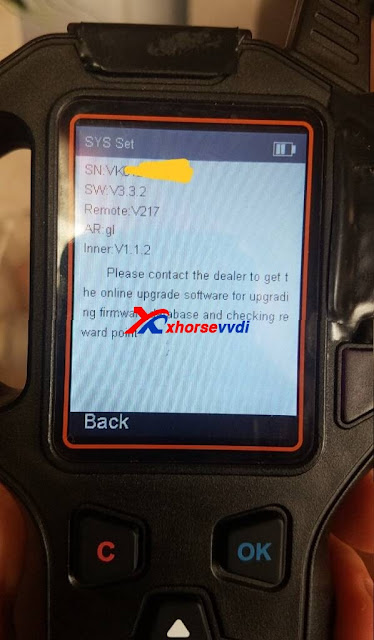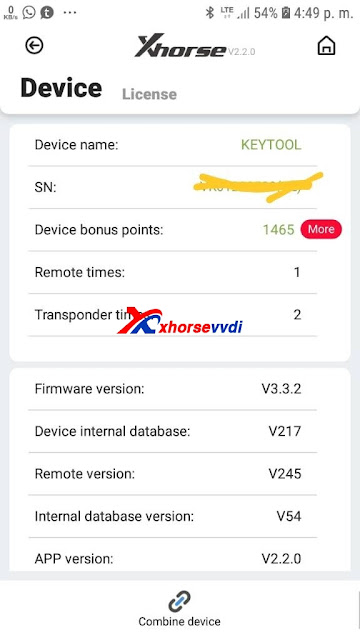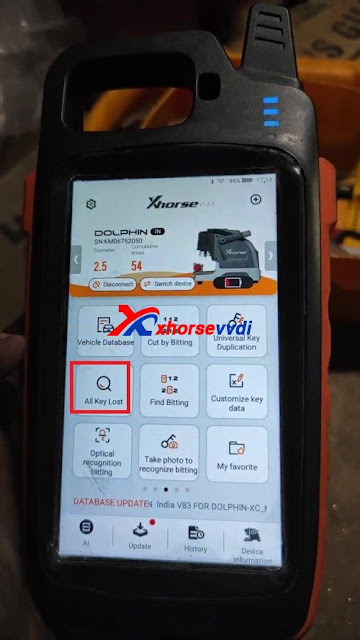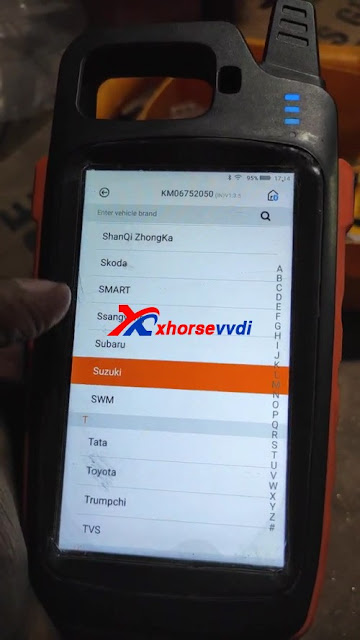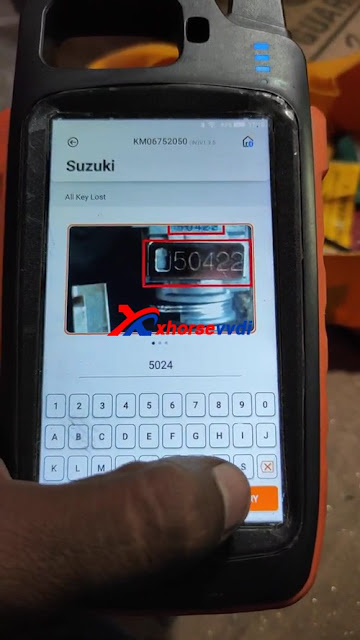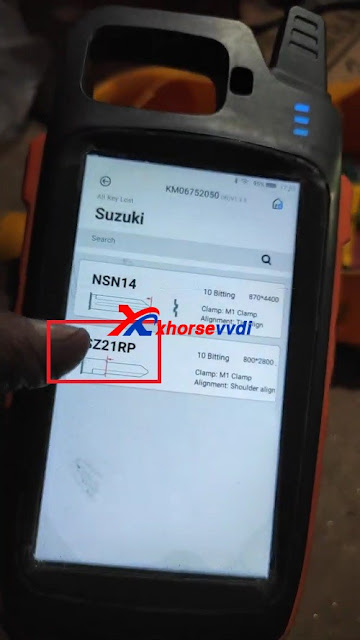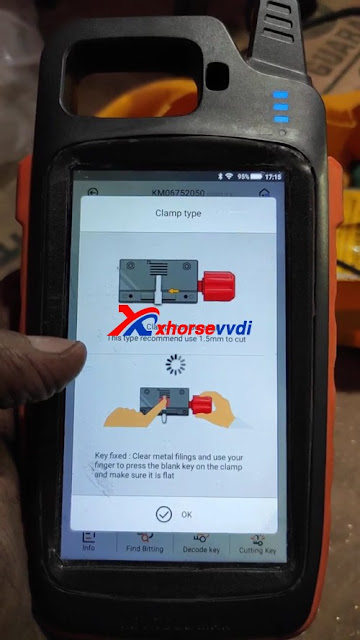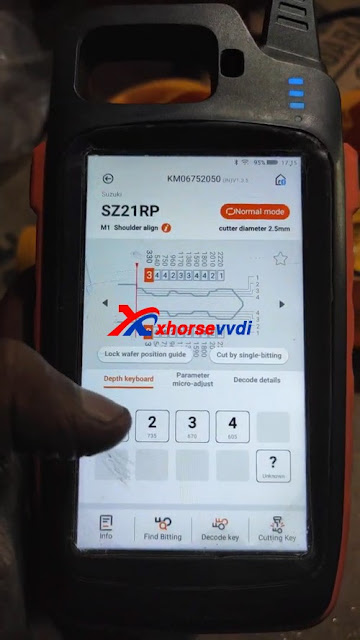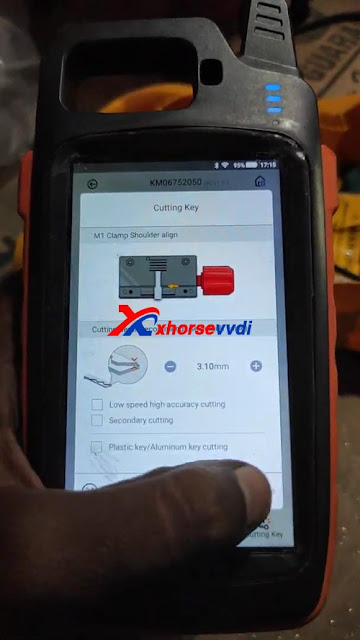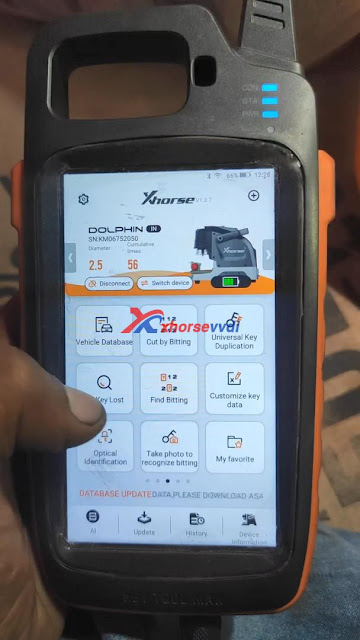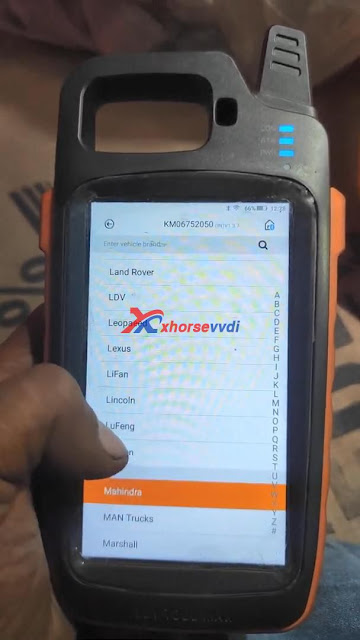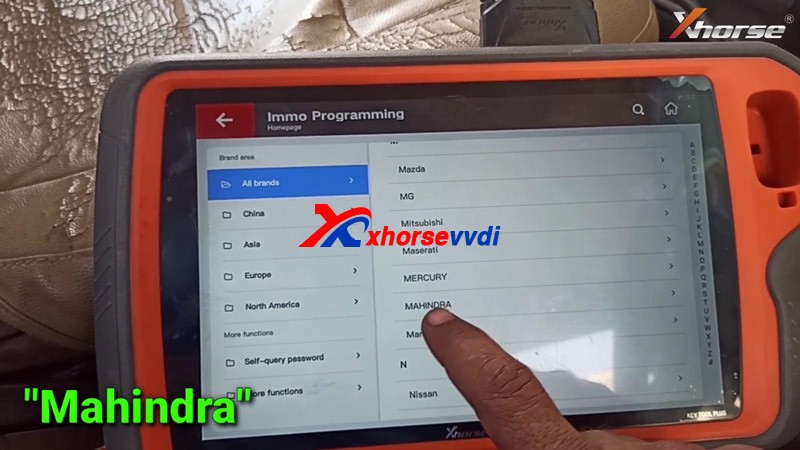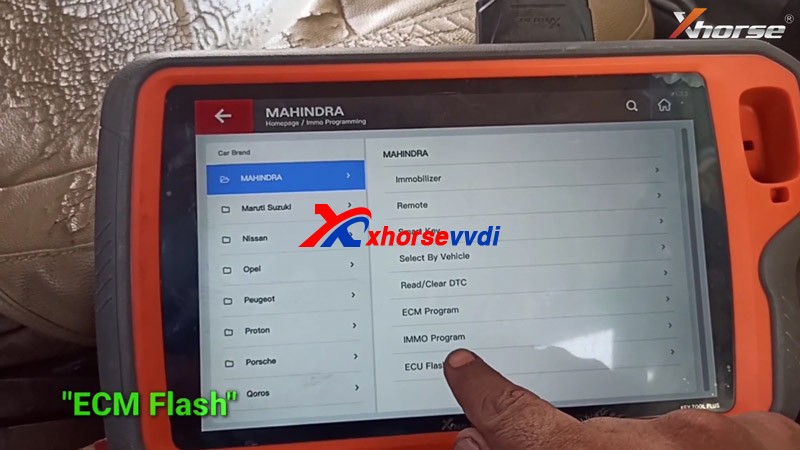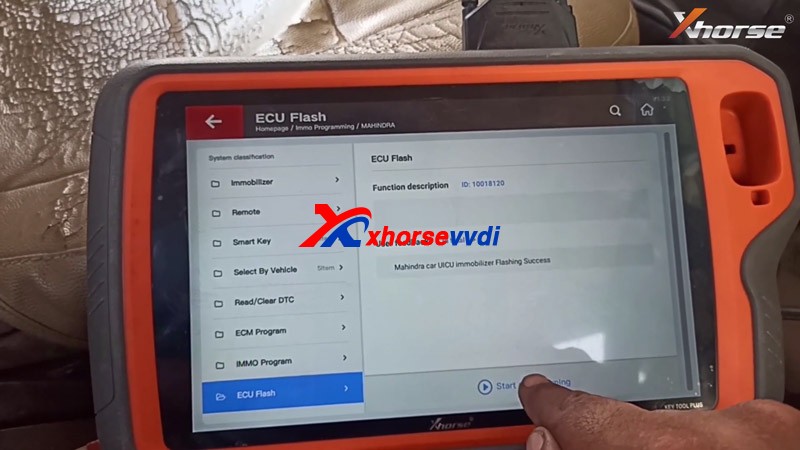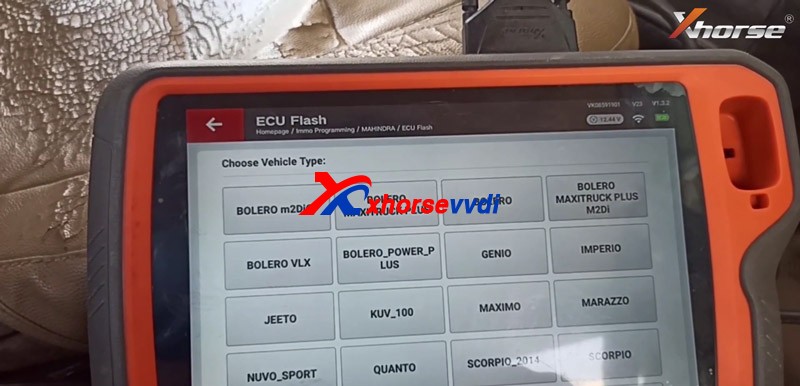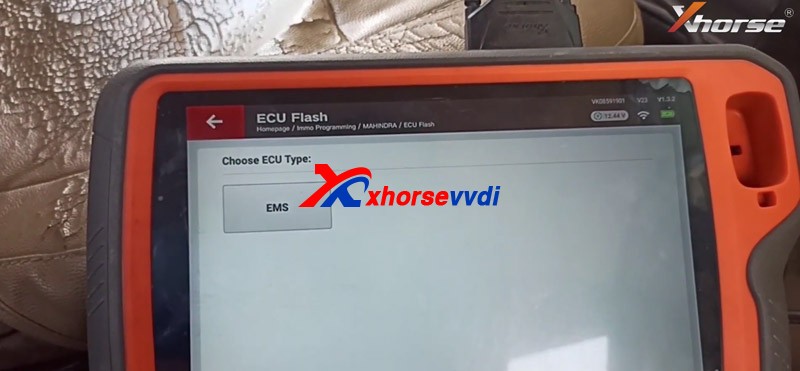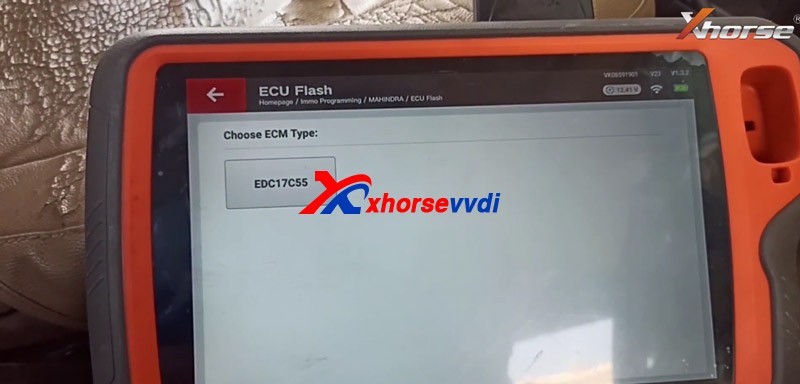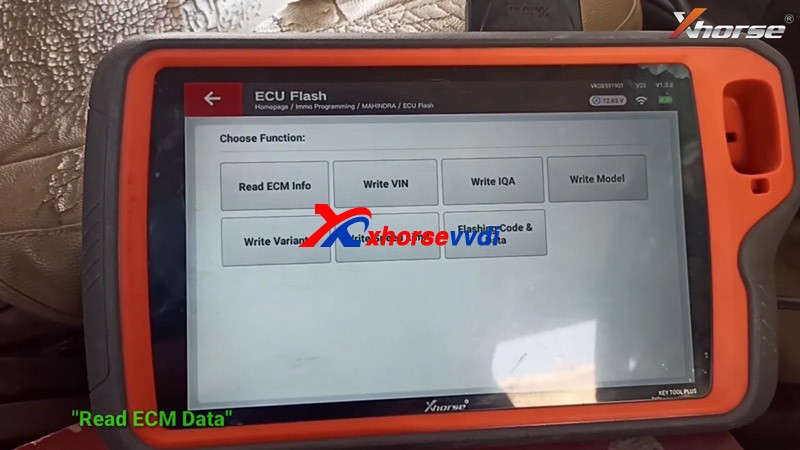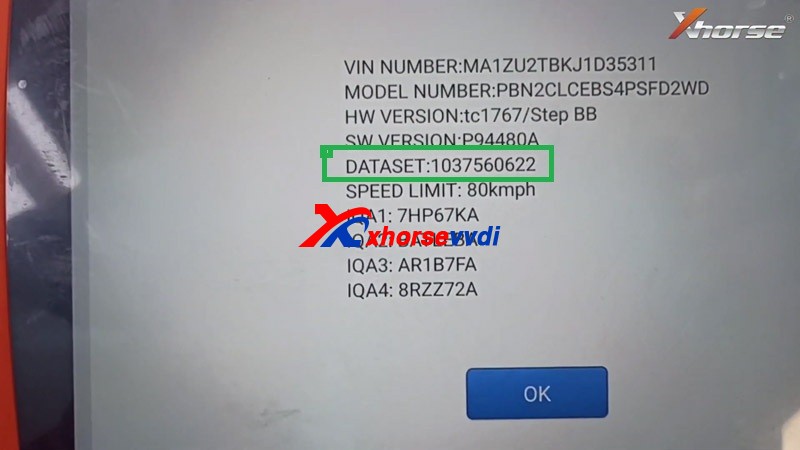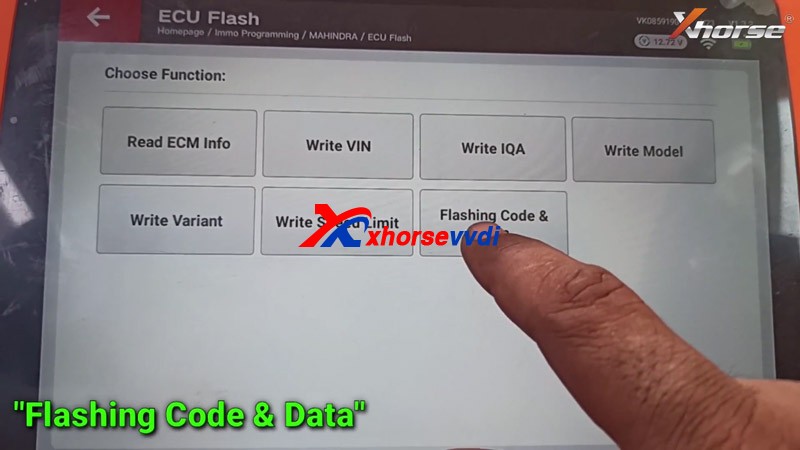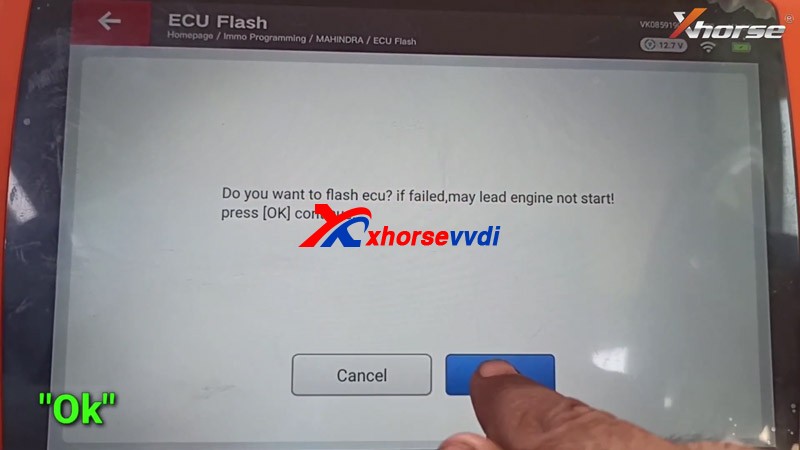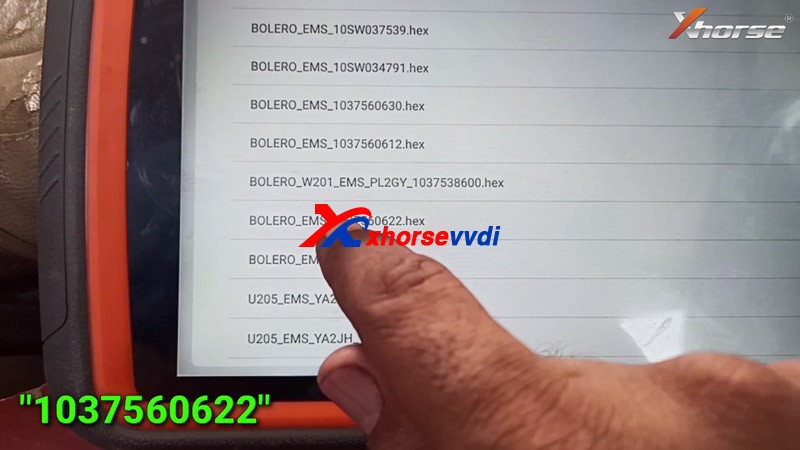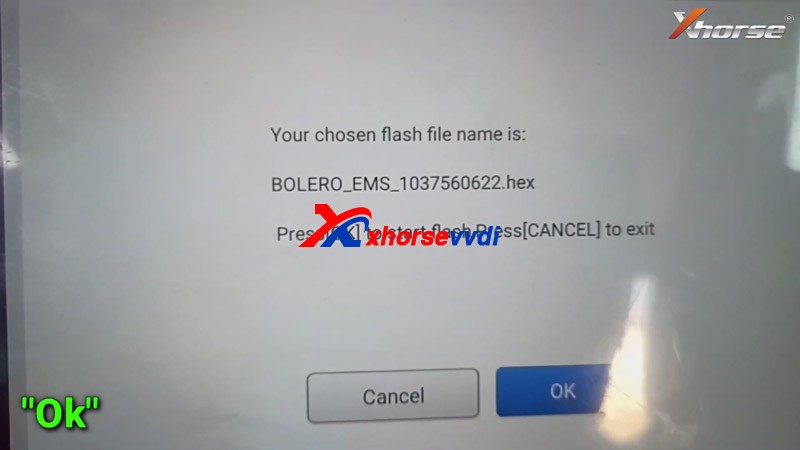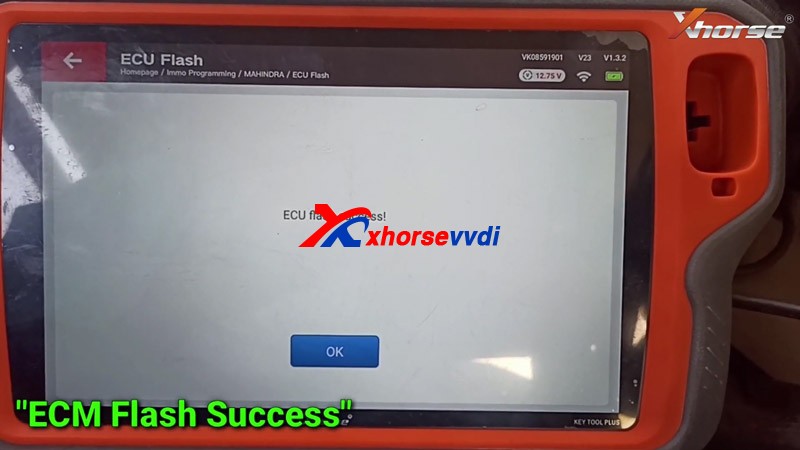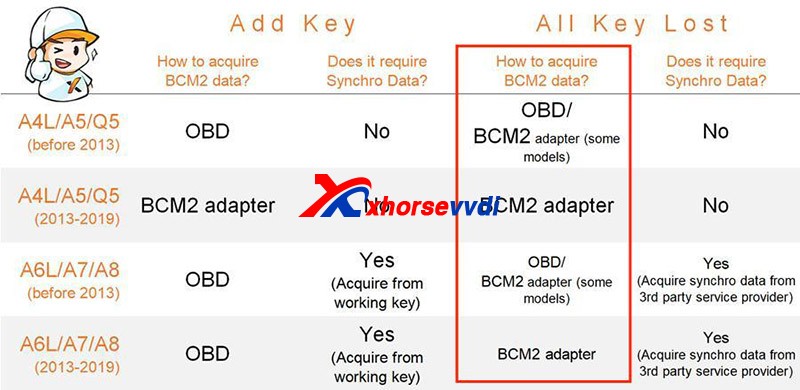Generally speaking:
You have two kinds of mb tokens : paid and free paid token have to be bought from xhorse dealer Free token is for combined devices only ( for example keytool plus + dolphin key cutter ) if you have both tools you need ask xhorse dealer for register combined tools. With combined devices you obtain 1 free MB token for each day
In details...
For Mercedes-benz password calculation, one token is needed and for a key lost two tokens
1. paid token:
token for Key Tool Plus Password Calculation BGA
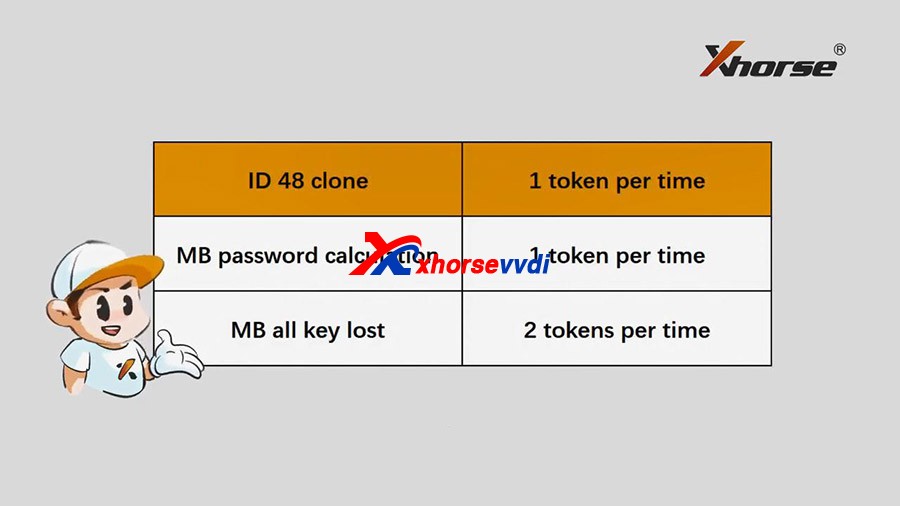
2. Free token:
After combining your Xhorse machines with your account, you'll receive free tokens every day. Here's a chart showing how many tokens you receive if you combine Xhorse machines.
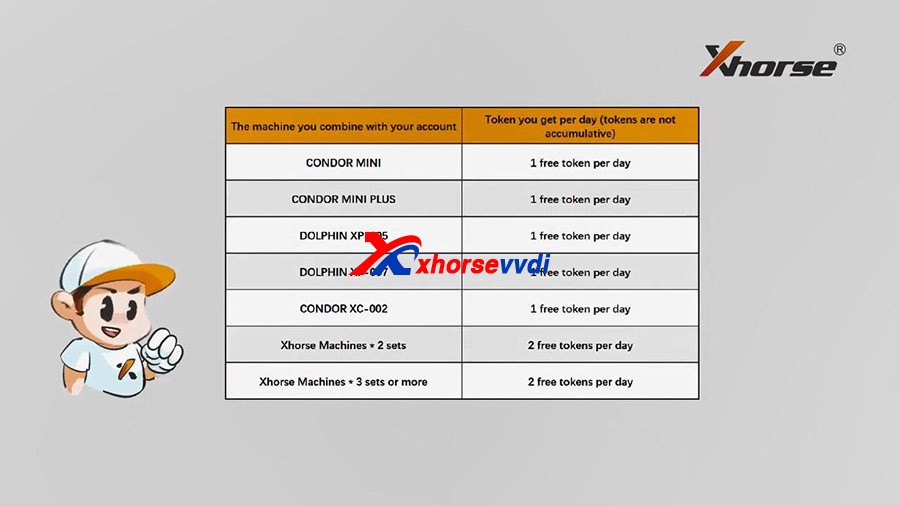
For example if you combine Xhorse Condor Mini with your account, you'll receive one free token every day, other machines above work in the same way.

But if you have two or more combined machines, you can get two free tokens per day at most.

Please note that tokens are now cumulative.
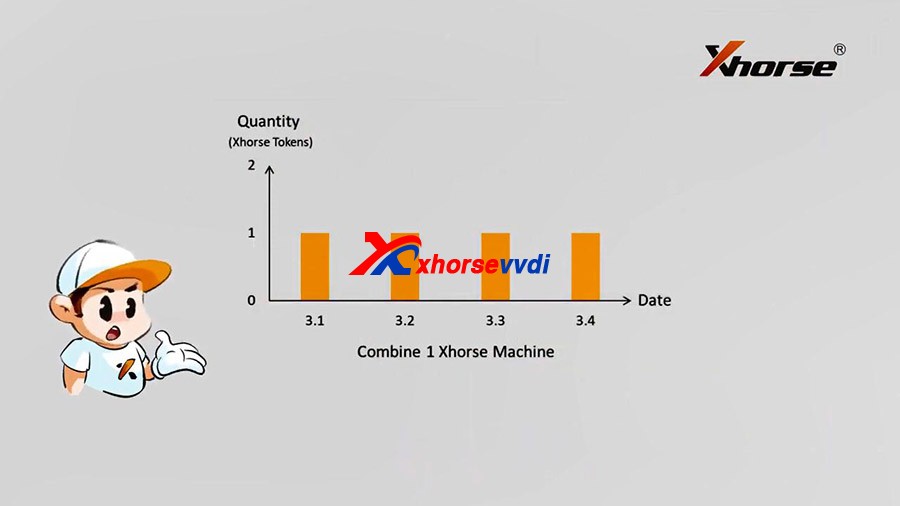
200 bonus points = one token
200 bonus points equal to one token, it can be used for MB password calculation (or ID48 clone).
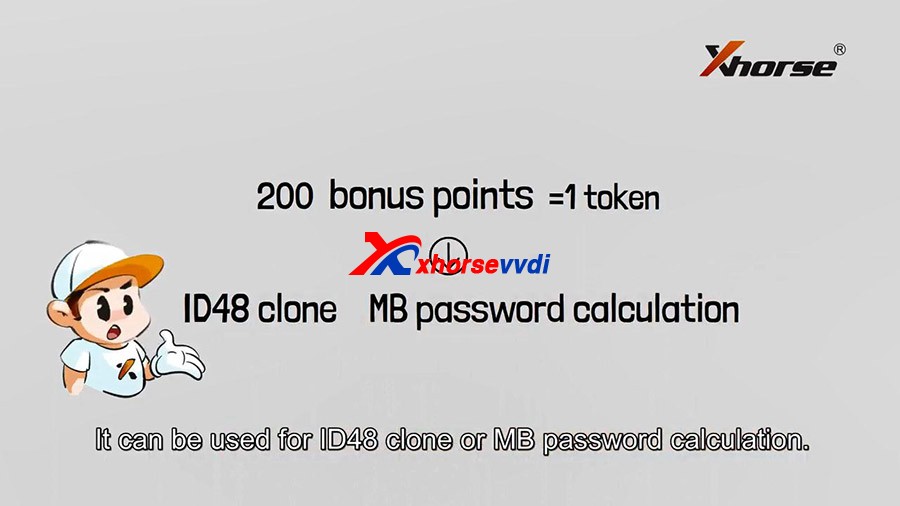
Hope it helps!
https://www.xhorsevvdi.com/service/vvdi-key-tool-plus-mb-function-tokens.html