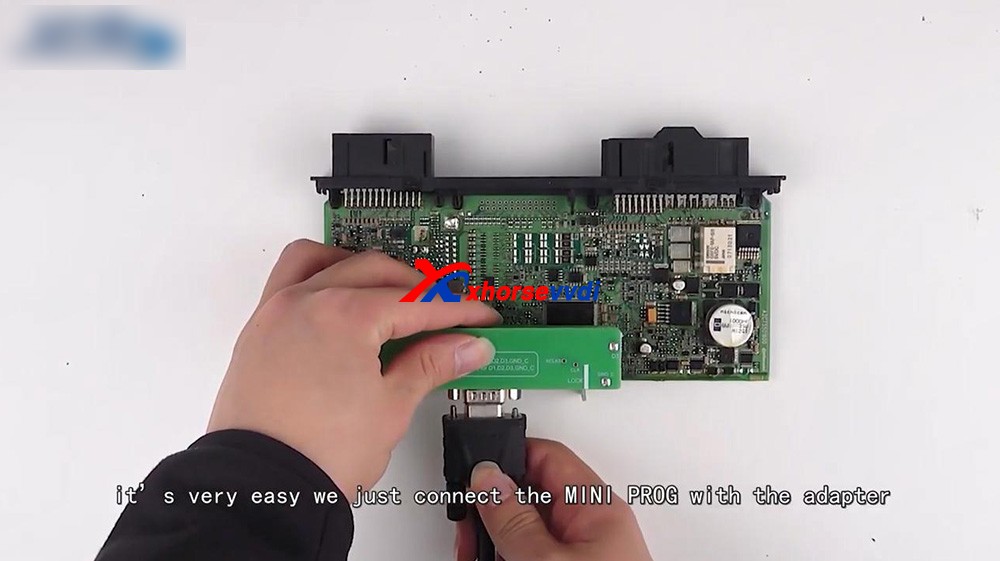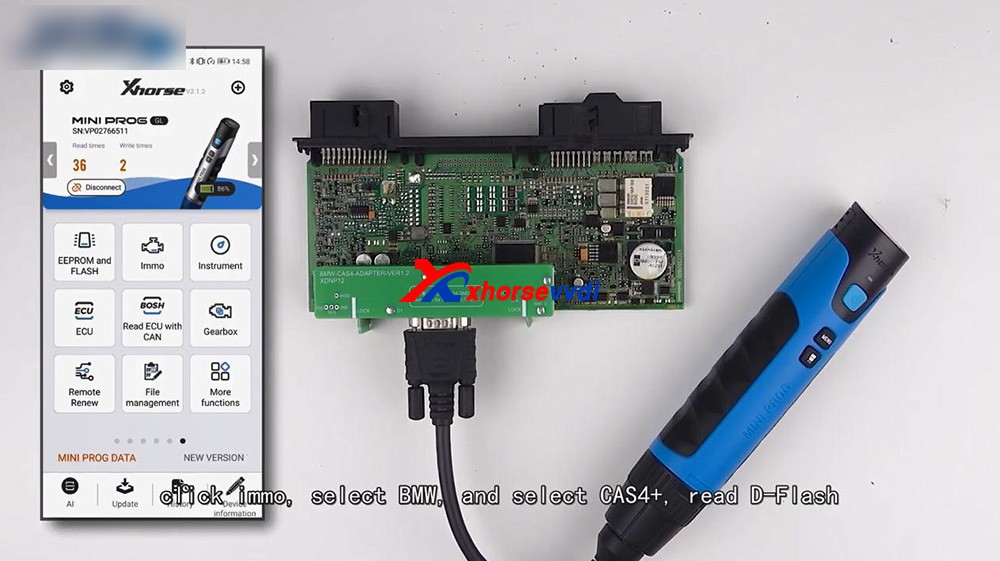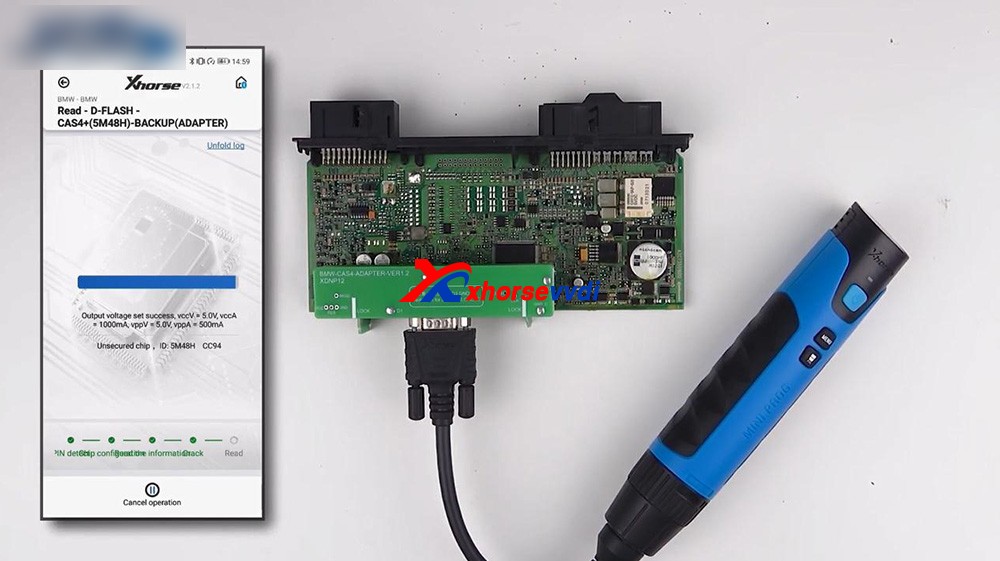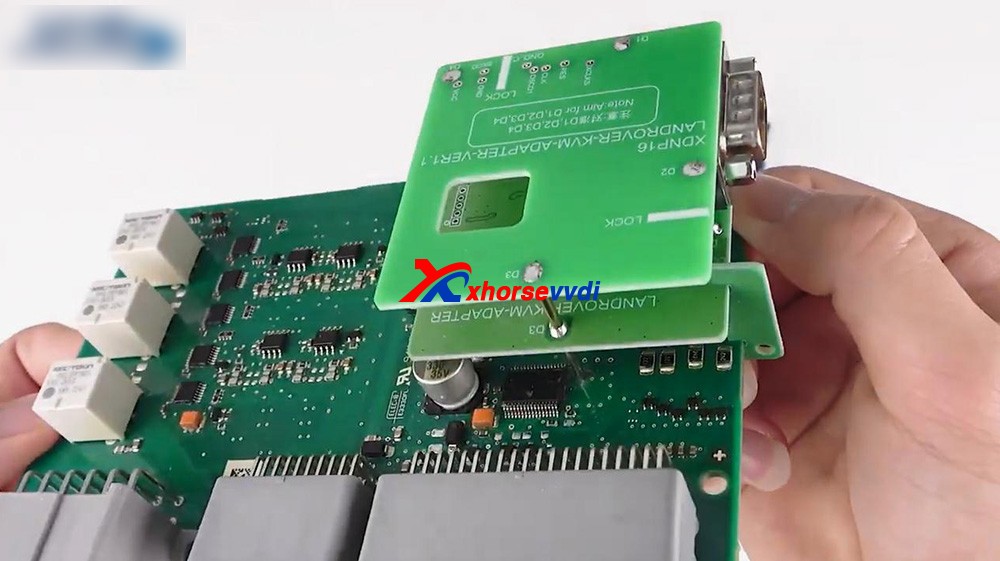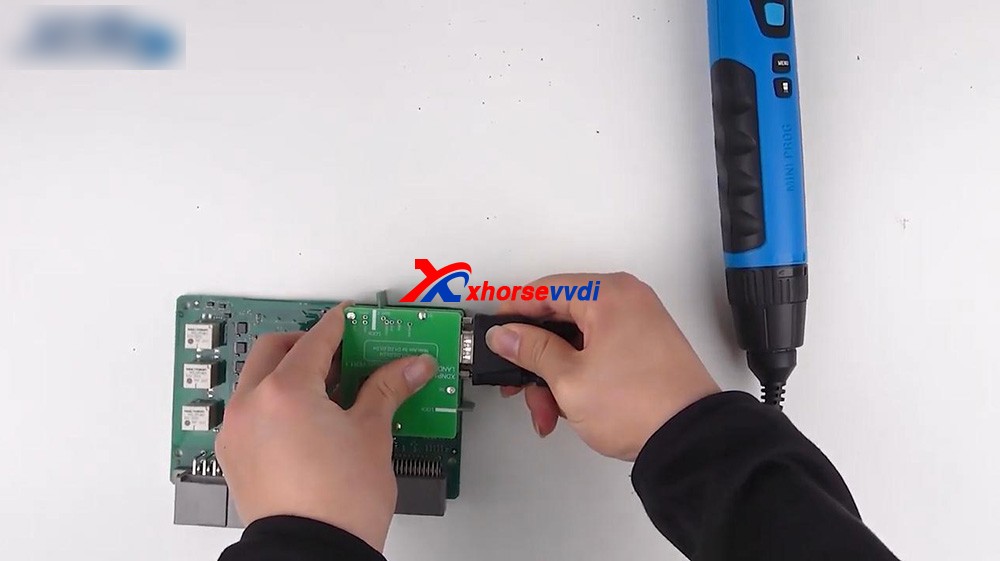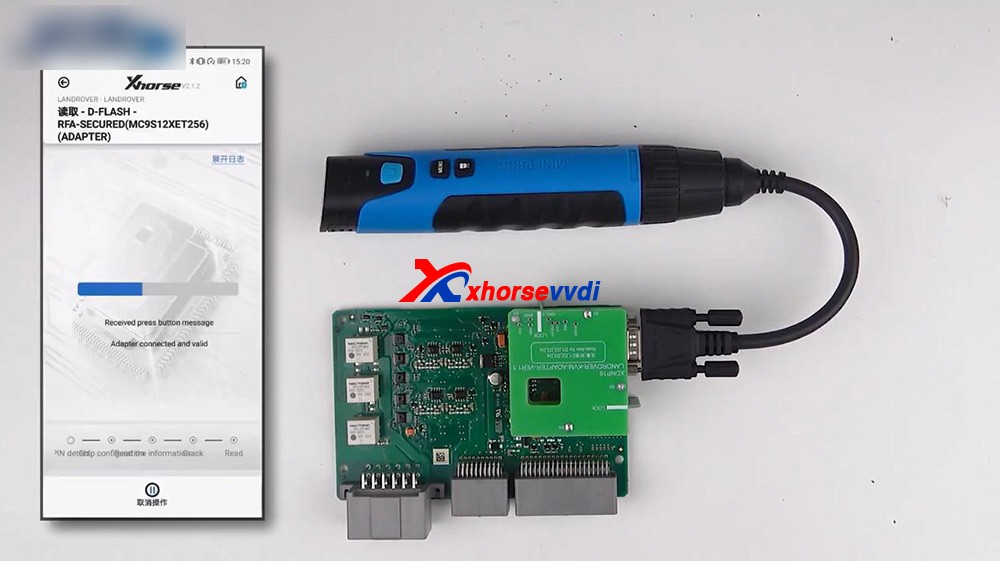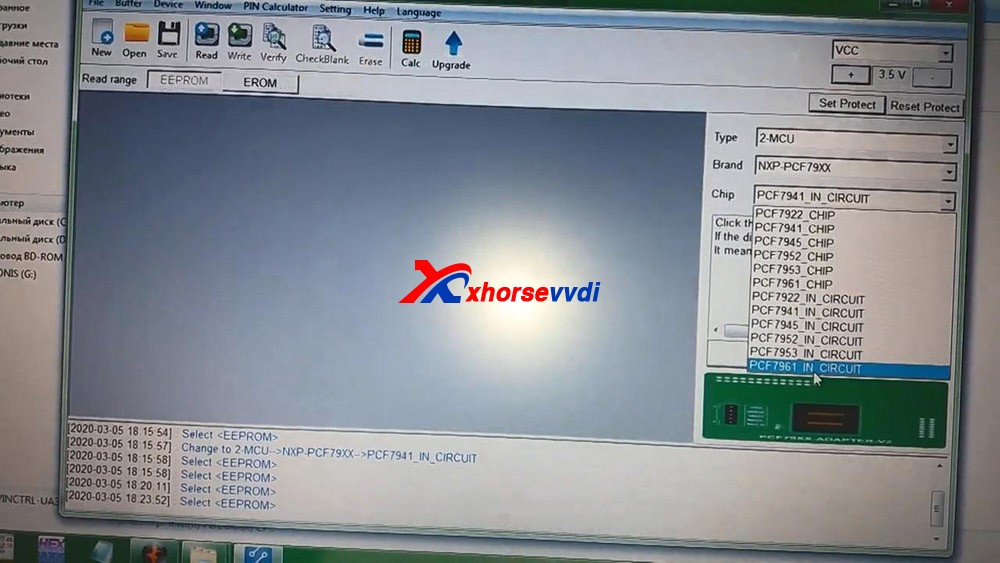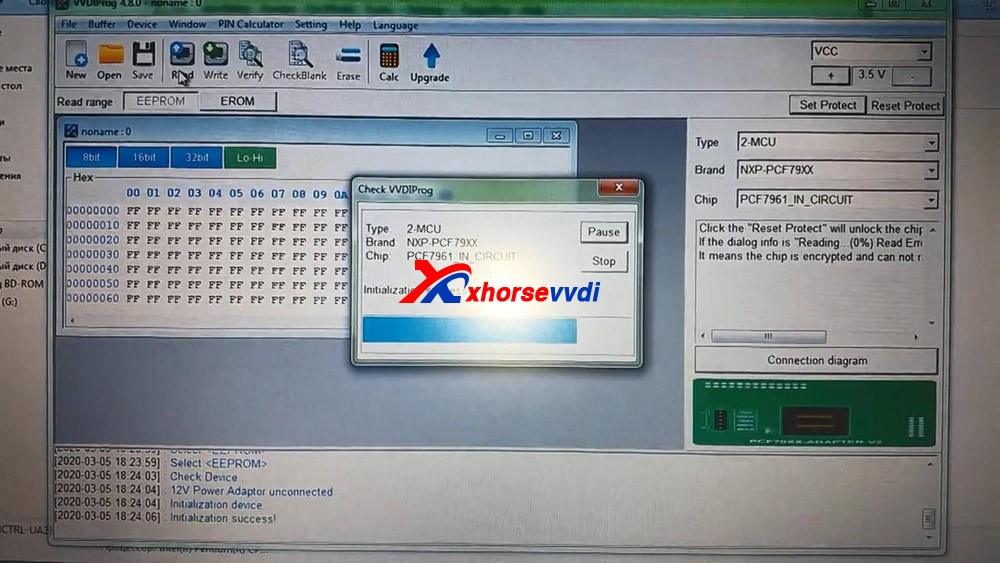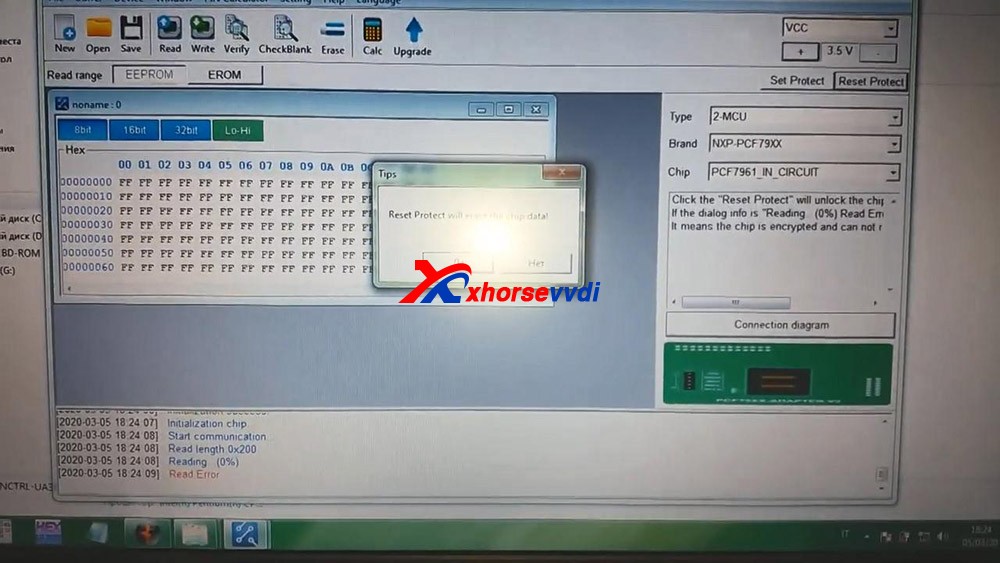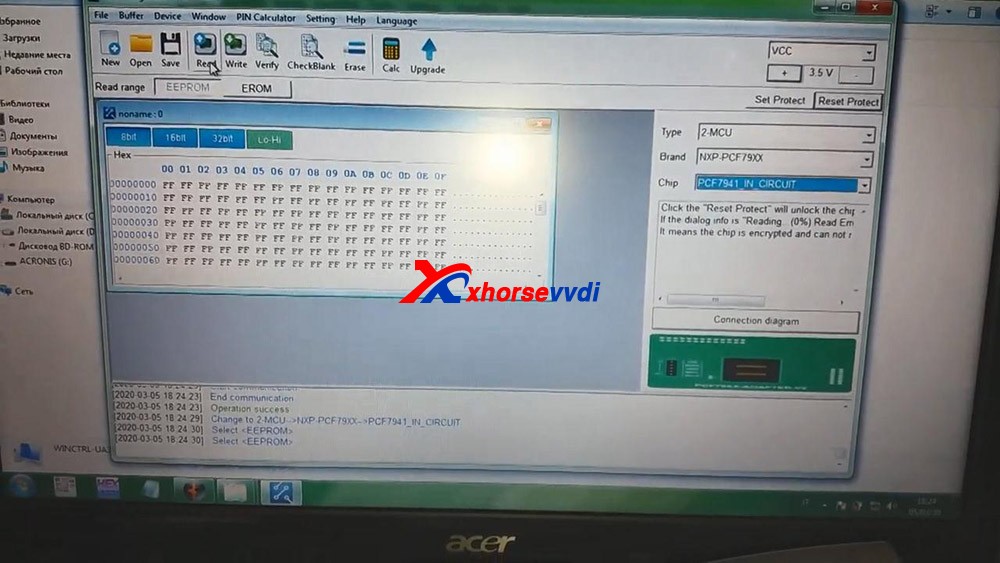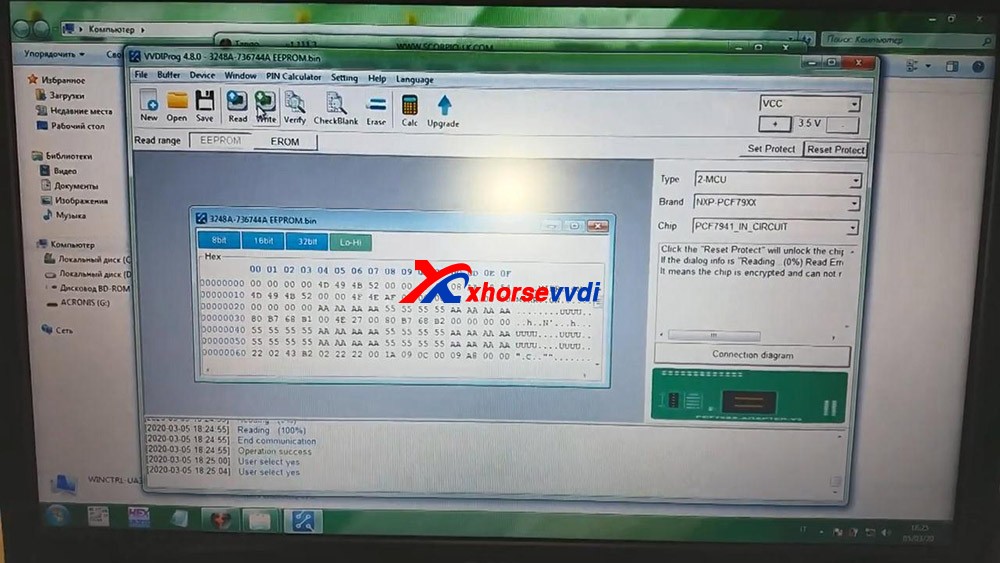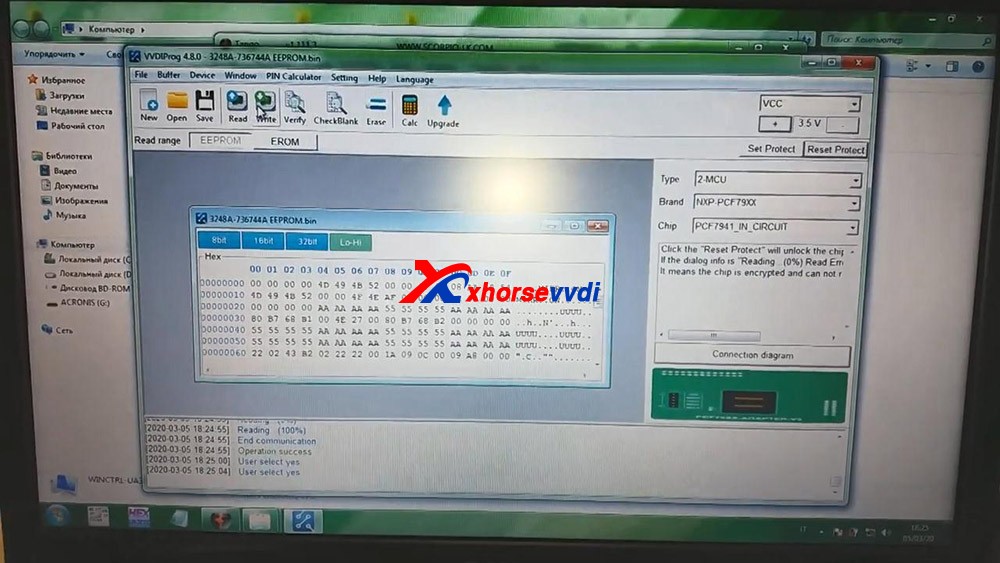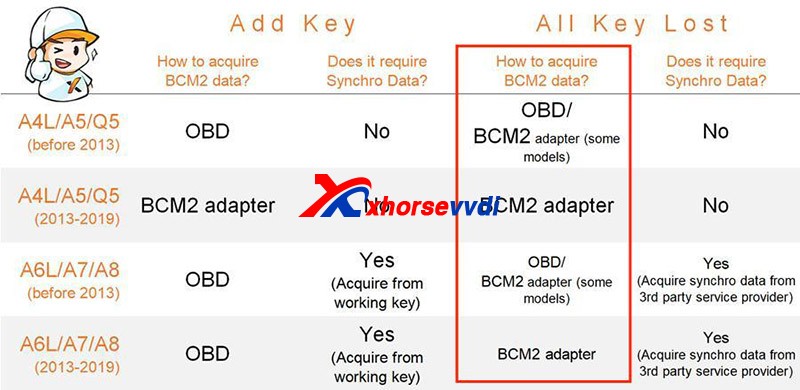V5.0.2 VVDI Prog Programmer software is released! Here is the free download link.
1.Free Download V5.0.2 VVDI Prog Software
Password:123456
2. V5.0.2 VVDI Prog Update Information:
* This version DON’t need update firmware
+ Add D160XX(ST), D80XX(ST), M35080XX(ST), M35160XX(ST) options in <1-EEPROM&FLASH>-><SPECIAL-FUNCTION>
+ Add R5F10A/10B_Data_4KB_Write, R5F10AxAx_Flash_16KB_Write, R5F10A/10BxCx_Flash_32KB_Write, R5F10A/10BxDx_Flash_48KB_Write, R5F10A/10BxEx_Flash_64KB_Write, R5F10A/10BxFx_Flash_96KB_Write, R5F10A/10BxGx_Flash_128KB_Write, options in <2-MCU>-><RENESAS-RL78-F13>
+ Add R5F11B_Data_4KB_Write, R5F11BxCx_Flash_32KB_Write, R5F11BxEx_Flash_64KB_Write, options in <2-MCU>-><RENESAS-RL78-G1F>
+ Add R5F11Z_Data_2KB_Write, R5F11ZxAx_Flash_16KB_Write, options in <2-MCU>-><RENESAS-RL78-G1P>
+ Add STM32F103xC, STM32F103xE, STM32F105x8, STM32F105xB, STM32F105xC, options in<2-MCU>-><ST-STM32>
+ Add Mitsubishi-Eclipse Cross-BCM(D70F3380) option in<4-IMMOBILIZER>-><Mitsubishi>
+ Add CEM-V40-2014(SPC560B60L7) options in <4-IMMOBILIZER>-><VOLVO>
+ Add CEM1(R5F64524) options in <4-IMMOBILIZER>-><VOLVO>
+ Add SRS(MC9S12DG128-UNSECURED) options in <7-AIRBAG>-><Hyundai>
+ Add ELANTRA-INDOOR-DISASTER-BOX (–17) options in <8-OTHER>-><Hyundai>