Confirmed:Xhorse VVDI2 is able to program 2019 VW ATLAS MQB All Keys Lost.
Procedure:
We turn the ignition on first, plug VVDI2 to the OBDII port of the car.

Open VVDI2 VAG V6.8.1 -> Engine - UDS -> Can1 and ASAM file for this unit-> Customer requests.
Please input raw send data in the next editbox, and save a new folder as "019 VW ATLAS" on the desktop and then "Engine".
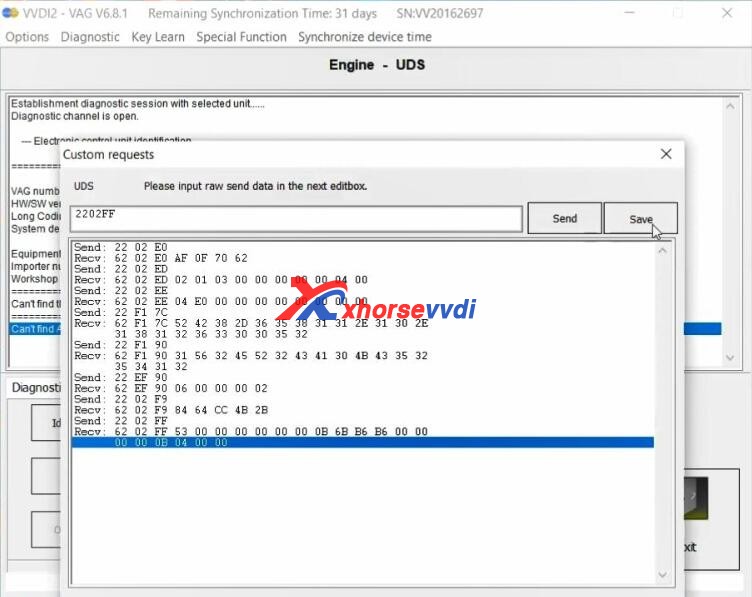
Back to select Gearbox -UDS -> Can1 and ASAM file for this unit-> Customer requests
Please input raw send data in the next editbox, and save a new folder as "Gearbox" in the folder of "019 VW ATLAS".
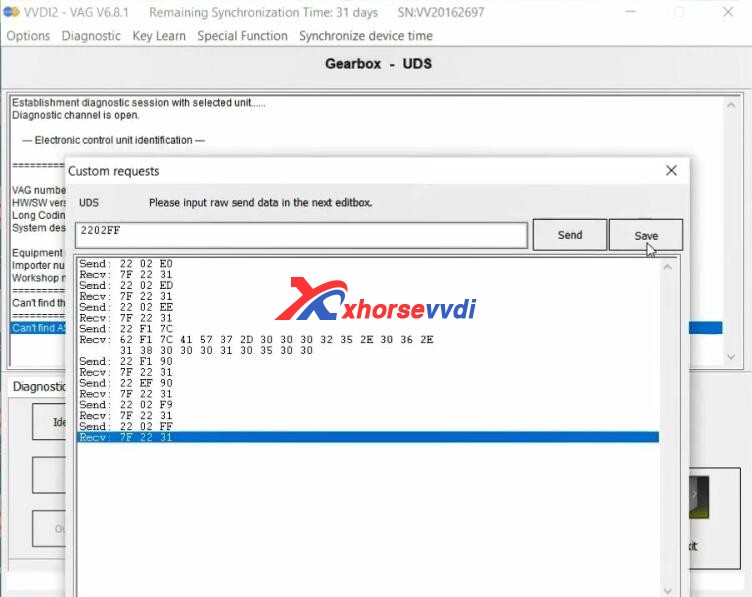
Back to select "Instruments - UDS" -> Can1 and ASAM file for this unit-> Customer requests.
Please input raw send data in the next editbox, and save a new folder as "Instruments" in the folder of "019 VW ATLAS".
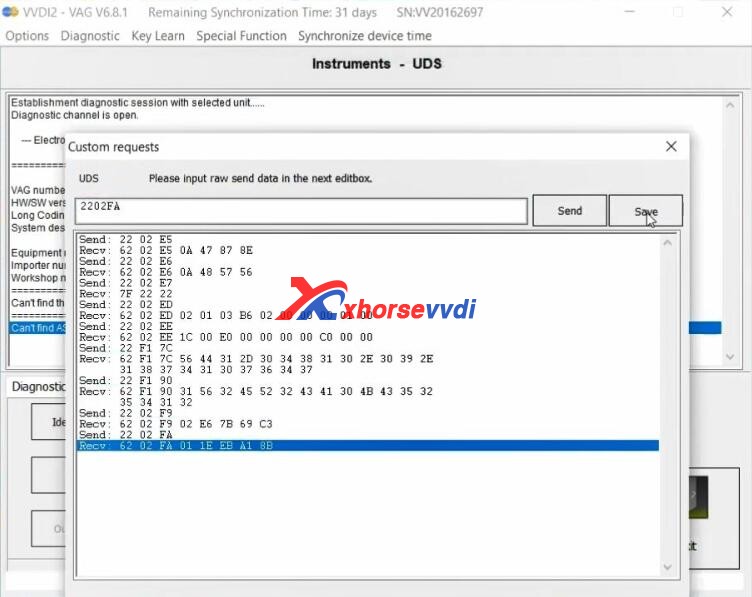
So, we have data and synchronization data, so make sure you put everything back, the dashboard is off, so put a new key inside VVDI 2 slot.
Back to VVDI2 VAG V6.8.1 software, select "Key Learn" -> MQB platform instrument immobilizer -> Instrument with NEC35xx (Continental / VDO).
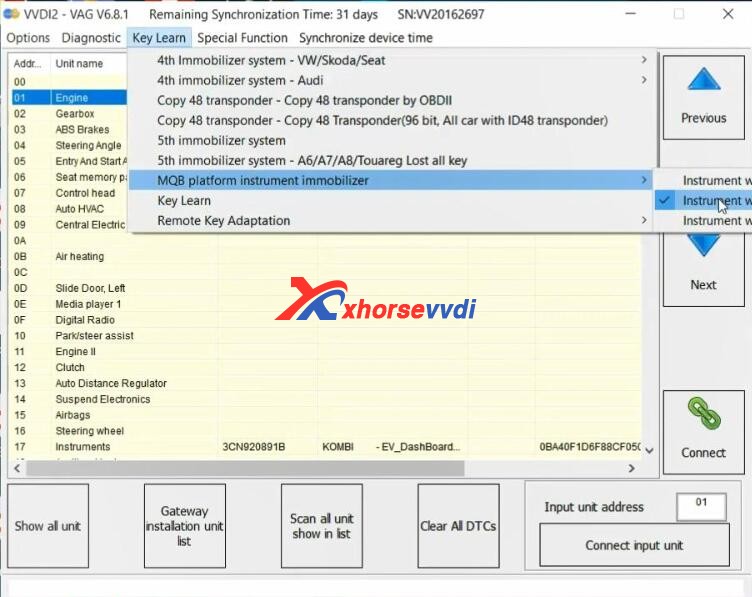
Click on "Load File" and yes.
And click on "Immo data prepare key", to load VW immo data.
Choose "All key lost - You should have the synchronize data".
Prepare dealer key success! Please learn the new dealer key to car!
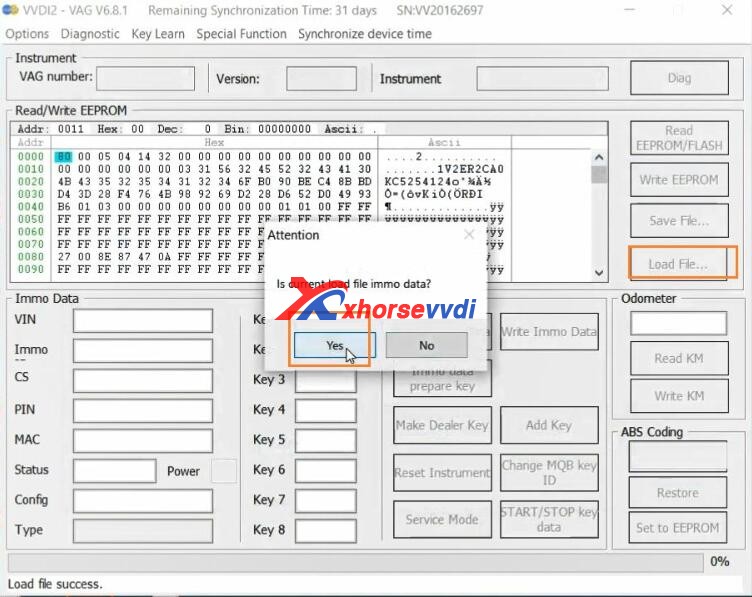
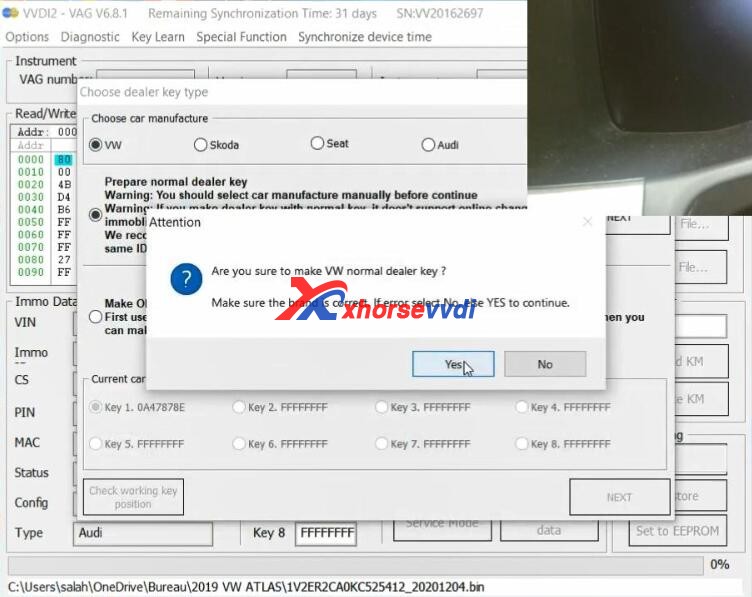
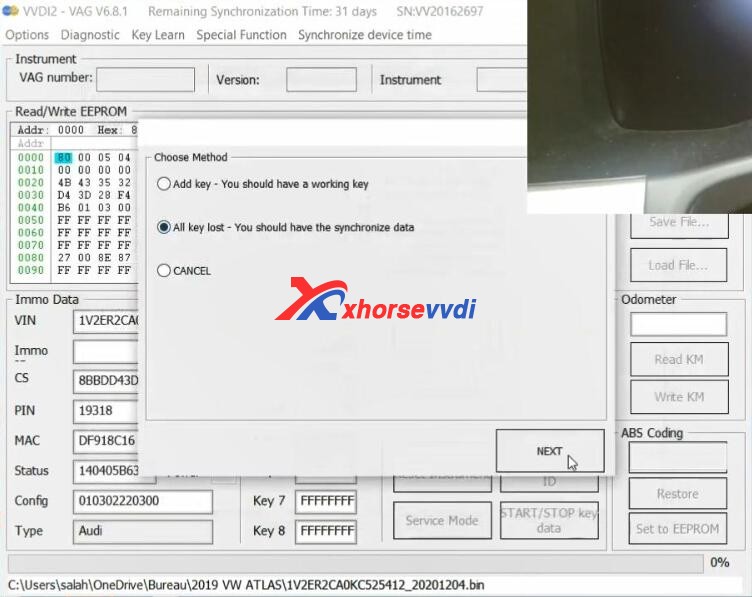
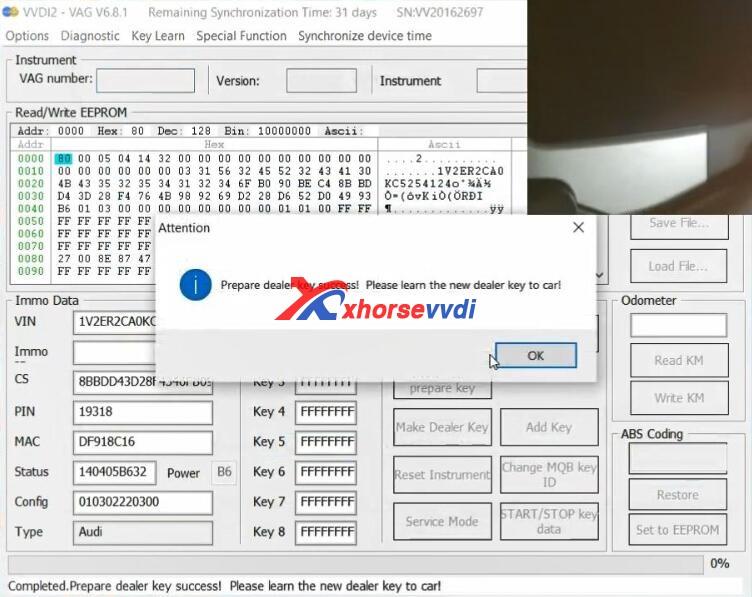
Click on "Add key".
Warning: You should backup EEPROM and immodata before learning key. If you have already backup, you can continue, else backup EEPROM and Immo data first.
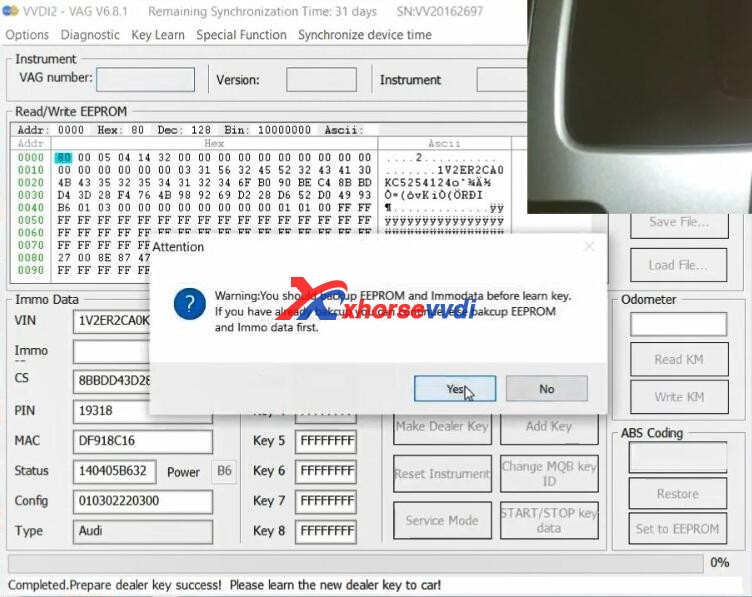
Choose "Learn key" and then "Load Immo data".
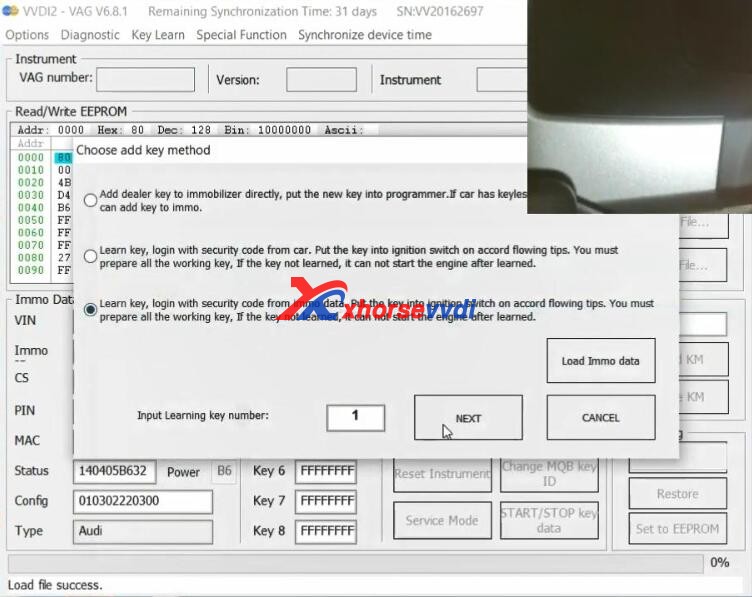
Yes to ensure the key has keyless.
Click on "Yes" to perform keyless GO key learn.
Click on "No" to start learn key anyway.
All keys successfully learned.
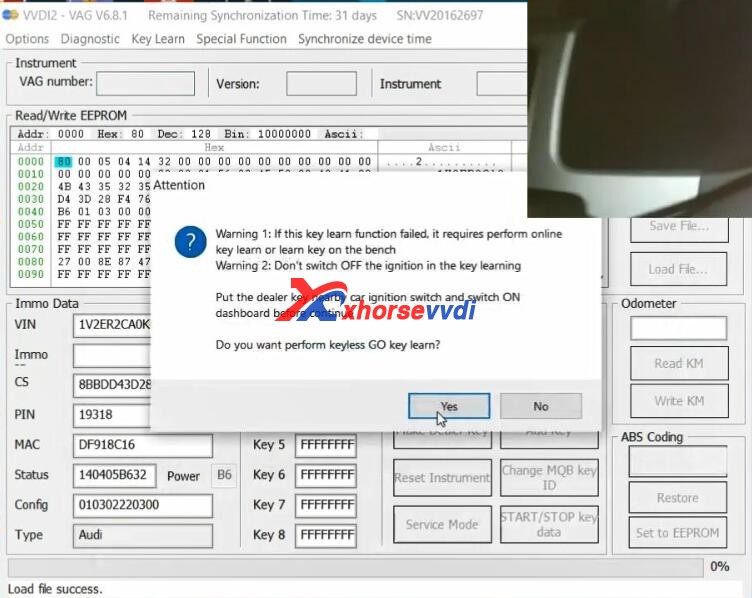
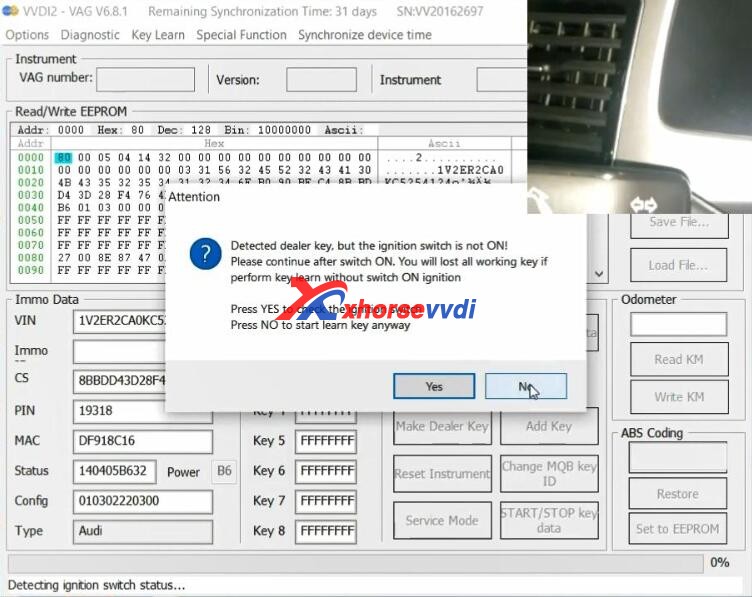
Alright, we're gonna start the car, yeah, job is done!
Xhorse VVDI2 is very great for 2019 VW ATLAS MQB All Key Lost Programming.

Open VVDI2 VAG V6.8.1 -> Engine - UDS -> Can1 and ASAM file for this unit-> Customer requests.
Please input raw send data in the next editbox, and save a new folder as "019 VW ATLAS" on the desktop and then "Engine".
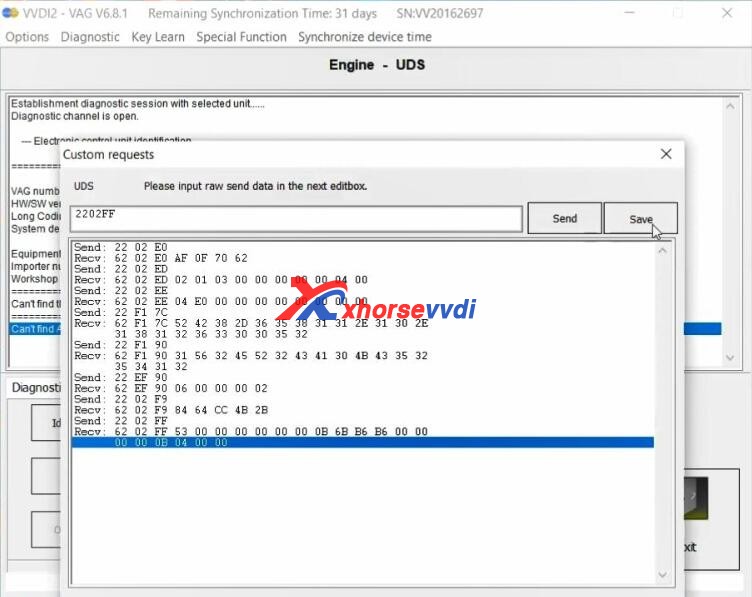
Back to select Gearbox -UDS -> Can1 and ASAM file for this unit-> Customer requests
Please input raw send data in the next editbox, and save a new folder as "Gearbox" in the folder of "019 VW ATLAS".
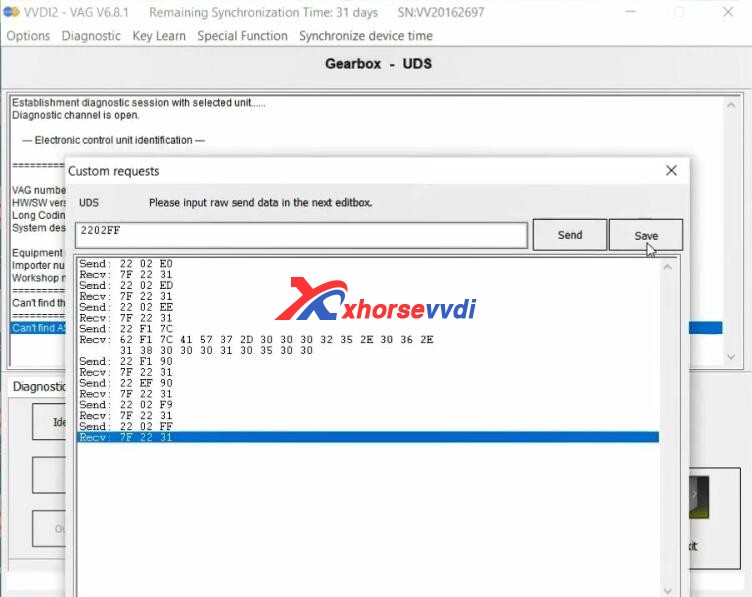
Back to select "Instruments - UDS" -> Can1 and ASAM file for this unit-> Customer requests.
Please input raw send data in the next editbox, and save a new folder as "Instruments" in the folder of "019 VW ATLAS".
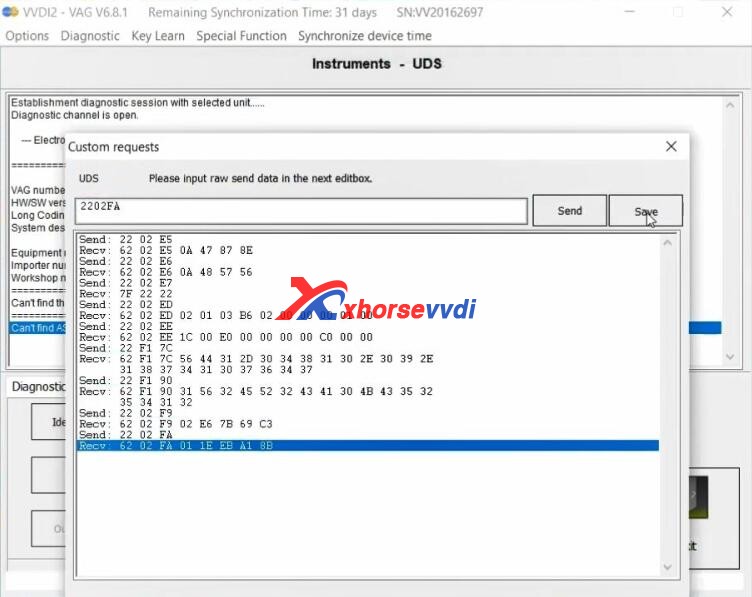
So, we have data and synchronization data, so make sure you put everything back, the dashboard is off, so put a new key inside VVDI 2 slot.
Back to VVDI2 VAG V6.8.1 software, select "Key Learn" -> MQB platform instrument immobilizer -> Instrument with NEC35xx (Continental / VDO).
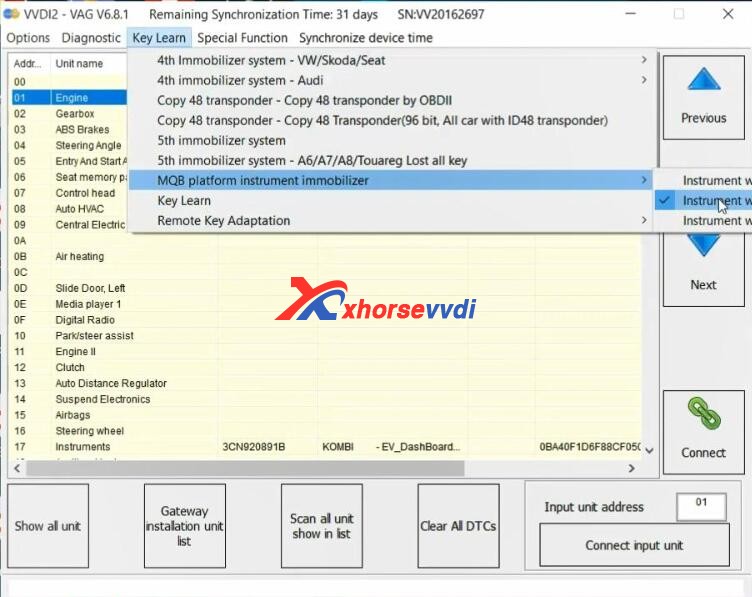
Click on "Load File" and yes.
And click on "Immo data prepare key", to load VW immo data.
Choose "All key lost - You should have the synchronize data".
Prepare dealer key success! Please learn the new dealer key to car!
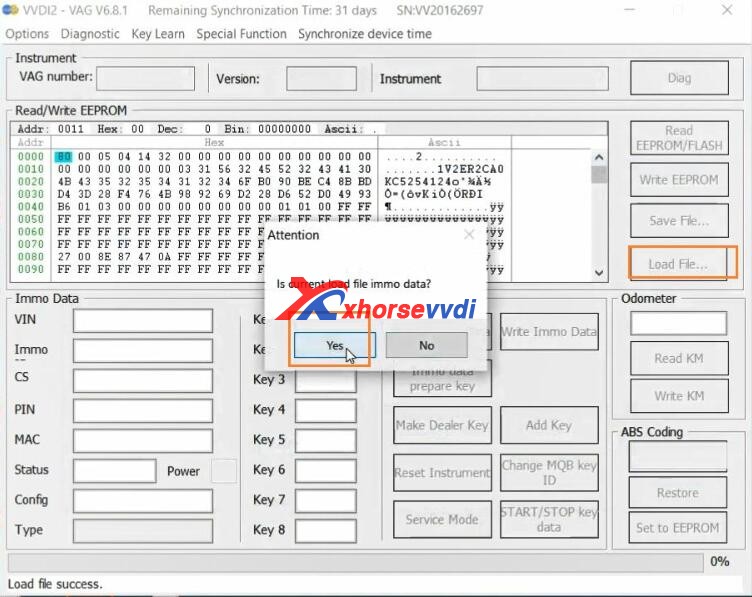
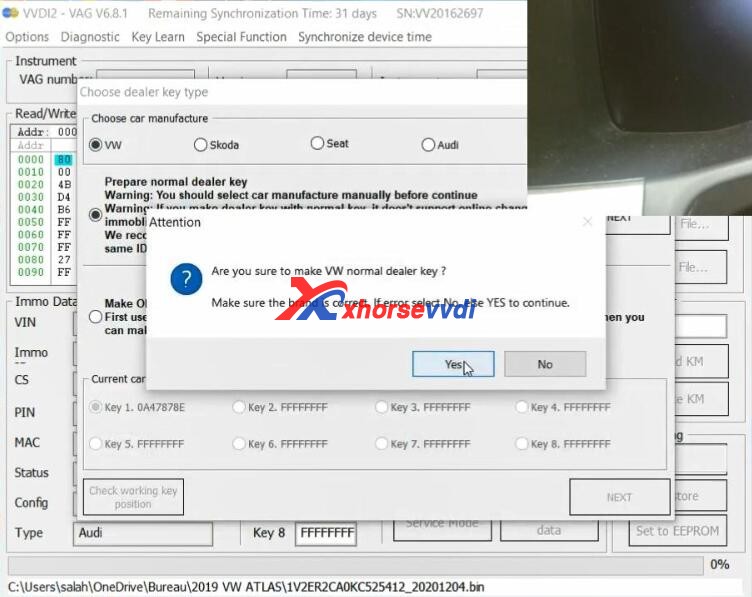
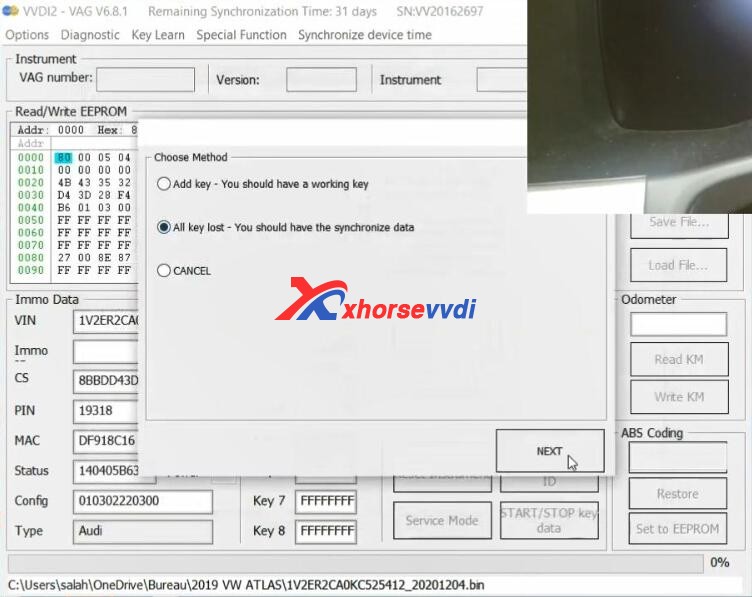
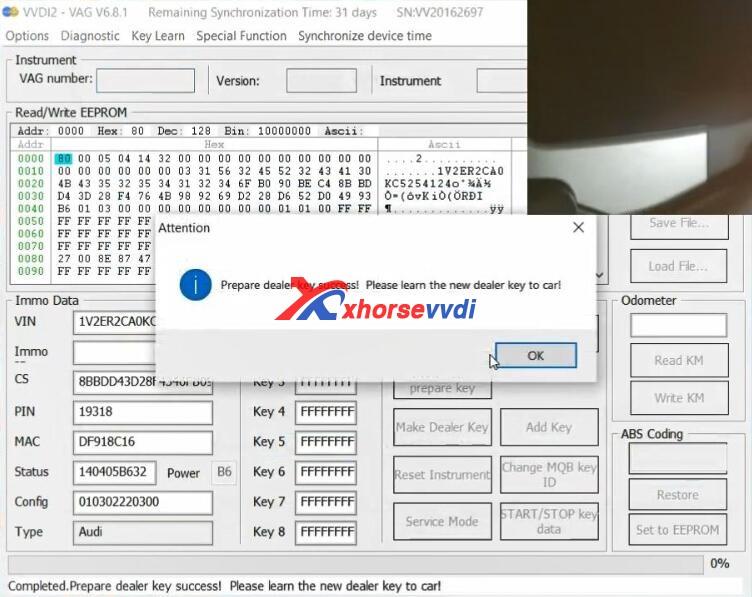
Click on "Add key".
Warning: You should backup EEPROM and immodata before learning key. If you have already backup, you can continue, else backup EEPROM and Immo data first.
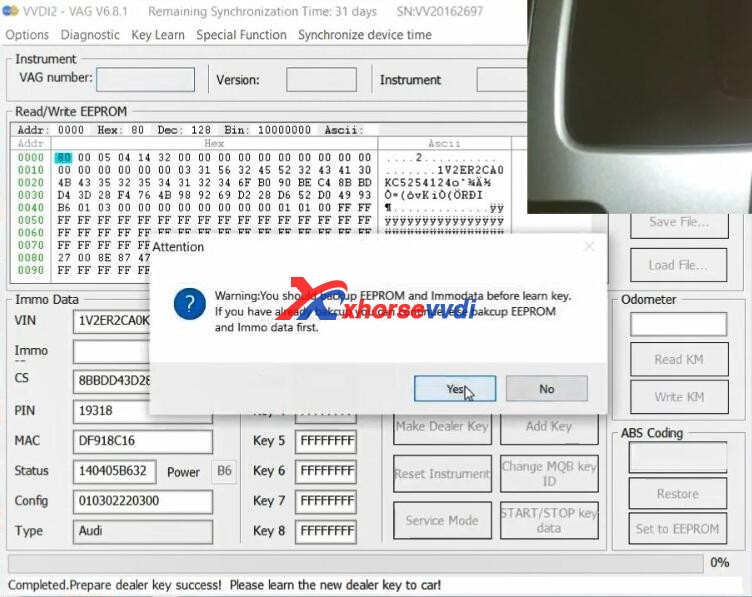
Choose "Learn key" and then "Load Immo data".
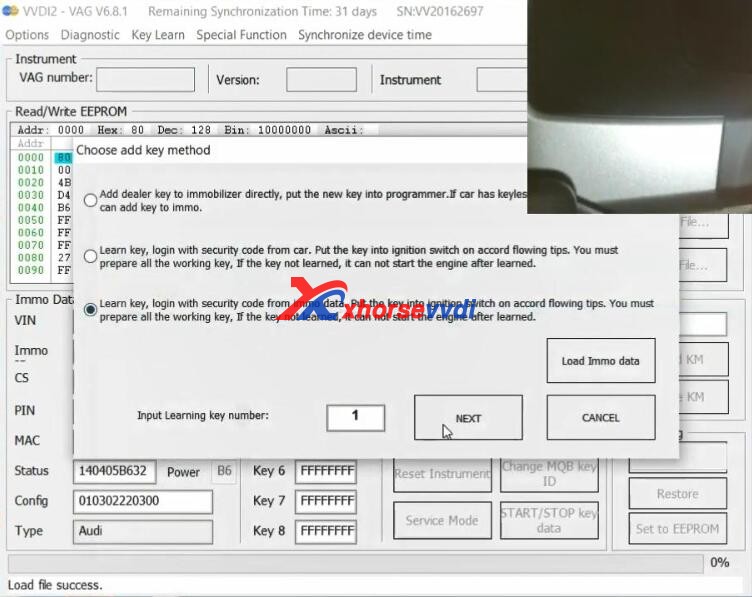
Yes to ensure the key has keyless.
Click on "Yes" to perform keyless GO key learn.
Click on "No" to start learn key anyway.
All keys successfully learned.
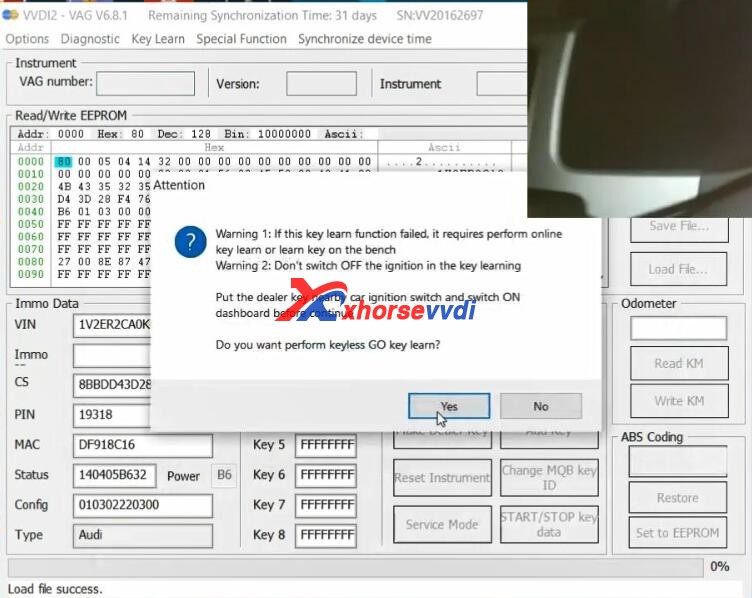
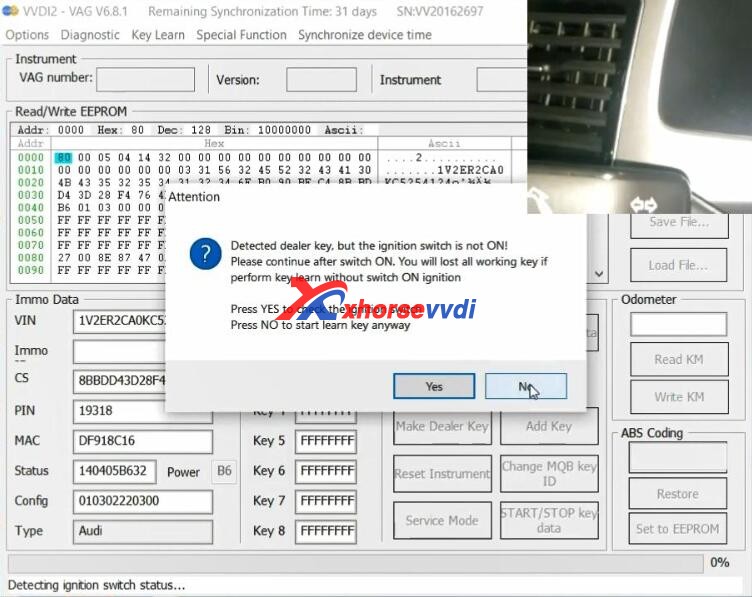
Alright, we're gonna start the car, yeah, job is done!
Xhorse VVDI2 is very great for 2019 VW ATLAS MQB All Key Lost Programming.
https://www.xhorsevvdi.com/service/xhorse-vvdi2-for-2019-vw-atlas-mqb-akl.html

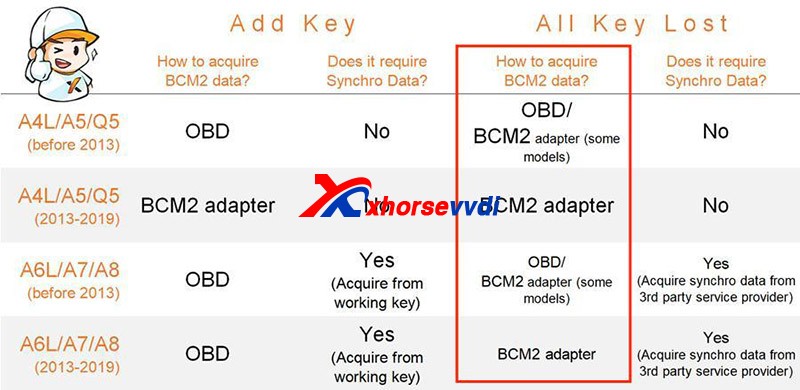


没有评论:
发表评论