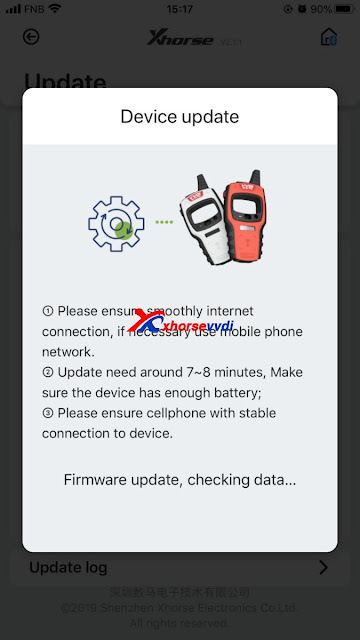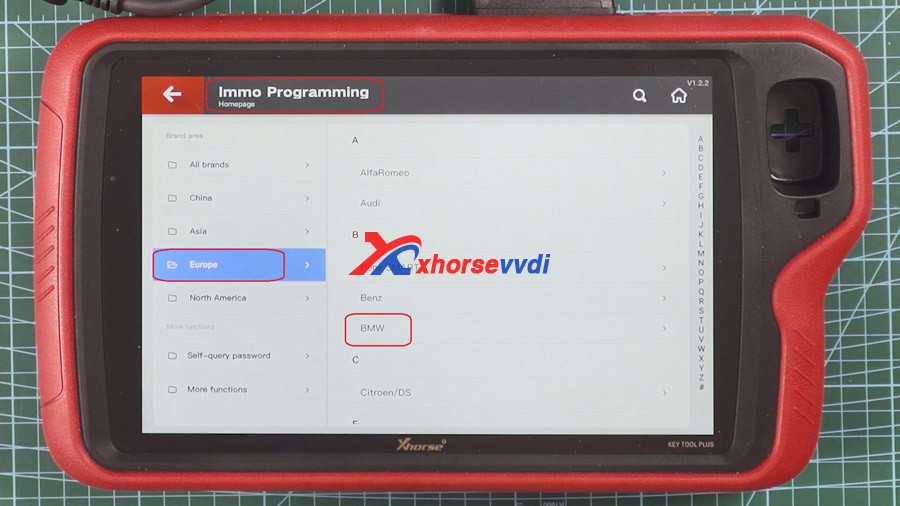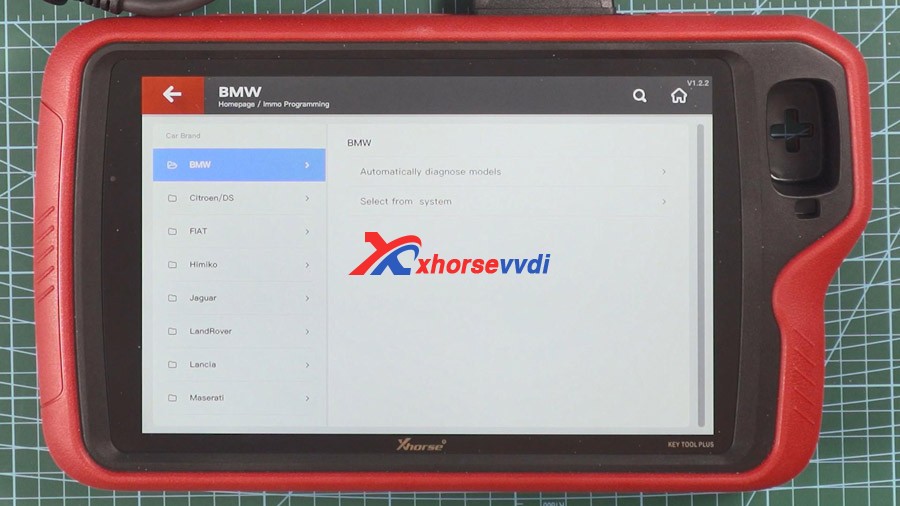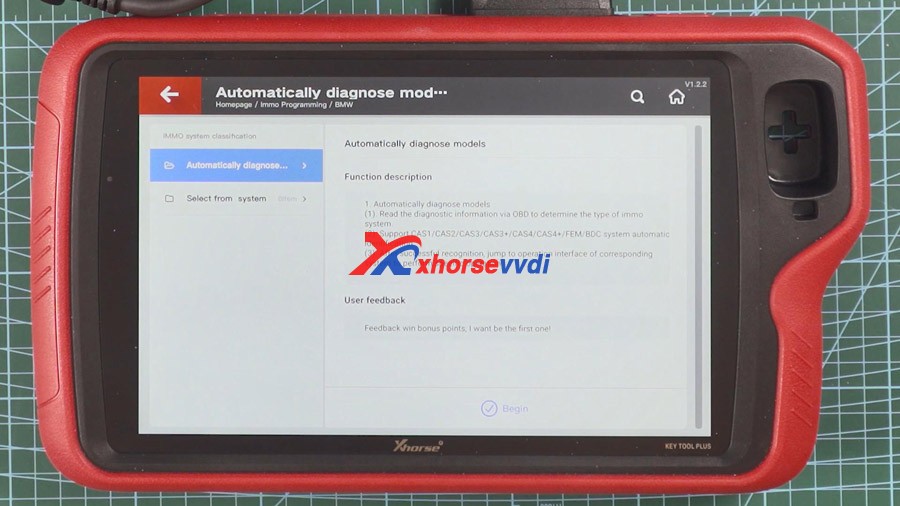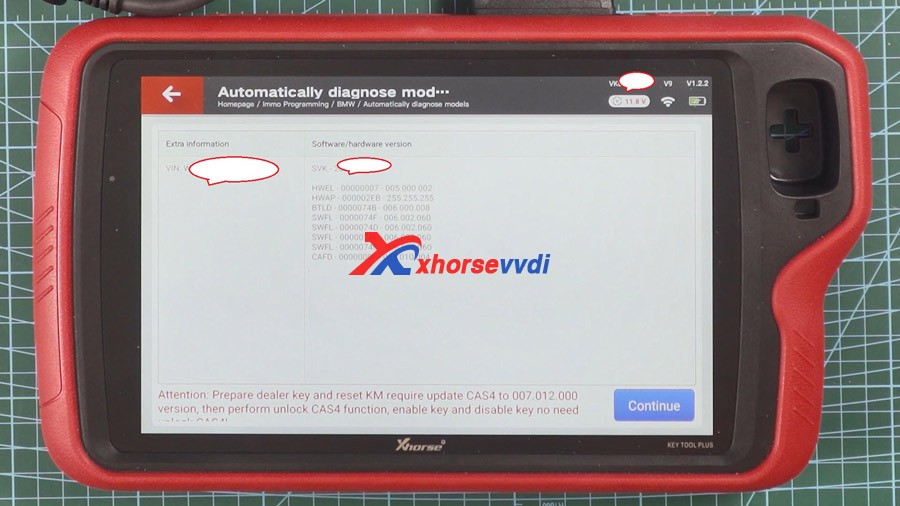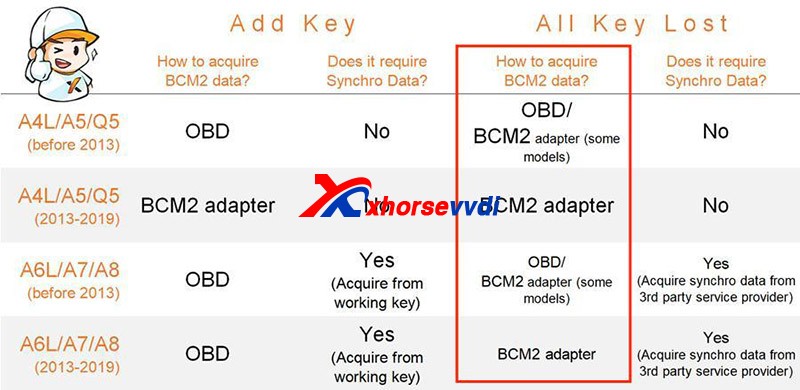Customer real feeback:
We test whether the CAS4/CAS4+ IMMO box and the key are synchronized. What we prepared is one Godiag CAS4 / CAS4+ Test platform, one programmed key, one 1L15Y IMMO box (look at the following image).
1. Firstly, connect the test platform to 1L15Y IMMO box using the power connector and engine connector which has buckle to be fastened.
2. Then connect the Godiag convert cable to the test platform.
3. Lock the screws of Test platform.
4. Plug to the power adapter. And the power indicator and immo indicator will flash.
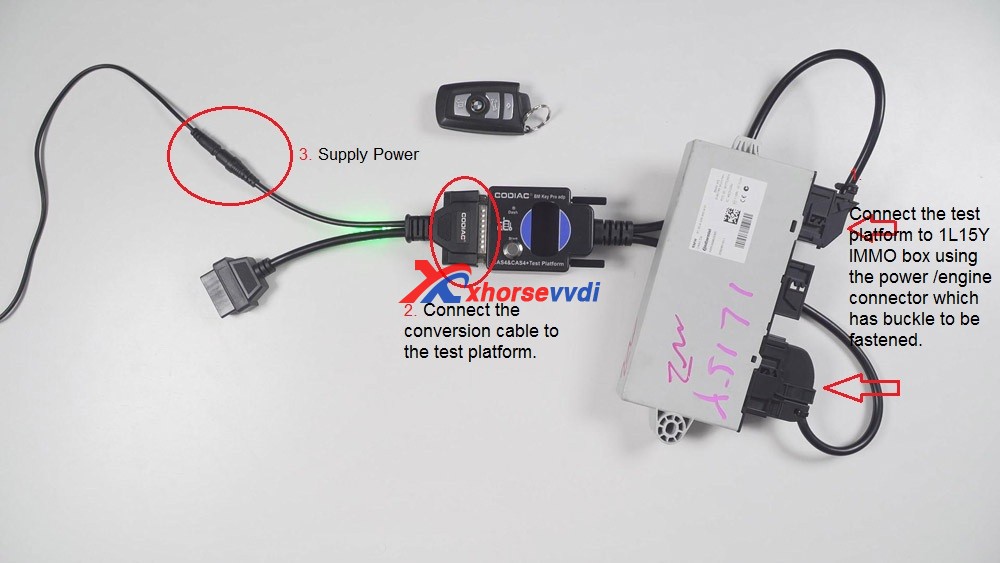
5. Put the CAS4 key into the coil of Godiag test platform. And soon the Dash indicator will flash.
6. 1st time to press the power button on the test platform, it means to start the adapter. If the key is synchronized with the immo box, the indicator will always be on.
2nd time to press the power button again, it means we turn off the test platform.
3rd time to press the button, the CAS4 box is not communicating with the test platform.
4th time to press the button, the test platform is turn on.
Okay, this is on how to test the synchronized key.

Next we have a look at the unsynchronized key.
After putting the key into the coil of the test platform, the dash indicator won't flash.
And after pressing the power button, the "Dash" indicator will soon turn off.
It means there is no commutation between the key and CAS4 immo box.

Alright. I am very happy with Godiag cas4 /cas4+ test platform, it will be a great helper in my daily key programming job.
Source:https://www.xhorsevvdi.com/service/how-to-use-godiag-cas4-test-platform.html